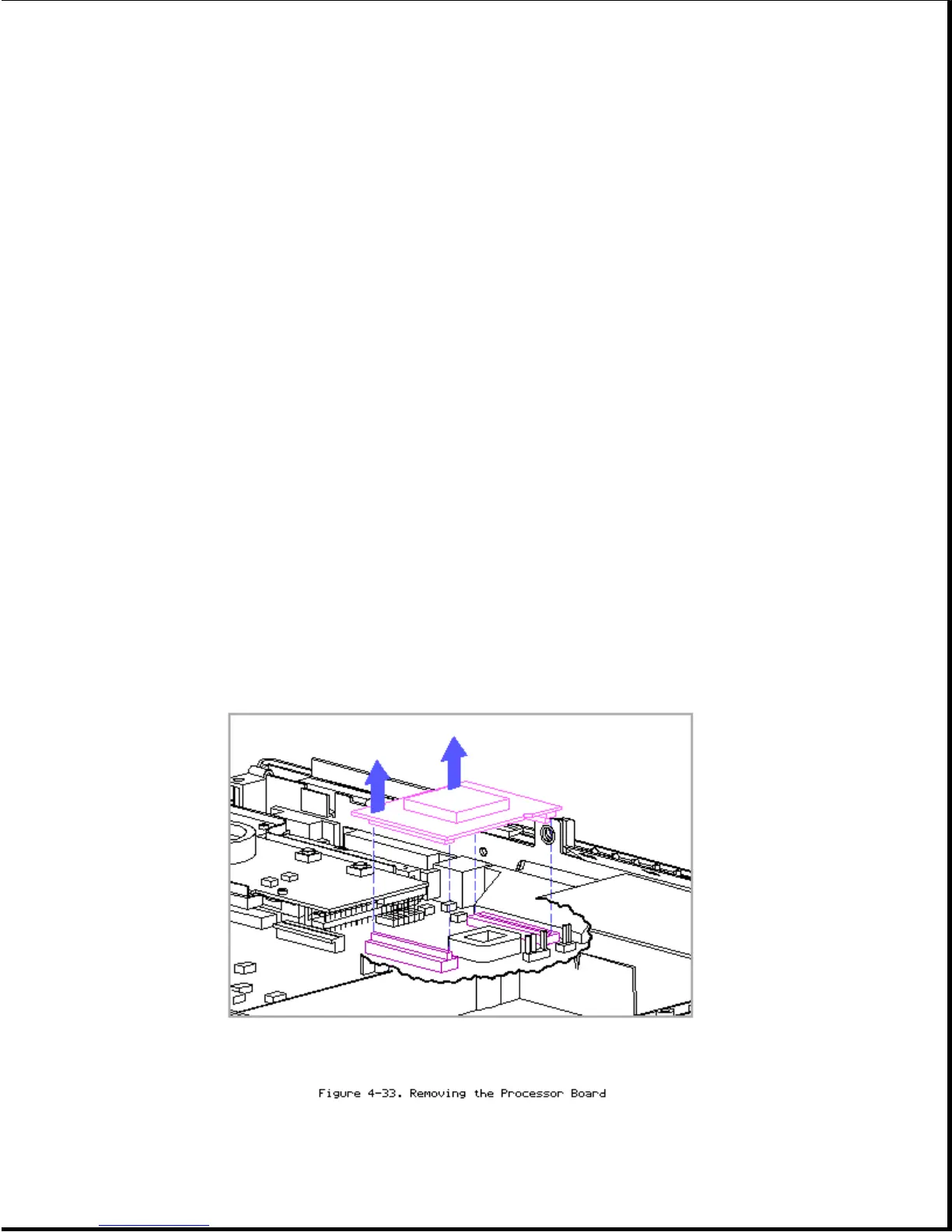>>>>>>>>>>>>>>>>>>>>>>>>>>>>>>>>> CAUTION <<<<<<<<<<<<<<<<<<<<<<<<<<<<<<<<<
Electrostatic discharge (ESD) can damage electronic components. Ensure that
you are properly grounded before beginning these procedures.
>>>>>>>>>>>>>>>>>>>>>>>>>>>>>>>>>>>>><<<<<<<<<<<<<<<<<<<<<<<<<<<<<<<<<<<<<<
Removing the Processor Board
To remove the processor board, complete the following steps:
1. Remove the keyboard cover (Section 4.7).
>>>>>>>>>>>>>>>>>>>>>>>>>>>>>>>>> CAUTION <<<<<<<<<<<<<<<<<<<<<<<<<<<<<<<<<
To avoid damage to the processor board, do not lift from the middle of the
processor board or from the processor heat sink. Lift simultaneously from
the left corners of the processor board to remove it from the connectors
beneath the board.
>>>>>>>>>>>>>>>>>>>>>>>>>>>>>>>>>>>>><<<<<<<<<<<<<<<<<<<<<<<<<<<<<<<<<<<<<<
2. Remove the processor board from the system board by simultaneously
lifting from the left corners of the processor board (Figure 4-33).