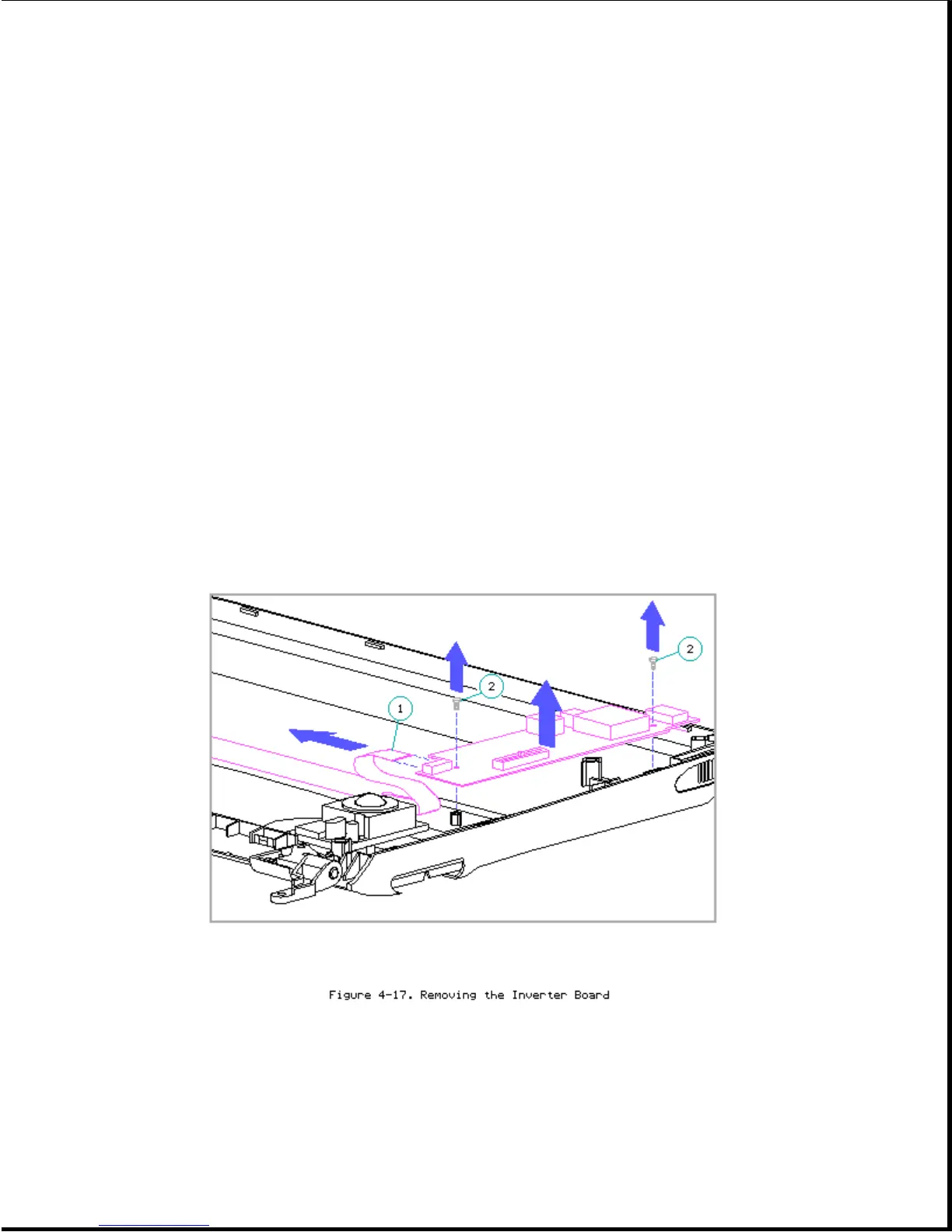NOTE: To replace the inverter board on the 9.5-inch color TFT model,
replace the entire display assembly (refer to "Removing the Display
Assembly" in this section).
It is not necessary to remove the display assembly from the system unit to
remove the display inverter board. To remove the display inverter board,
complete the following steps:
1. Remove the display bezel (refer to "Display Bezel" in this section).
2. Remove the backlight cable from the inverter board (Figure 4-13).
3. Remove the display cable [1] from the inverter board (Figure 4-17).
4. Remove the two screws [2] that attach the display inverter board to the
display enclosure (Figure 4-17).
5. Remove the inverter board (Figure 4-17).
IMPORTANT: In order to line up the screws properly when replacing the
inverter board, be sure that the alignment hole in the inverter
board is properly seated over the alignment post in the display enclosure.