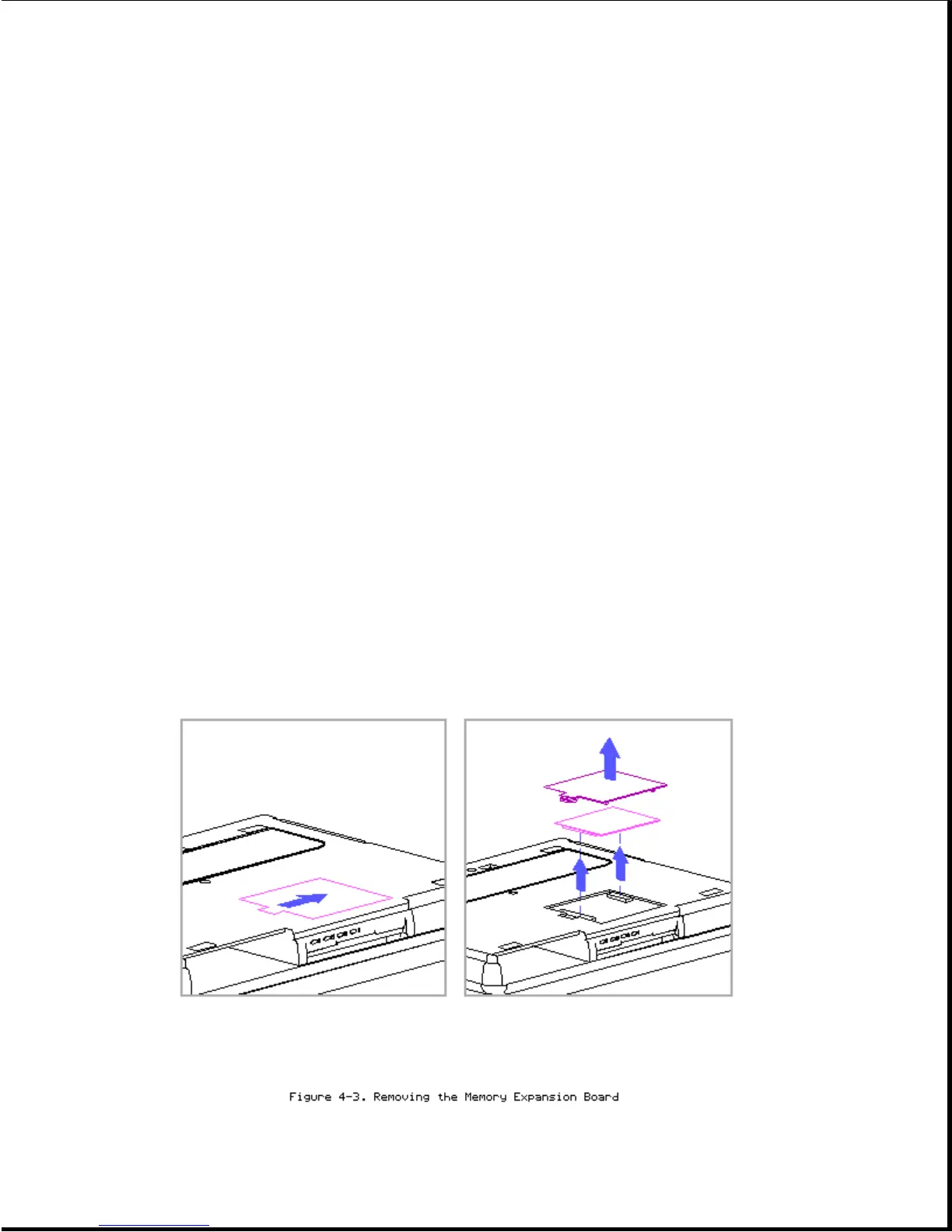Removing the Memory Expansion Board
Before removing the memory expansion board, refer to Section 4.4,
"Preparation Procedures for Removal and Replacement."
To remove the memory expansion board, complete the following steps:
1. Turn the unit display-side down.
2. Release the latch on the memory access cover (Figure 4-3).
3. Slide the cover in the direction indicated by the embossed arrow on the
cover and remove it.
>>>>>>>>>>>>>>>>>>>>>>>>>>>>>>>>> CAUTION <<<<<<<<<<<<<<<<<<<<<<<<<<<<<<<<<
Do not lift on the middle of the memory expansion board or you may damage
it. Lift simultaneously from the connector ends of the board.
>>>>>>>>>>>>>>>>>>>>>>>>>>>>>>>>>>>>><<<<<<<<<<<<<<<<<<<<<<<<<<<<<<<<<<<<<<
4. Carefully remove the memory expansion board by lifting from the
connector ends of the board (Figure 4-3).