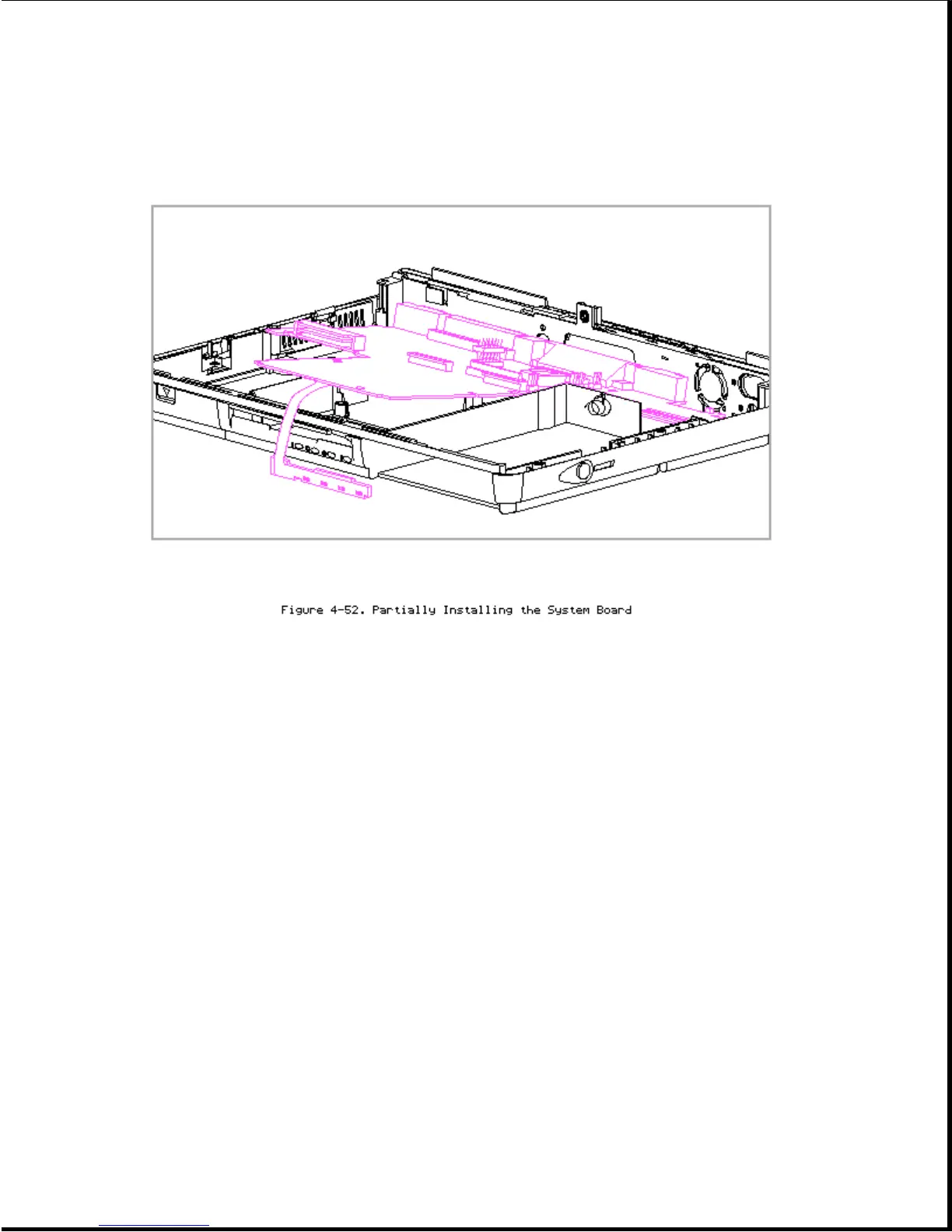3. Insert the lower edge of the LED cable assembly [1] into the lower slot
of the LED cable assembly bracket (Figure 4-53).
4. Rotate the top edge of the LED cable assembly up and press gently at the
top corners [2] (Figure 4-53) to snap it into the bracket.
IMPORTANT: Both sides of the LED cable assembly must be pressed
simultaneously to allow the assembly to snap into the
bracket.