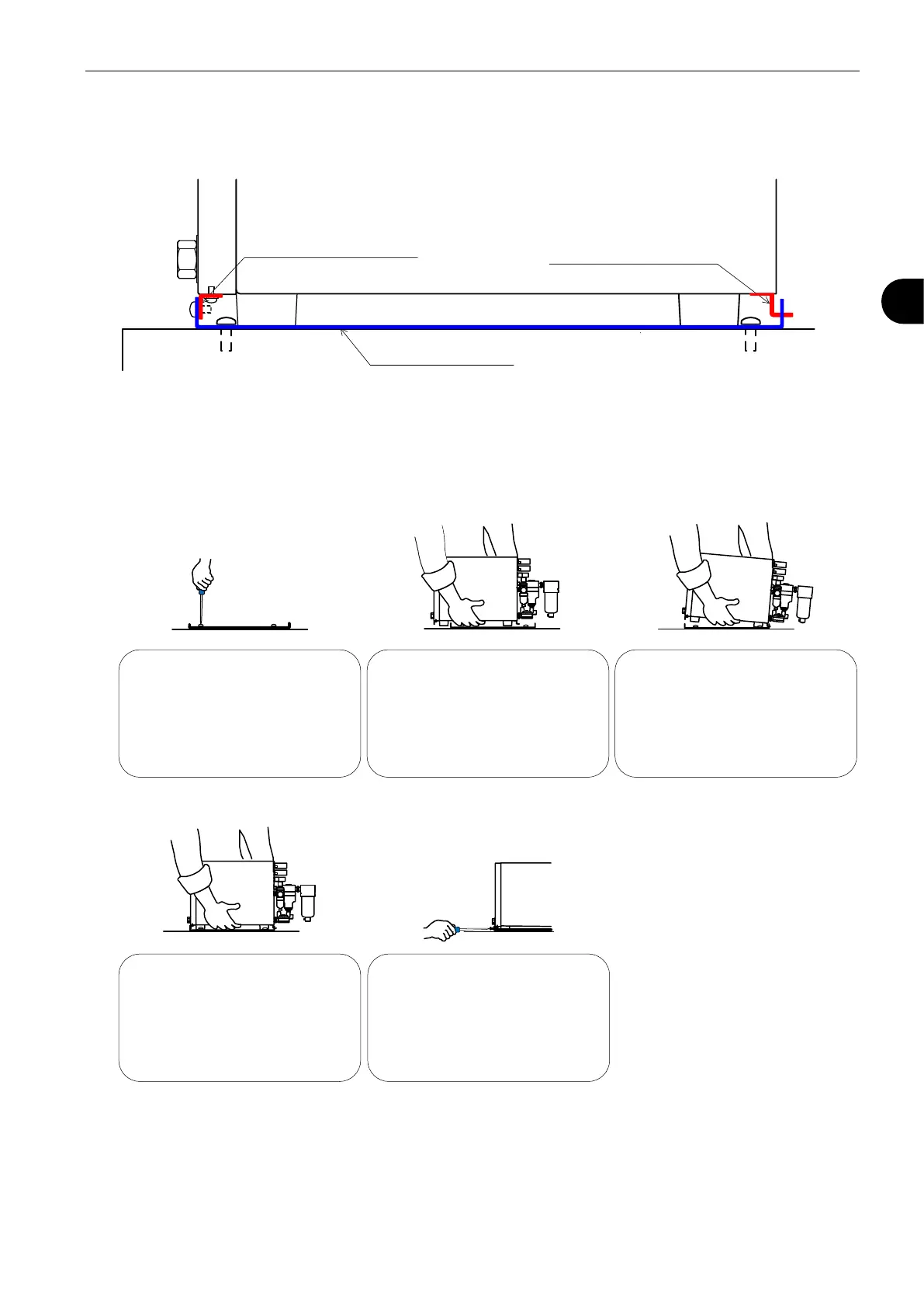2 Installation 17
How to Mount
Two mounting brackets are attached to the bottom of the LS-R700, A in front and B in back.
Mount as the following procedure:
Place the LS-R700 with the
Brackets A and B attached a
little toward the front of where
the LS-R700 is to be
Insert the bracket B to the rear
latch of the mounting base
while lifting the front of the
LS-R700.
Lower the LS-R700 where the
Bracket A gets behind the
front latch of the mounting
base and align the screw
Mount the LS-R700 with two
M4 screws.
Mount the “Mounting Base” on
a leak test stand.
Mounting Bracket A
Mounting Bracket B
Mounting Base