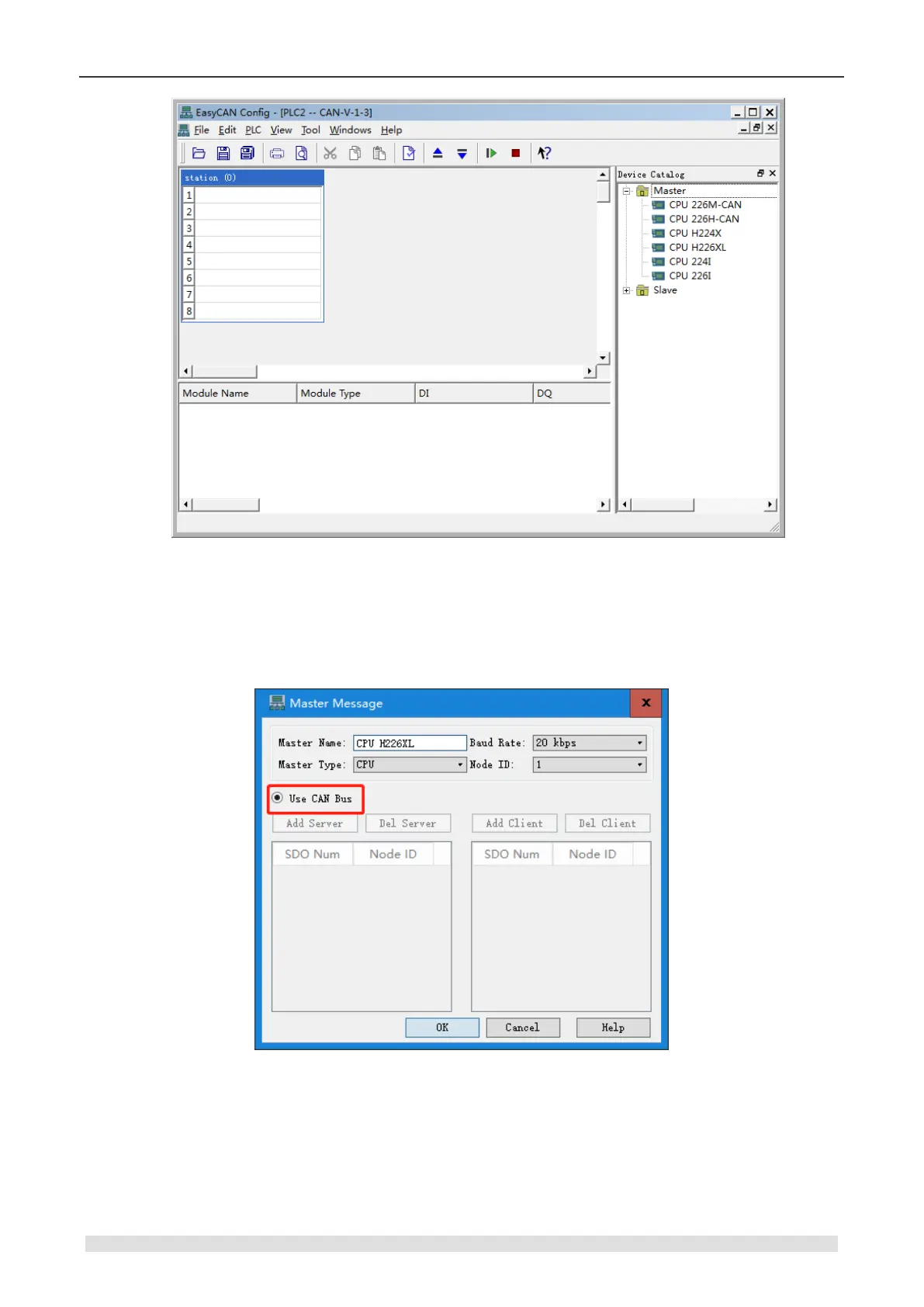CTH200 Series PLC User Manual
Figure 6-4 Add master station
Then, double-click the master CPU H226XL in slot 1, an information dialog would pop-up, shown
in the following figure.
Set Baud Rate 1000kbps, select CPU for Master Type, 1 for Node ID and check the “Use CAN
Bus” box.
Figure 6-5 Configure master
3. Configure slave station
1) Add Slave station
Click to expand the Device Catalog, open the slave node to select the slave device
corresponding with current device, drag and drop it into the configuration area, while it would be