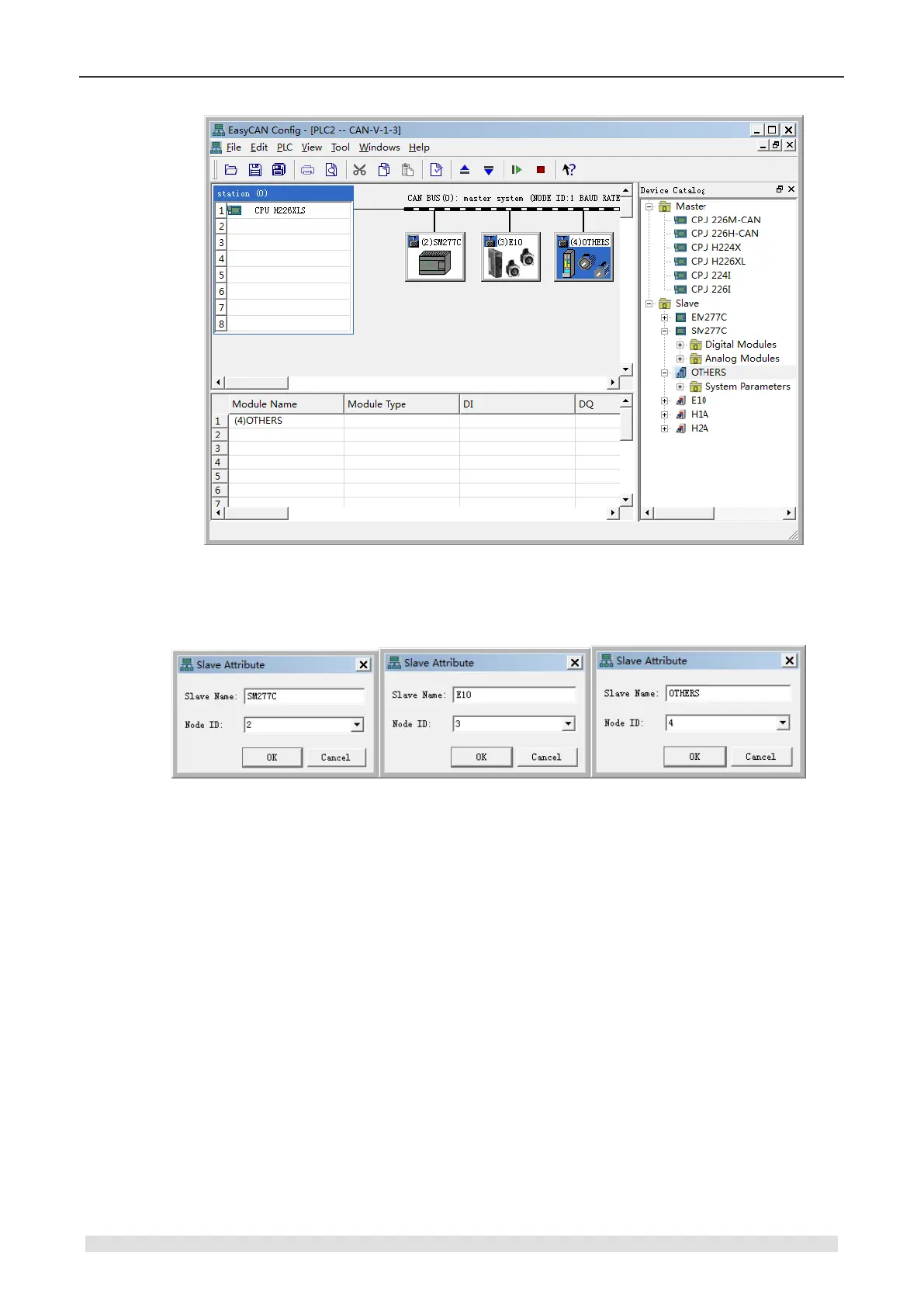Applications
connected with CAN BUS automatically.
Figure 6-6 Add slave
2) Setting slave parameters
Double-click the icon below CAN BUS to pop-up the Slave Info Dialog.
Figure 6-7 Configure slave
Here you can set the following slave parameters:
■ Slave Name: Name of the Slave (Default as SM277C, CT E10 or OTHERS).
■ Node ID: Range from 1 to 127.
3) Configure expansion modules for Slave SM277C
Click the right-side of Device Tree to open the Analog module or Digital module node under
SM277C, check the module corresponding with current device, drag and drop it into specified slot,
then the module can be added into current slave.
You can also double-click the required module nodes on Device Tree to add them into current
slave in order. After which the I/Q address would be assigned automatically.