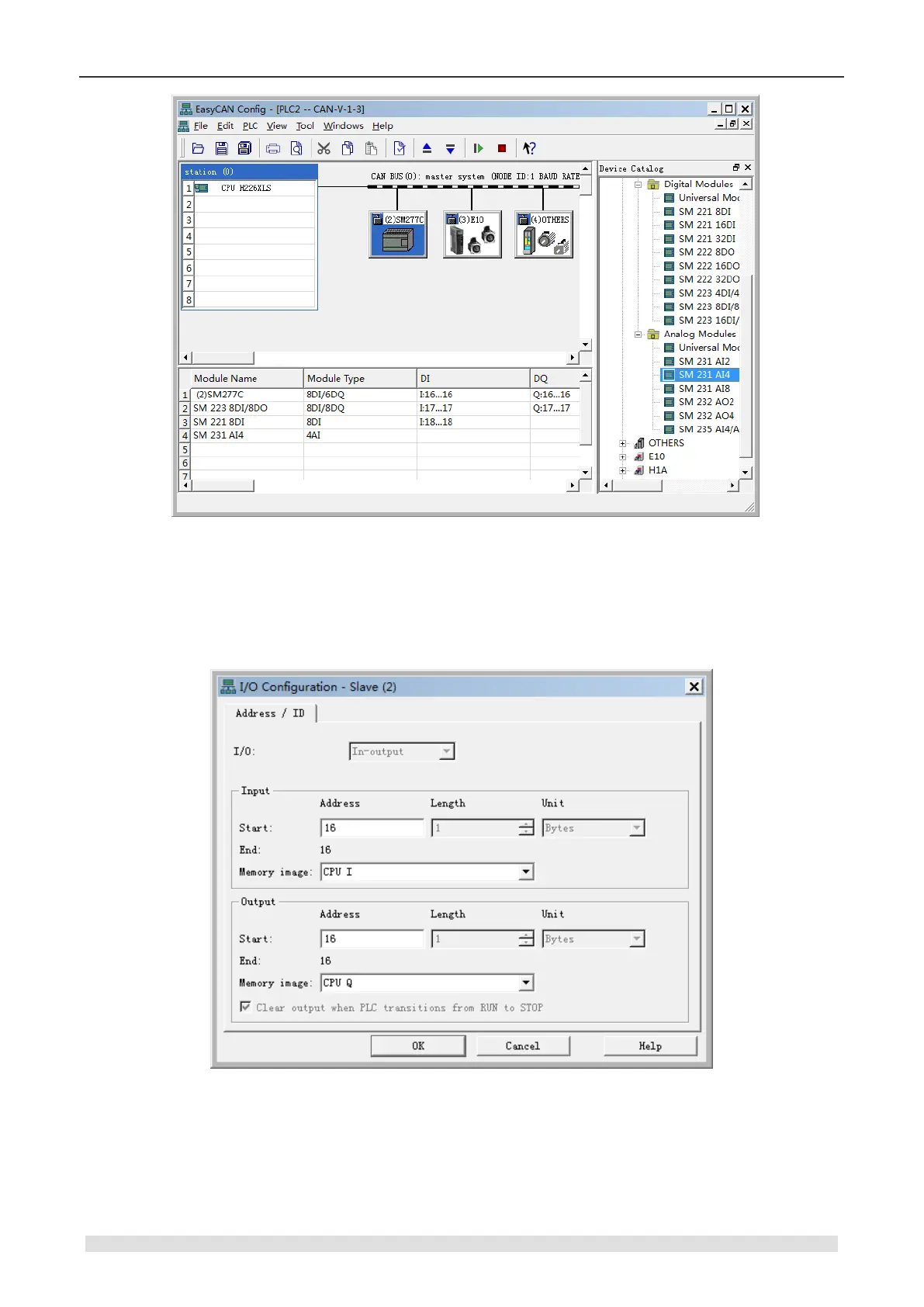CTH200 Series PLC User Manual
Figure 6-8 Configure slave
Modify the I/O Configuration
MagicWorks PLC V2.08 and above supports user-defined Start Address for I/O and adds V
Memory image to allow users select Memory image. Double-click the non-blank line to pop-up
this dialog:
Figure 6-9 I/O configuration
You can modify the Start and End Addresses for Module I/Os and Memory image, the latter is
related with R/W attributes for currently selected parameters:
Digital Input: Image to CPU I Memory and V Memory;
Digital Output: Image to CPU Q Memory and V Memory;