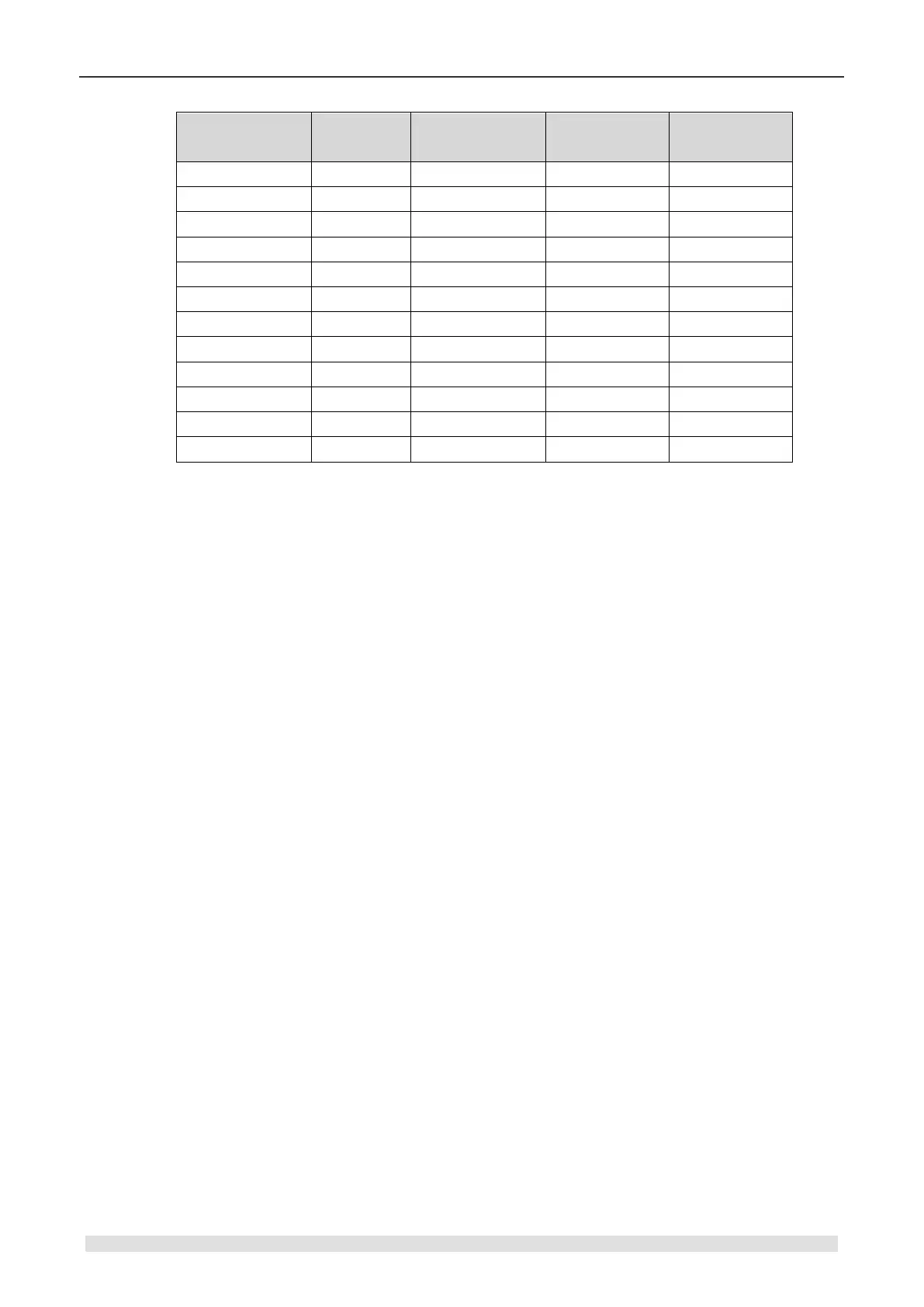CTH200 Series PLC User Manual
Example of Recipe Definition -- Cookies
Chocolate_Chip
(recipe 0)
Using the Recipe Wizard
Use the Recipe Wizard to create recipes, stored in the memory Card, and its set. Recipes and its
definitions can be entered directly in the Recipe Wizard. Later changes to individual recipes can
be made by running the Recipe Wizard again or by programming with the RCPx_WRITE
instruction subroutine:
1. A symbol table for each recipe definition. Each table includes symbol that has the same
name as the recipe field names. These symbols define the V memory addresses to access the
recipe values currently loaded in memory. Each table also includes a symbolic constant to
reference each recipe.
2. A data block tab for each recipe definition. This tab defines the initial values for each V
memory address represented within the symbol table.
3. A RCPx_READ instruction subroutine. This instruction is used to read the specified recipe
from the memory card to V memory.
4. A RCPx_WRITE instruction subroutine. This instruction is used to write recipe values from V
memory to the memory card.
Defining Recipes
Select the Tools > Recipe Wizard menu command to use it to create a recipe. The first screen is
an introductory screen defining the basic operations of the recipe wizard. Click on the Next
button to begin configuring your recipes. To create a recipe definition, follow the steps below. See
Figure 6-17.
1. Specify the field names for the recipe definition. Each name will become a symbol in your
project as previously defined.
2. Select a data type from the drop down list.
3. Input a default value, for all new recipes specified within this definition to begin with, and
comment for each name.