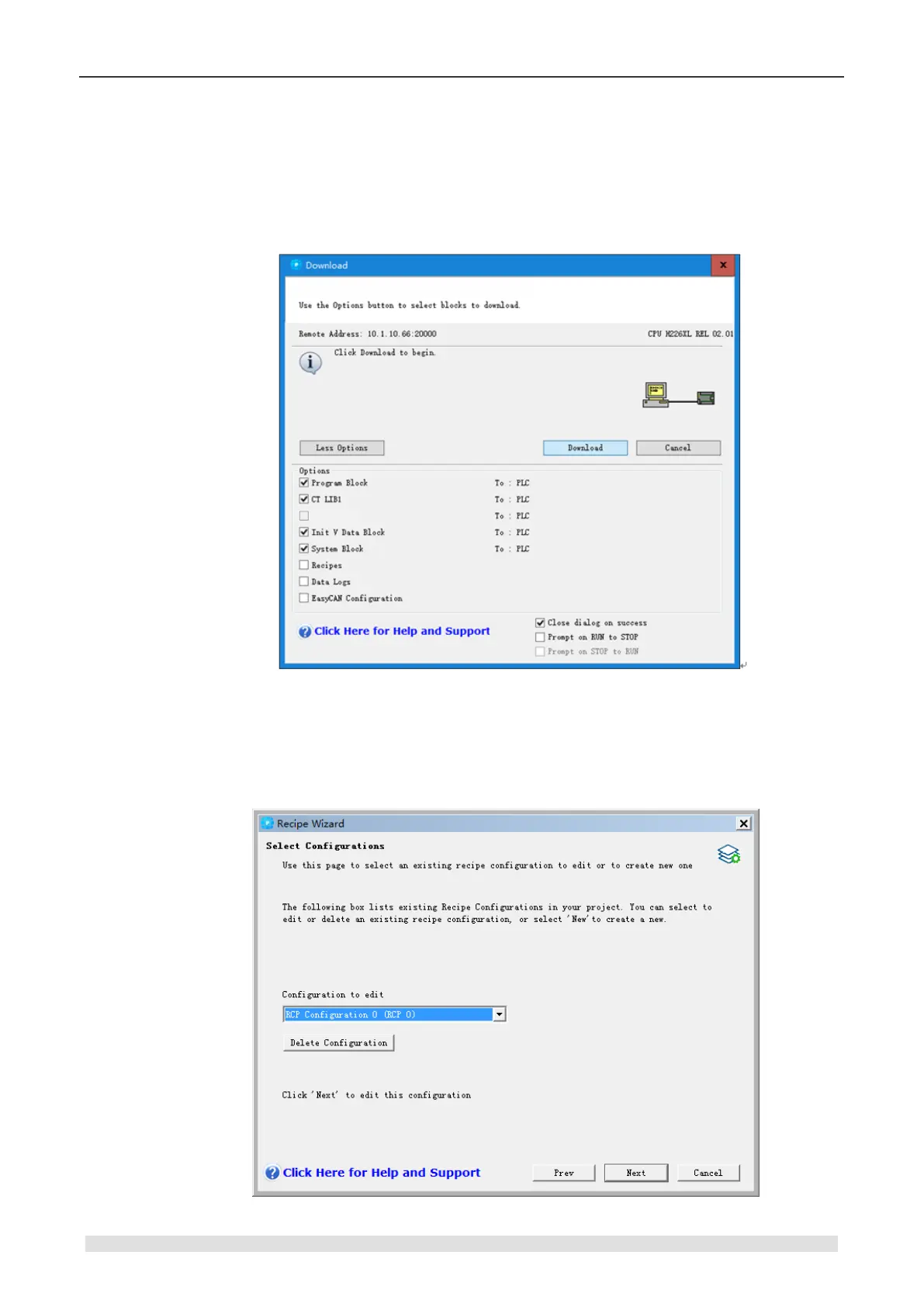CTH200 Series PLC User Manual
Downloading the Project with a Recipe Configuration
To download a project which contains a recipe configuration, following the steps below. See
Figure 6-22.
1. Select File > Download.
2. Ensure to check the Program Block, Data Block, and Recipes boxes in the dialog.
3. Click the “Download”.
Figure 6-22 download recipe
Delete Existing Recipe Configurations
Edit existing recipe configurations as steps below. See Figure 6-23.
1. Click on the configuration drop down list and select an existing recipe configuration.
2. Click on the Delete Configuration button to delete an existing recipe configuration.
Figure 6-23 Editing recipe