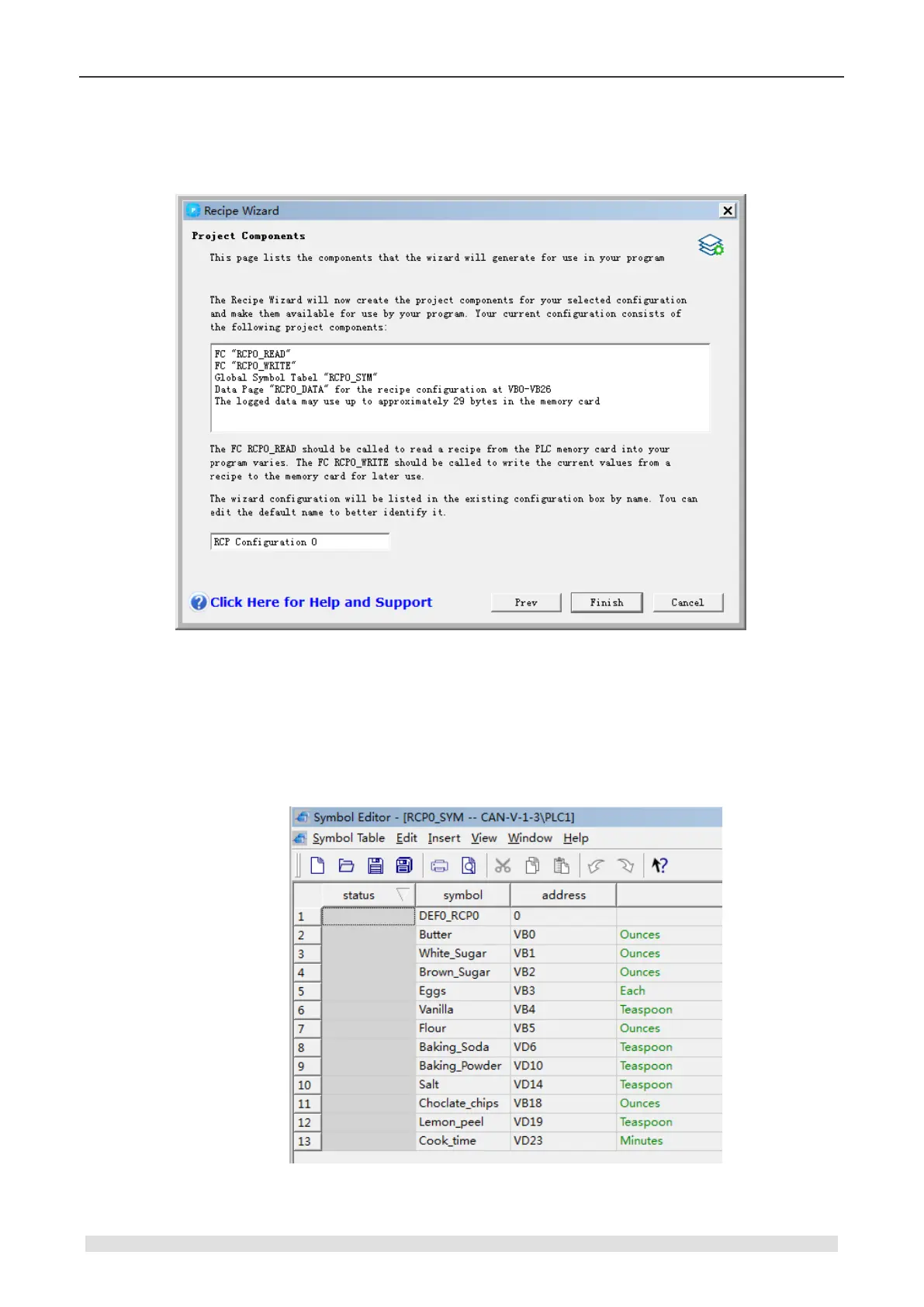Applications
Project Components
The different components to be added to project are listed in the “Project Components” page as
figure 6-20, click “Finish” to add. Each recipe configuration owns a unique name with recipe set
name(RCPx) at the end in project tree.
Figure 6-20 Project Components
Using the Symbol Table
Create a symbol table using general value to indicate recipe for each recipe set. Use these
symbols to indicate the recipes you want in instruction RCPx_READ and RCPx_WRITE as figure
6-21. As each domain owns a symbol name given by table, you could also visit the recipe value
in V memory with these symbols.
Figure 6-21 Symbol Table