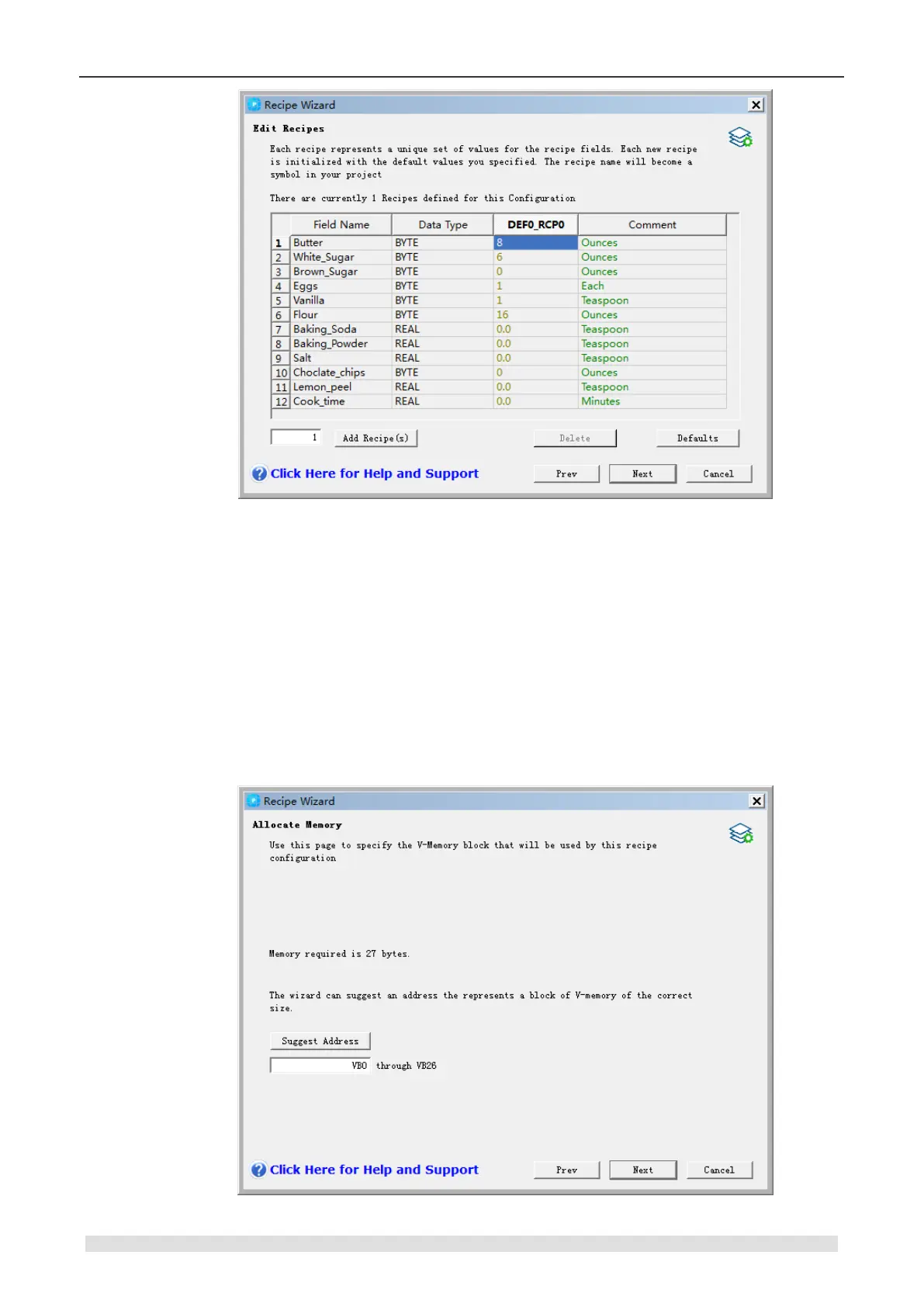CTH200 Series PLC User Manual
Figure 6-18 Creating and Editing Recipes
Allocating Memory
In the interface of “Allocate Memory” you can assign the V memory’s beginning address where
you start to store the recipes read from memory card. You can either select the V memory
address yourself or use the one, with correct length as well as unused, recommended by recipe
wizard. To allocate memory, follow the steps below.
1. To select the V memory address where you want the recipe to be stored, click the window and
enter the address.
2. To let the Recipe Wizard select an unused V memory block of the correct size, click the
“Suggest Address”.
3. Click the “Next”.
Figure 6-19 Allocating Memory