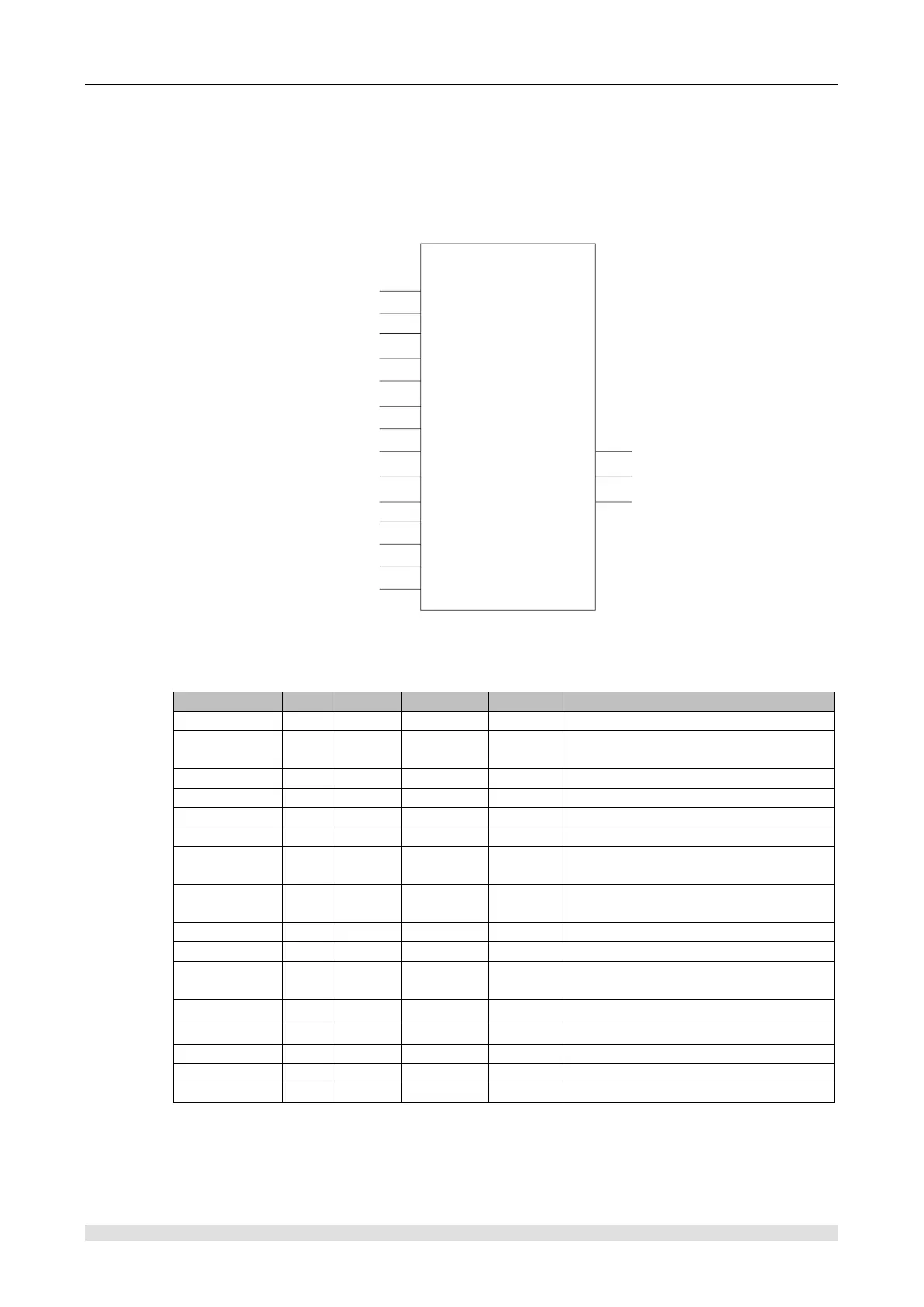CTH200 Series PLC User Manual
Note: Call this instruction by SM0.0
Refer to F.2 Weighing Library Mode Explanation for parameter explanation about sensitivity, LPS
cutoff frequency and average filter depth.
Weighing standard library
① Name: Weight_Default
EN
Mode
LoadFacSetting
ZeroSet
FirCalibrate
SeekTare
DeleteTare
AnalogValueInit
GNWeight
AnalogValue
TareWeight
Channel
Status
WeightRange
FirCalWeight
FirCalValue
ZeroValue
Weight_Default
② Function: Calibration, zero set and measurement
③ Parameter
0: basic mode 1: expand mode
Load factory setting, effective at rising
edge
Zero setting, effective at rising edge
First calibration, effective at rising edge
Calculate tare, effective at rising edge
Delete tare, effective at rising edge
Analog value before filter, corresponding
to first input of weight channel
Analog value after filter, corresponding to
second input of weight channel
Max weight range(default as 2000)
Weight for first calibration(default as
2000)
Zero sample value(default as 5461)
First calibration value(default as 60074)
Note: Refer to appendix F.2 Weighing Library Mode Explanation for parameter explanation of
mode select, first calibration and tare.