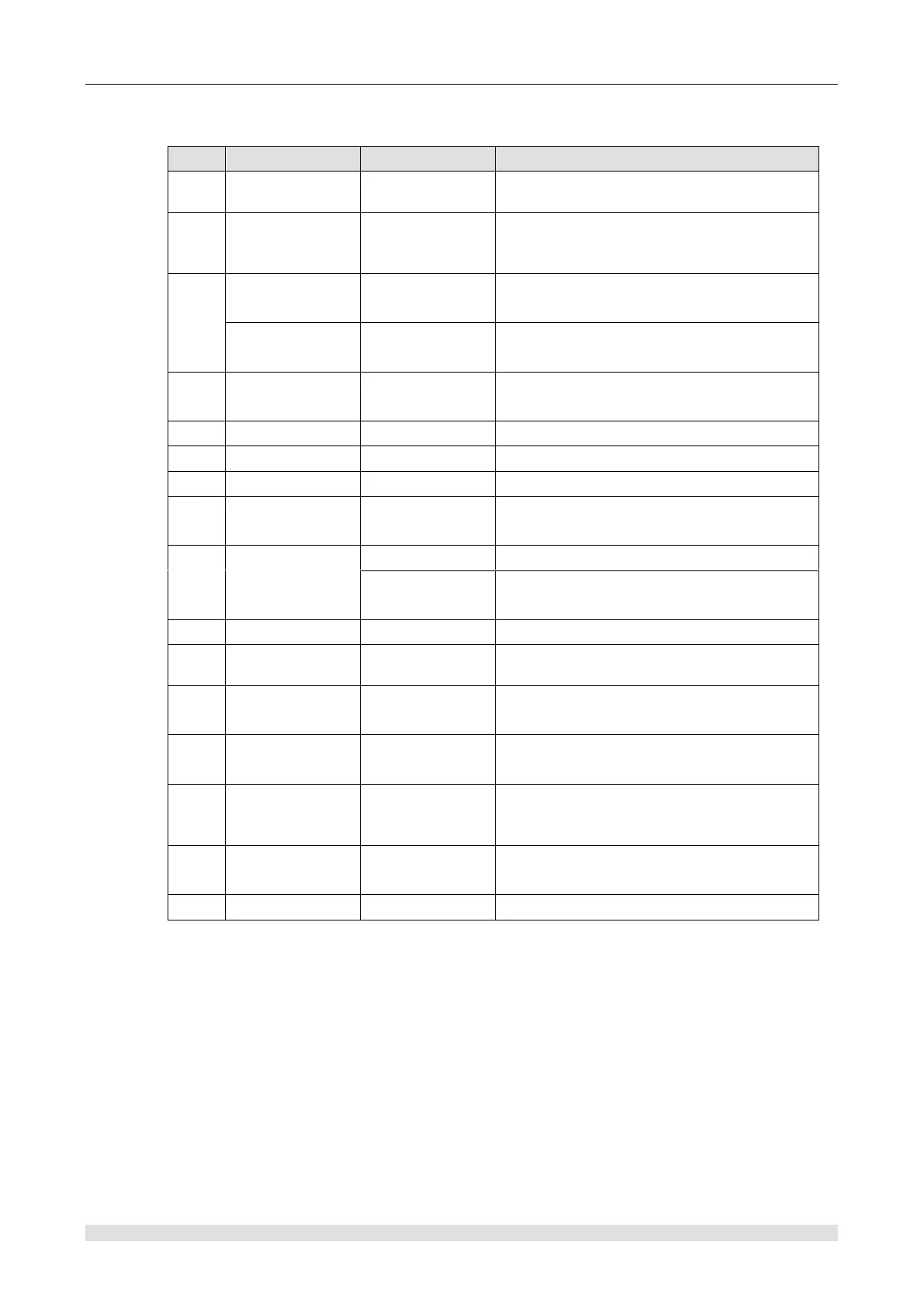Appendix
Status note:
0: Module power normal, 1: Module no power.
When Bit0=1, sampling value is 0xFFFF
0: Sensor connection normal, 1: sensor
disconnect
When Bit1=1, sampling value is 0xFFFE
1: Rough weight≥rated weight, sampling value is
0xFFFD
1: Rough weight≥rated weight +9e. e is digital
step
1: Tare storage has been occupied(tare process
value≠0)
1: Rough weight<±0.25d, d is digital step
1: Complete once calibration
1: Complete first calibration (second calibration
weight 0)or complete first and second calibration
1: Current weight <minimum weighing range
Execute only in
pause status
1: Find zero and tare must be paused in
expansion mode
Execute only in
zero status
1: Zero set before first or second calibration
Execute only in
calibrated status
1: Calibrated before measure or preset tare
Calibrated weight
too small
1: First calibration weight and zero; the weighing
difference between second and first calibration
cannot be less than 5%FS
1: Tare cannot be less than 0 or more than
maximum weighing range
Weighing extension library
① Weight_Extend