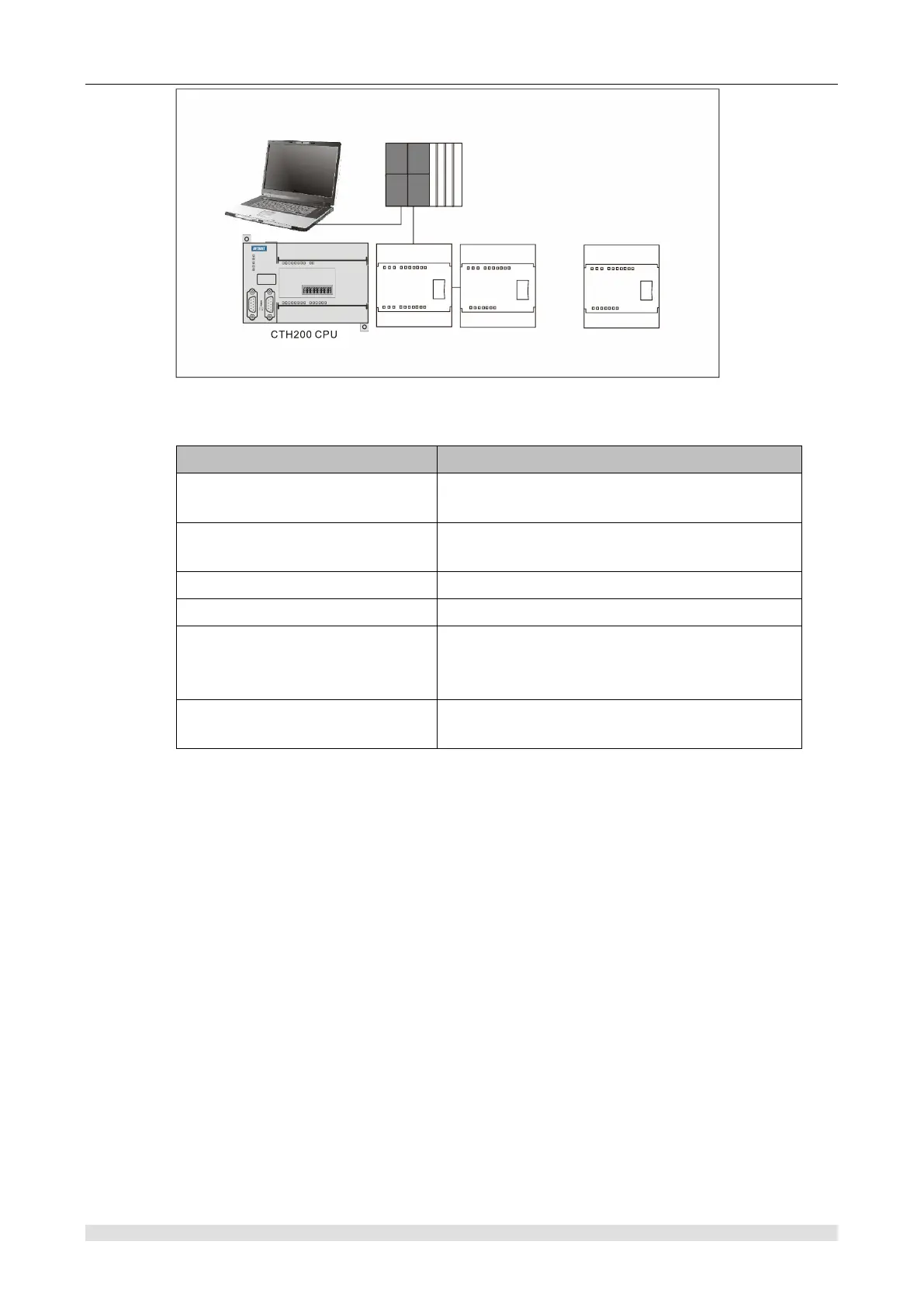Appendix
DP master
.......
Expansion modules
SM277B
PG/PC
MPI
PROFIBUS connection
Figure H-3 SM277B network structure
Components in this example
Version of STEP 7 must support to configure DP
master station
For programming(download network hardware,
program and monitor data)
A DP master station system
A CPU312-1AE13, a CP 342-5(as master)
A PROFIBUS communication cable
PROFIBUS cable must have a standard
PROFIBUS connector to connect DP master
station
An expansion module connect to
SM277B
Such as CTH200 SM223-1BL32 module
H.3.1 Hardware Configuration
Steps:
1) Start SIMATIC Manager
Select “File” -> “New”, enter project name and select catalogue to save project in dialog box.
2) Create a SIMATIC 300 station
Select station in use (such as: SIMATIC 300 station)