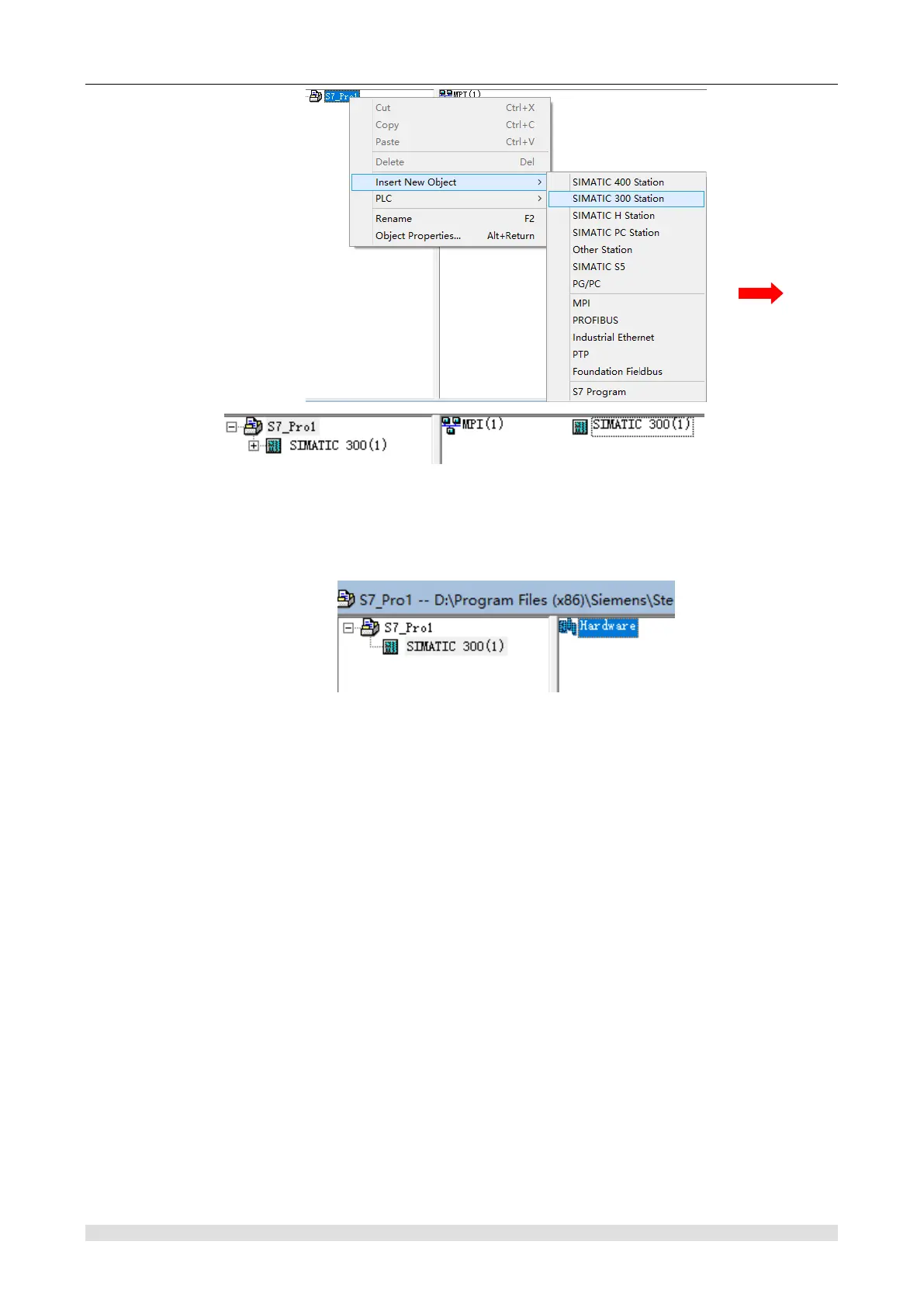CTH200 Series PLC User Manual
Figure H-4 Insert SIMATIC 300 Station
3) Open HW-Config to configure hardware
Double click the inserted 300 station “SIMATIC 300(1)” in step 2), as shown below:
Figure H-5 HW-Config Interface
Double click “Hardware” in picture above to open HW-config interface, set distribute I/O (DP)
rack, modules and PROFIBUS connection
4) Add guide rail
First add guide rail for station in use (Rail), use it to install DP master station