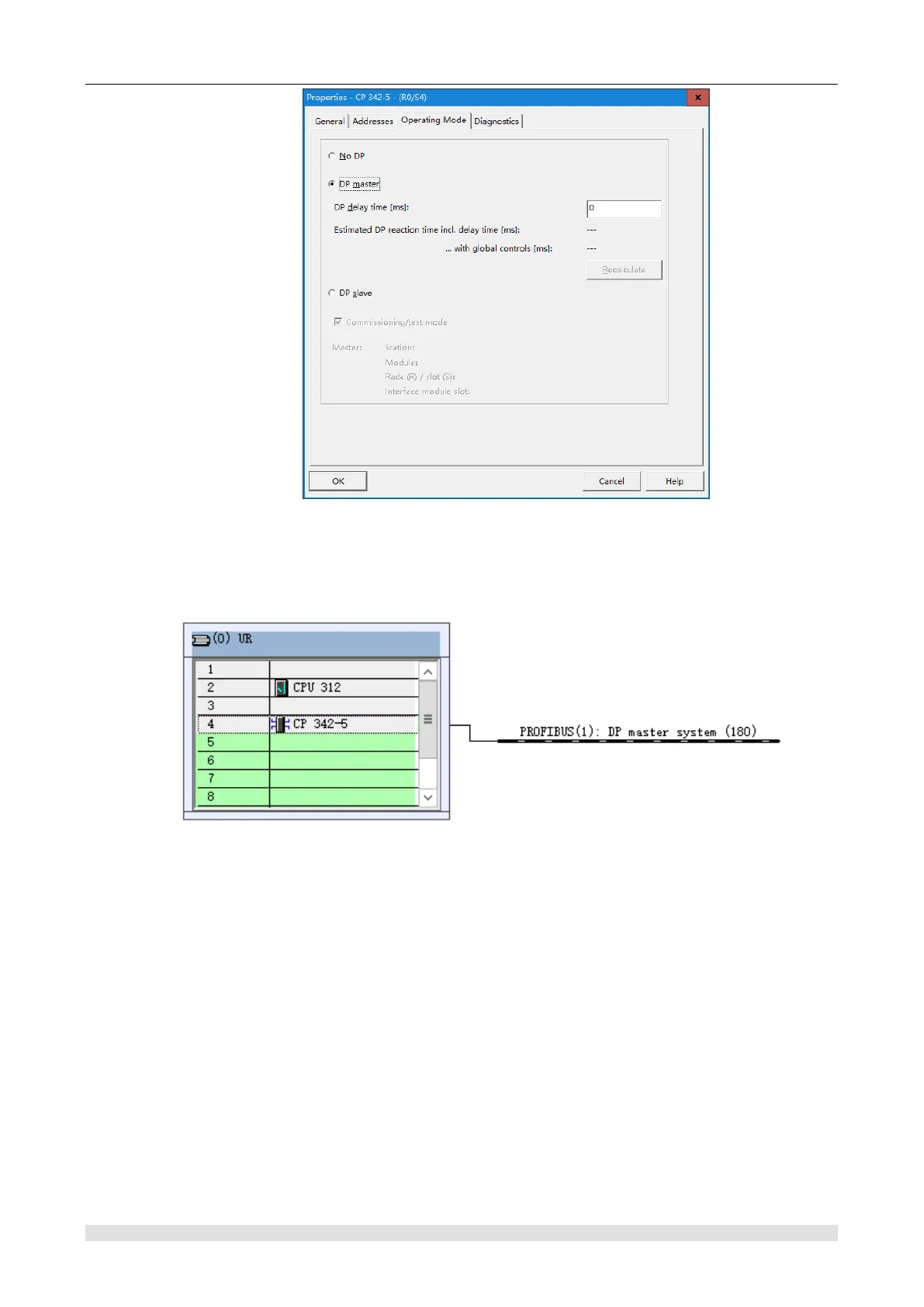Appendix
Figure H-10 Set CP 342-5D Work Mode
A dialog box pops up indicating that must call FC1 (DP_SEND) and send FC2 (DP_RECV).
After setting CP342-5 property, a PROFIBUS DP master station system will be automatically
added in the blank on the right, as shown in the figure below:
Figure H-11 CP 342-5D Attribute Set
1) Import GSD file of SM277B
First use of SMC277B, you must import GSD file involving device information in STEP 7,
otherwise skip this
Install method:
In "HW Config" interface, select menu [Operations] - > [Install GSD Files], click “Browse…” to
open the 277b GSD file directory in the “Import GSD files” dialog, then click "OK", show as
second figure, select "ct277B. gsd", then click the "Install", after the installation click the "Close"
to complete the SM277B GSD file installation.