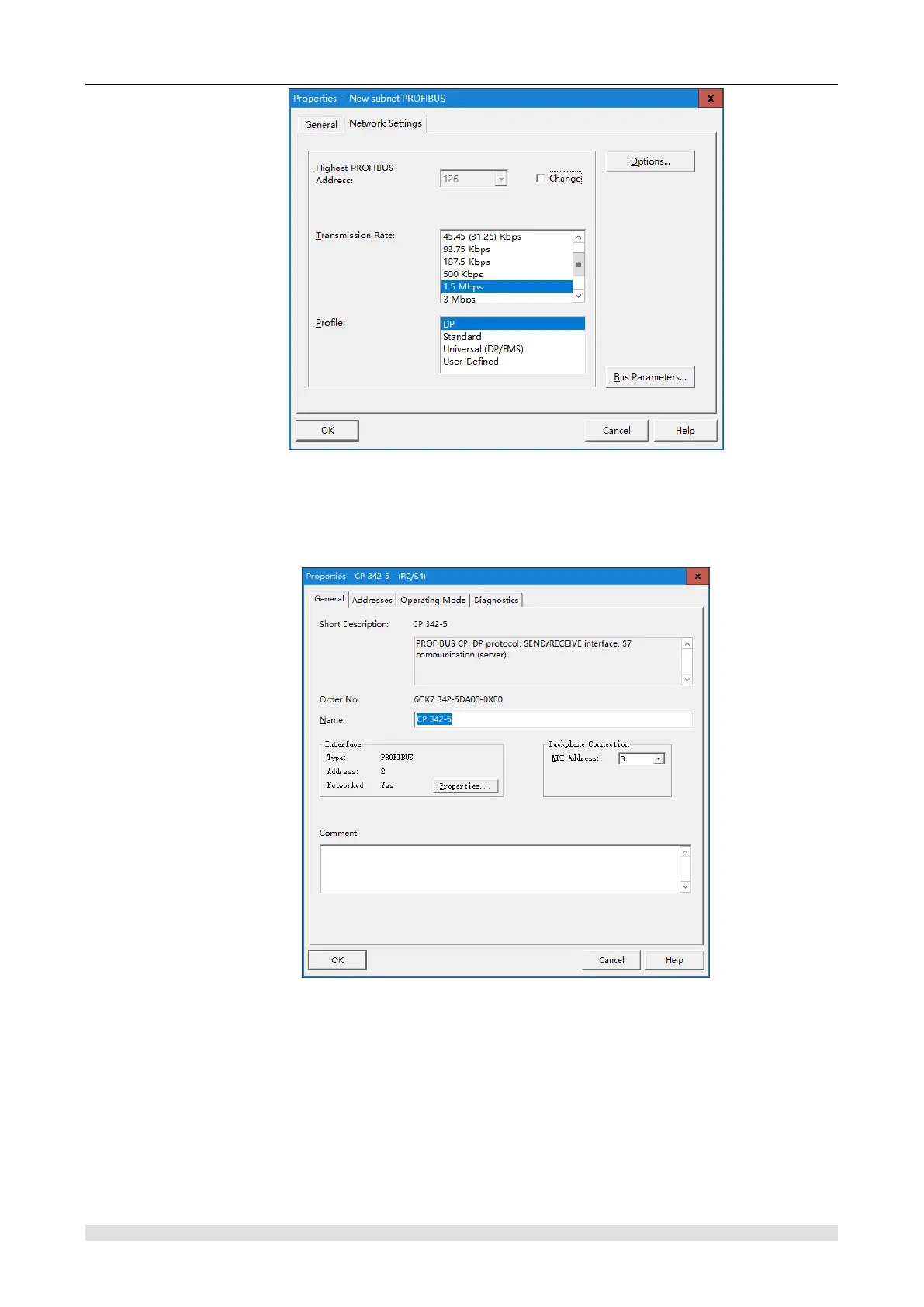CTH200 Series PLC User Manual
Figure H-8 Master Station Network Setting
Click “OK” to add the CPU and PROFIBUS connections of DP master station.
After confirmation, set the data I/O address and working mode of CP 342-5d. Double-click
CP342-5 on the guide rail, and the properties dialog box pops up, as shown below:
Figure H-9 Set CP 342-5D I/O Address
Set CP 342-5 I/O address
In the 【Address】 of the properties dialog box, the "Input" and "Output" start addresses are set
by default (the default is 256 (16#100, the subroutine's CPLADDR parameter use this value).
Set Operating Mode of CP 342-5
Set CP 342-5 “DP master station” in [Operating Mode] of properties dialog box: