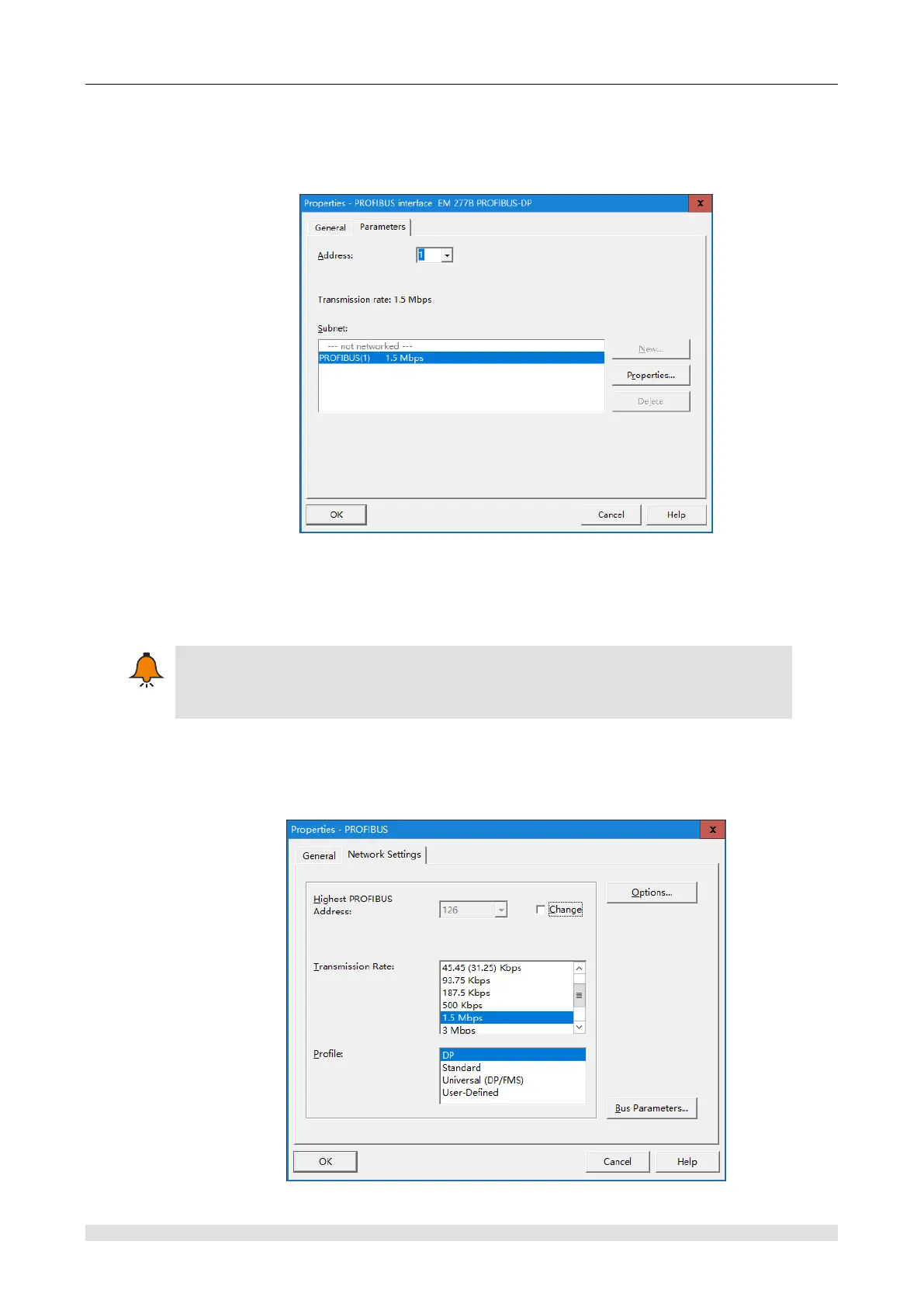Appendix
2) Add SM 277B DP slave station
Drag SM 277 PROFIBUS-DP from the hardware directory to the "PROFIBUS (1): DP master
station system (180)". As shown in the figure below, set the SM277B slave station and network in
the property dialog box that pops up.
Figure H-15 Add SM 277B DP Slave Station
Set slave station address
Set the SM277B slave address in address under parameters of properties box.
The valid address between 1 and 125, and is unique on PROFIBUS DP, also must be
set as the address dialed by the DIP switch of SM277B module.
Set slave station network
Click the "Properties" under [Parameters] of the property box, then pop up a child dialog box as
shown in the figure below:
Figure H-16 Set slave station network