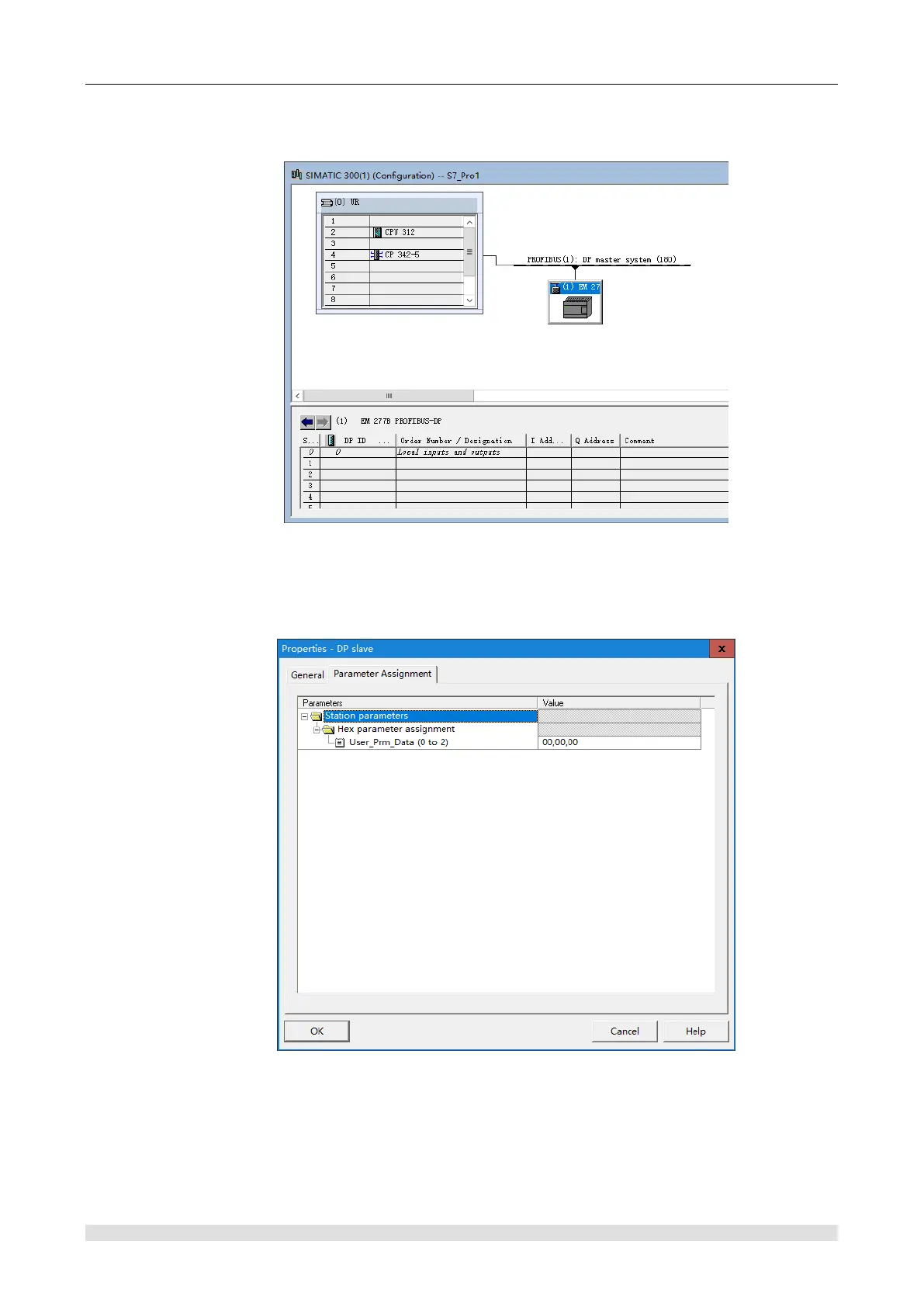CTH200 Series PLC User Manual
Click the [Network Settings] of this dialog box, and set "Transmission Rate" (default as 1.5Mbps)
and "Profile" (set as "DP"). Then the addition and configuration of SM277B slave station is
completed, as shown in the following figure:
Figure H-17 slave station properties configuration
Note: ensure that the "Hex parameter assignment" of the [Parameter Assignment] of the
SM277B slave station property is set by default, as shown in the figure below (00,00,00)
(double-click the SM277B icon to see), otherwise there may be a communication failure.
Figure H-18 DP slave station parameter assignment
※ Add expansion modules for SM277B slave station
Drag or double click the required extension module to the EM 277B blank slot number in the
order you need from the hardware directory "SM 277B PROFIBUS-DP" to add DP slave station
extension module, as shown in the following figure: