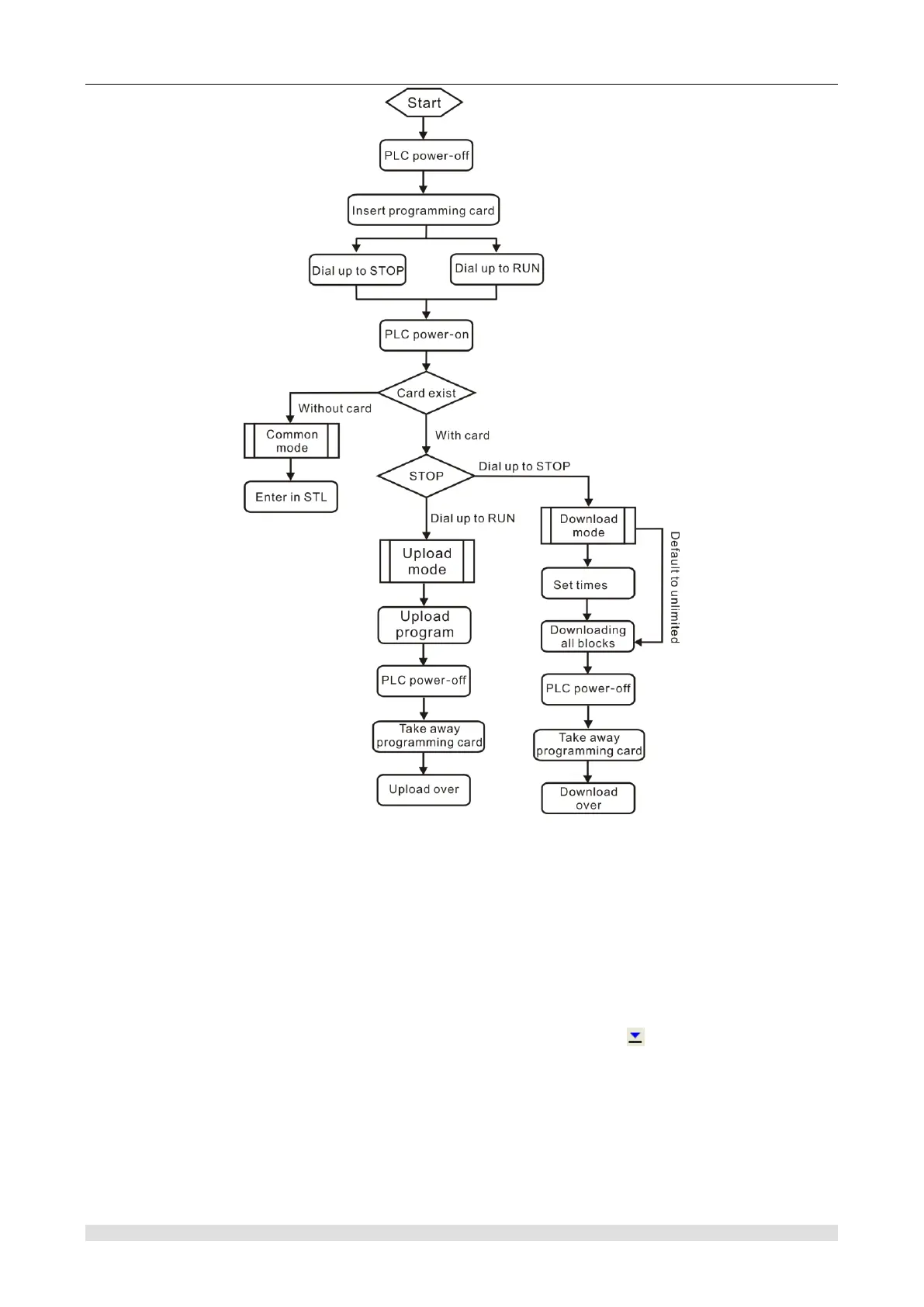CTH200 Series PLC User Manual
【Functions】
※ Download
Download the STL programming block and library, system block and data block of microwin
project into programming card storage.
Steps:
Step 1: First cut the PLC power off, then insert the programming card to the specific port.
Step 2: Switch the DIP to “STOP”, then power on.
Step 3: The system enter “programming card download mode” in default if the card is effective.
The orange light always on so just click download. Click icon “ ” on toolbar or click “file”->
“download” to download the programinto PLC and programming card.