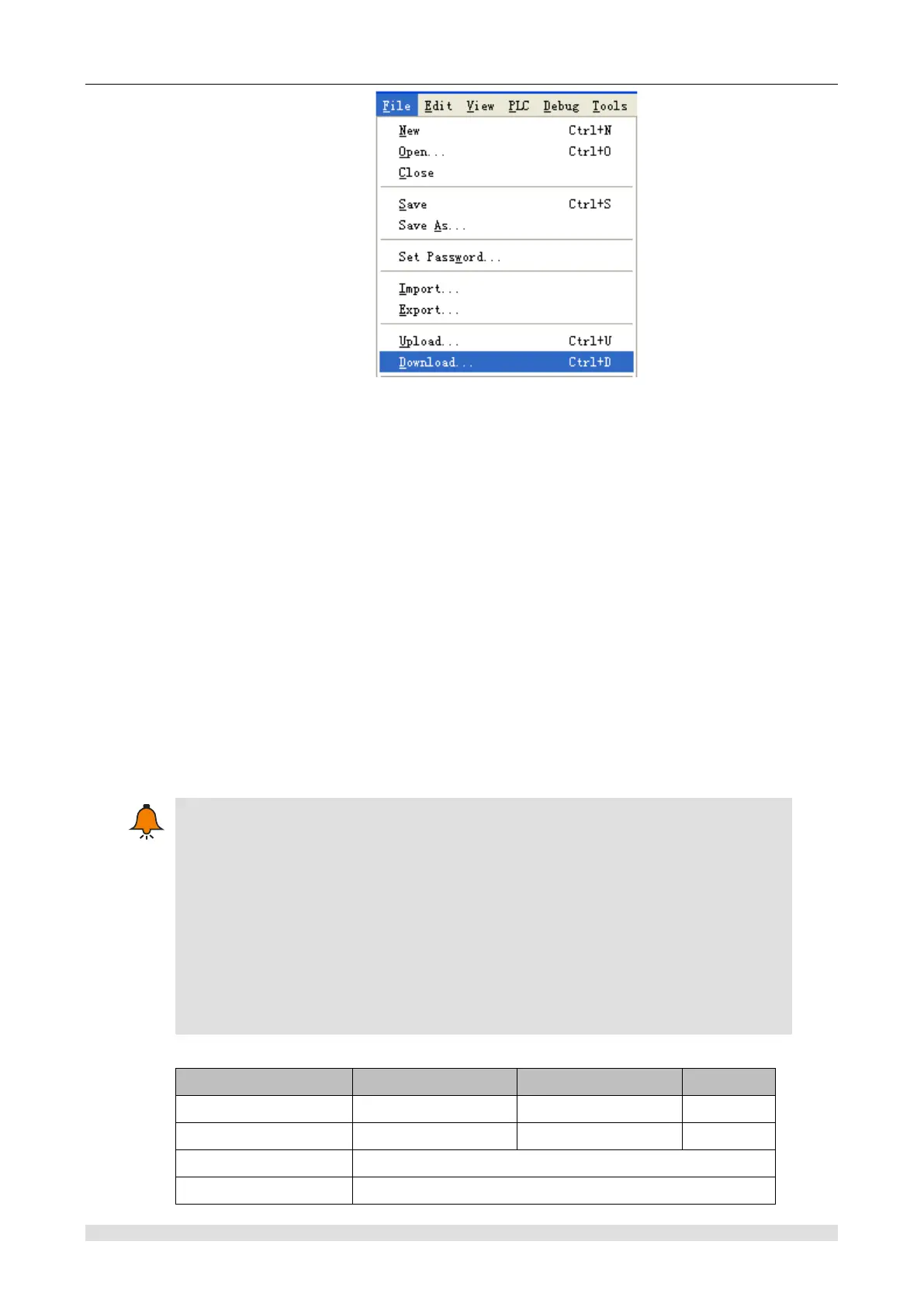Appendix
Note: For the block that didn’t download to programming card, it will generate a default one
which would upload to CPU when needed.
Step 4: If programming card is invalid, the system would enter in common mode.
Step 5: If you need to set the limit use times of programming card, set by modify value of
SMB100 before downloading any block for the default is no limit(the value of SMB100 is 0)
Step 6: If you don’t want the the programming block or data block of aimed PLC to be covered,
set by modify the value of SMB111 for the default is cover all. Refer to table in upload for specific
definition of SMB111.
Step 7: Download the programming blocks to CPU in turns.
Step 8: Send all the blocks to be downloaded to programming card(the orange light flash during
downloading and stays on after all the transmissions).
Step 9: After downloading all the blocks, you can cut the CPU power off when orange light stays
on over 10s from flash status, then pull out the programming card. CPU will not work until cut off
the power and pull out the programming card if you finish downloading blocks.
A longer time will need to transmit blocks into programming card if you choose to
download under baud rate of 187.5K bps
CPU will clear all the data of programming card and set limit times of using the card
when it confirm the first block has been downloaded.
If you choose to cover data, set SMB111 before downloading blocks
For the sake of security, it is recommended to download system block into
programming card or it will turn to default as in the new project. Power off in the process
of downloading may lead to contents in card lost.
Definition of Indicator lights
Set limit times of programming
Cover function-control byte