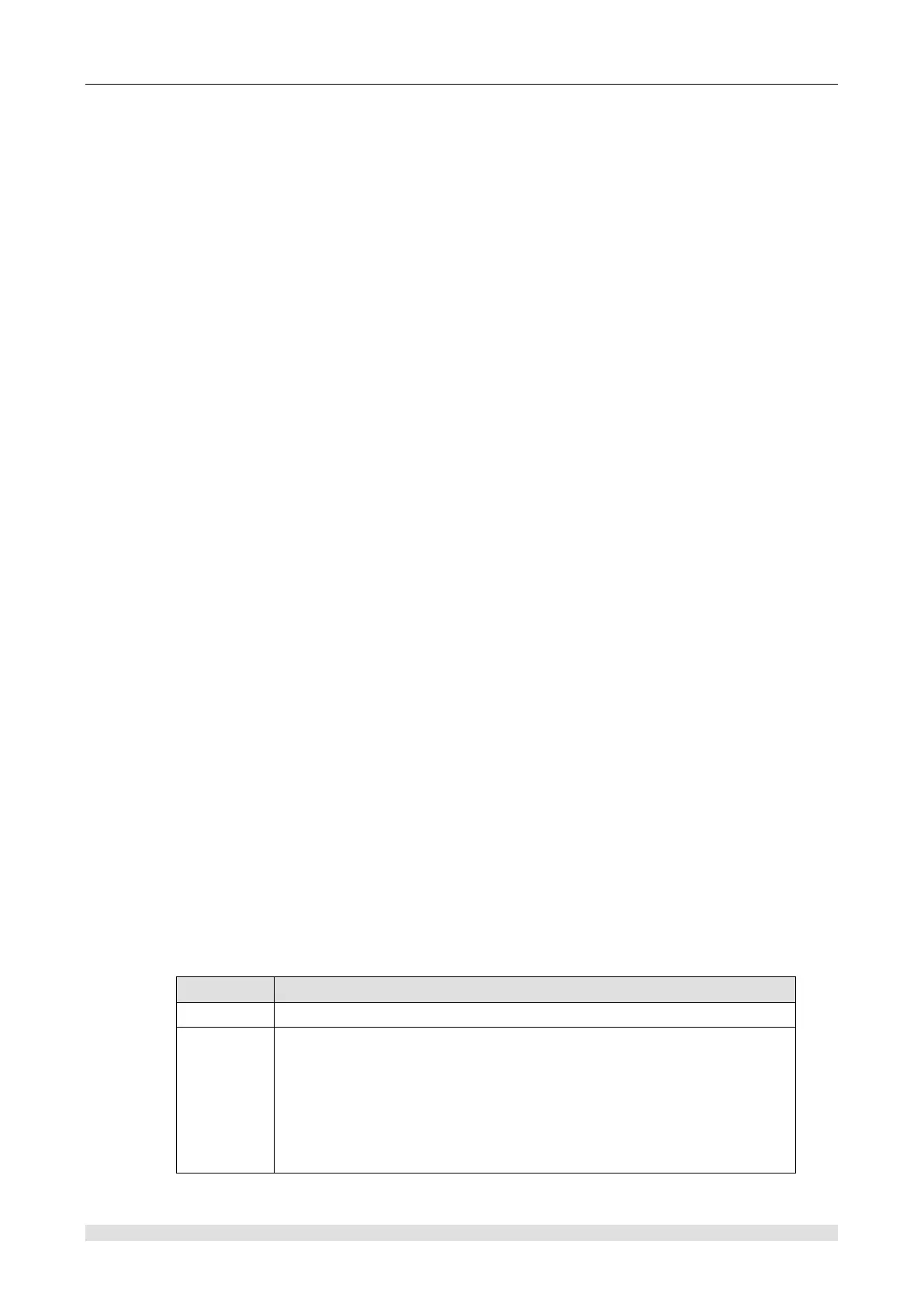CTH200 Series PLC User Manual
Flash frequency: About 0.5s(accuracy is not required)
※ Upload
All the blocks in programming card can be uploaded to CPU to update the EPROM.
Steps:
Steps 1: First cut the PLC power off, then insert the programming card to the specific port.
Steps 2: Switch the DIP to “RUN”, then power on.
Steps 3: The system enter “programming card upload mode” in default if the card is effective.
The green light stays on.
Steps 4: The system enter normal mode if the programming card is ineffective.
Steps 5: All the existing blocks would be cleared and then be read into EPROM if CPU detect
card.
Note: For the block that didn’t download to programming card, it will generate a default one
which would upload to CPU when needed.
Steps 6: RUN green light will flash during the process of uploading. You can cut the PLC power
off and pull out the card when green light stays on over 10s from flashing.
Steps 7: Repower the PLC, a new STL program would be executed.
Conditions that may lead to upload failure:
1) The using times for programming card reach limit9(no effect on existing blocks in CPU)
2) Information calibration failure(existing program in CPU may be deleted)
3) Other blocks in programming card calibration failure(blocks without error will be uploaded into
CPU)
4) for the CPU with password protection, the uploading will fail so as to keep the security of user
program if the programming card haven’t been set as covering blocks(that means not set Bit0 as
0)
The SF red light will flash when upload failure.
<Note >
SMB110 to SMB111 are used for uploading control data, detailed definition as following:
Enforce to start the upload protection function
0 – cover program block and data block;
1 –not cover program block, cover data block
2 –cover program block, not cover data block;
3 – not cover program block and data block;
4 –same with 0