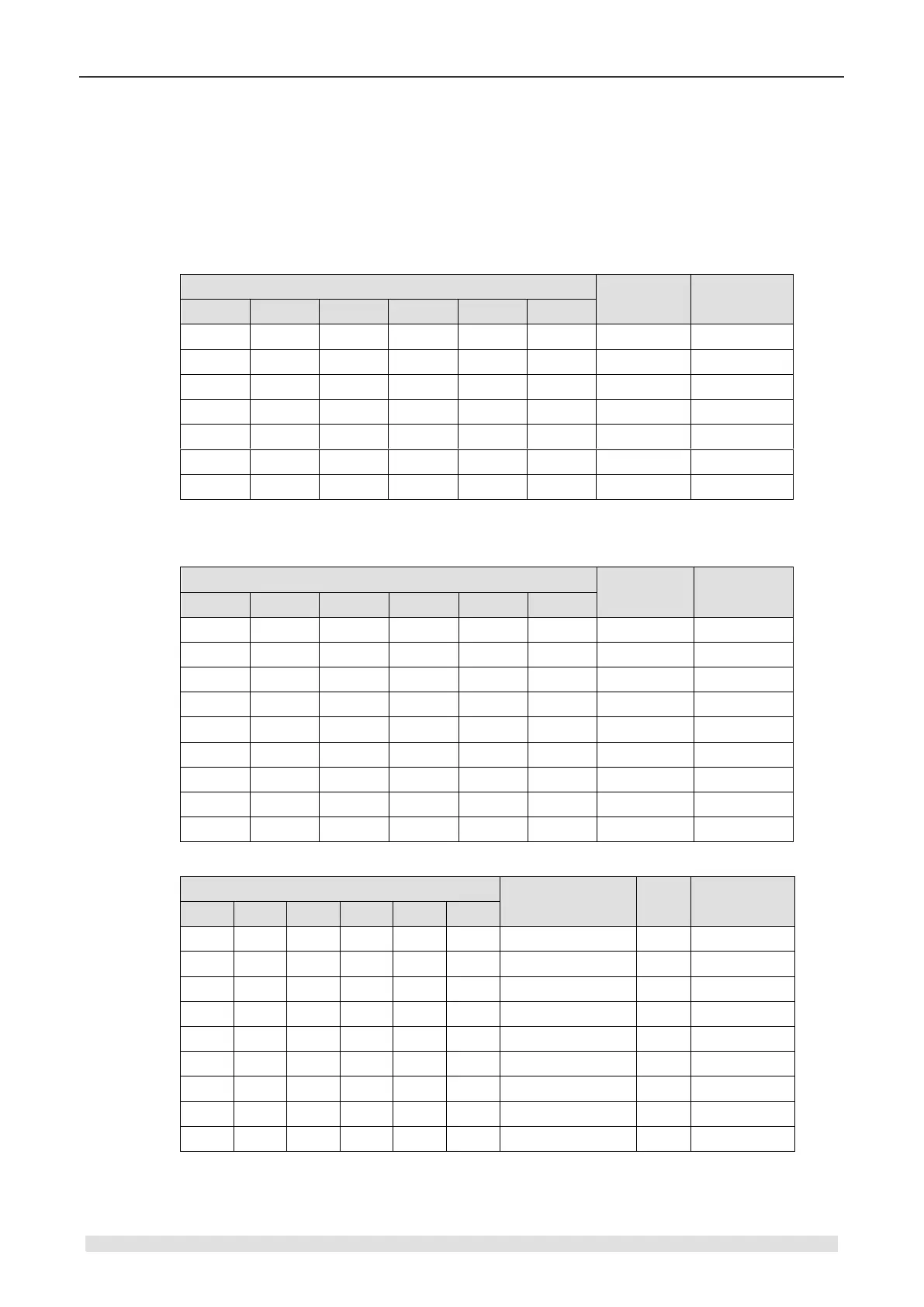Technical Specifications
【Range and gain selection】
Table 4-4-14 shows how to configure the SM235 module using DIP switches. Use SW1 and SW6
to select the analog input range and resolution. Set all inputs the same analog input range and
format. Table 4-4-16 shows how to select unipolar/bipolar (SW6), GAIN (SW4 and SW5) and
attenuation (SW1, SW2 and SW3). ON is closed, OFF is open.
Table 4-4-14 SM235-0KD DIP switch configuration(unipolar)
Table 4-4-15 SM235-0KD DIP switch configuration(bipolar)
Table 4-4-16 SM235-0KD unipolar/bipolar, gain and attenuation configuration
Input Data Format