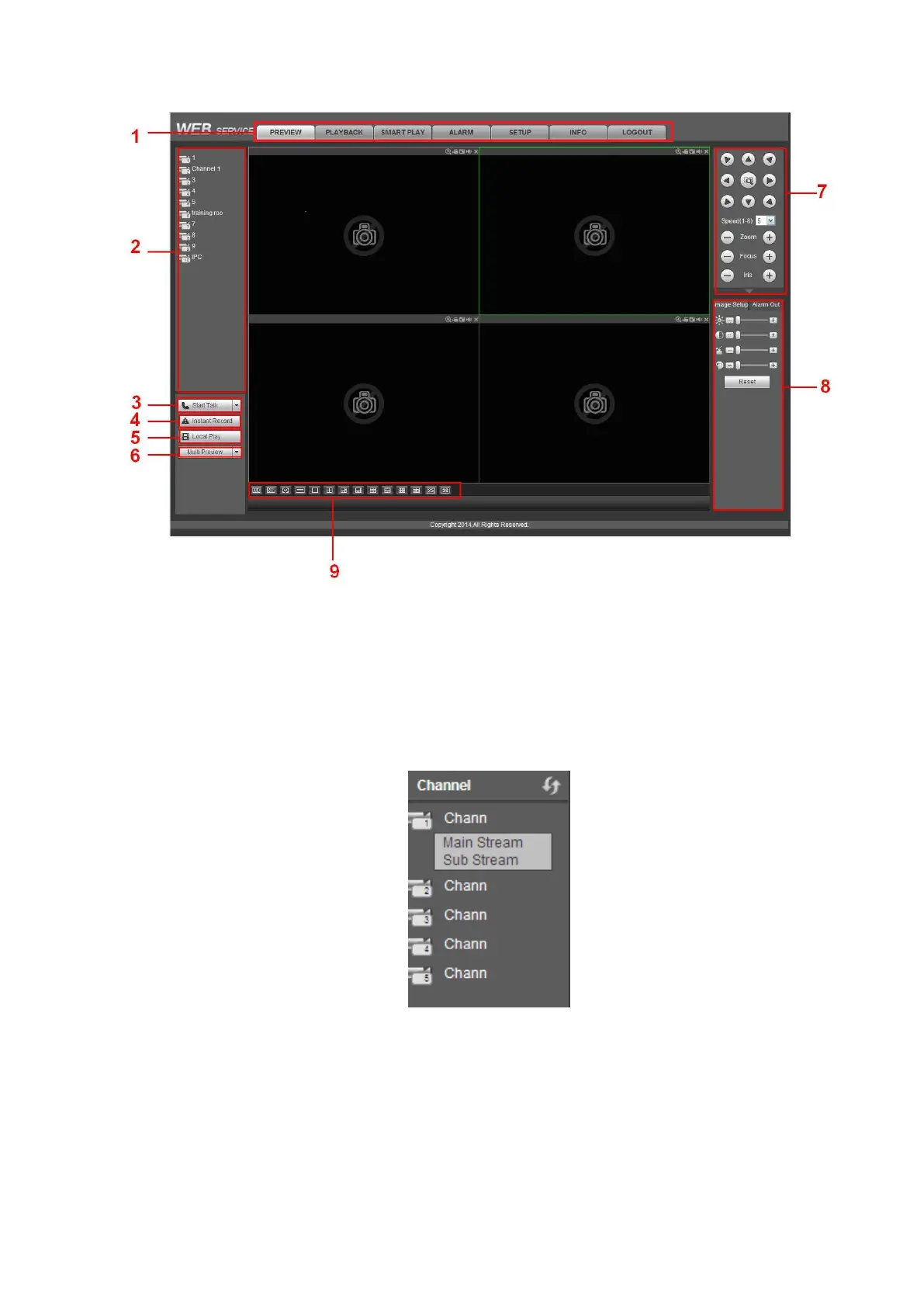249
Figure 4-6
This main window can be divided into the following sections.
Section 1: There are seven function buttons: Preview, setup, info, playback, smart play, alarm, and
logout.
Section 2: There are monitor channels successfully connected to the NVR.
Please refer to Figure 4-7 for main stream and extra stream switch information.
Figure 4-7
Section 3: Start Talk button.
You can click this button to enable audio talk. Click 【▼】 to select bidirectional talk mode. There are four
options: DEFAULT,G711a,G711u and PCM. See Figure 4-8.
After you enable the bidirectional talk, the Start talk button becomes End Talk button and it becomes
yellow. Please note, if audio input port from the device to the client-end is using the first channel audio
input port. During the bidirectional talk process, system will not encode the audio data from the 1-channel.
