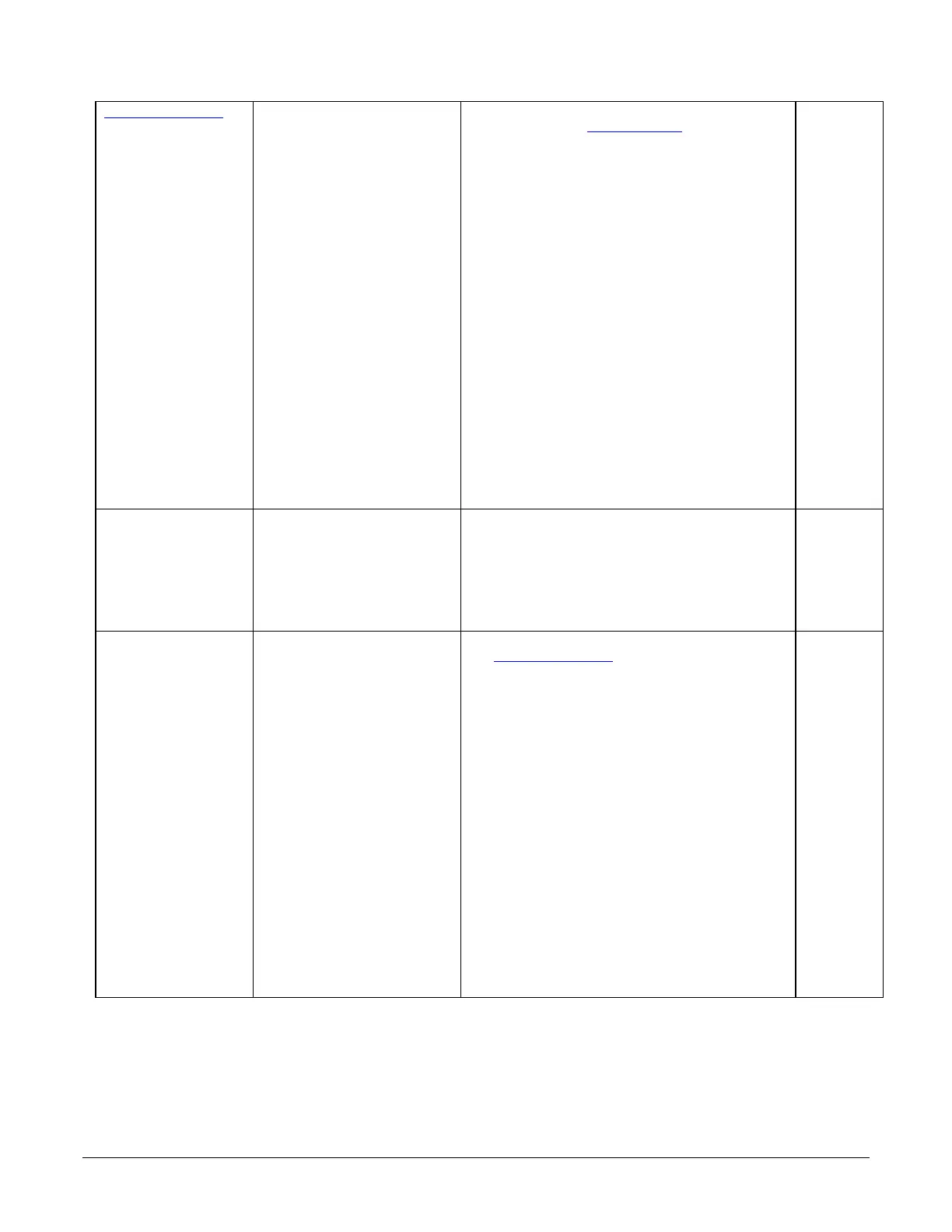Linea Lite GigE Series Camera Operational Reference • 85
Counter Start Source counterStartSource Select the counter start source. Counter increments from
0 to the value of the Counter Duration feature.
Expert
DFNC
Acquisition Start AcquisitionStart
Counter starts on the reception of an Acquisition Start
event.
Acquisition End AcquisitionEnd
Counter starts on the reception of an Acquisition End
event.
Exposure Start ExposureStart Counter starts on the reception of an Exposure Start
Exposure End ExposureEnd Counter starts on the reception of an Exposure End
Rejected Trigger InvalidTrigger
Counter starts on the reception of an Invalid Trigger
event.
Frame Start FrameStart Counter starts on the reception of a Frame Start event.
Valid Frame Trigger ValidFrameTrigger Counter starts on the reception of a Valid Frame Trigger
Line 1 Line1 Counter starts on the specified transitions on Line 1.
See Input Signals Electrical Specifications.
Counter starts on the specified transitions on Line 2.
Line 3 Line3 Counter starts on the specified transitions on Line 3.
Timer 1 End Timer1End Counter starts on the reception of the Timer 1 End event.
Counter 1 End Counter1End
Counter starts on the reception of the Counter 1 End
Counter Start Line
Activation
counterStartLineActivation Selects the activation mode of the input line trigger which
starts the counter. This is only applicable when the
counterStartSource feature selects a physical Line.
DFNC
Rising Edge RisingEdge Starts counting on rising edge of the selected Line.
Falling Edge FallingEdge Starts counting on falling edge of the selected Line.
Any Edge AnyEdge
Starts counting on the falling or rising edge of the
selected Line.
Counter Incremental
Source
counterIncrementalSource Select the event source which increments the counter.
The Event Control section
provides details and timing
diagrams for the supported events.
DFNC
Off Off Counter is stopped.
Acquisition Start AcquisitionStart Counts the number of Acquisition Start events.
Acquisition End AcquisitionEnd Counts the number of Acquisition End events.
Counts the number of Exposure Start events.
Exposure End ExposureEnd Counts the number of Exposure End events.
Counts the number of Frame Start events.
Valid Frame Trigger ValidFrameTrigger Counts the number of Valid Frame Trigger events.
Rejected Trigger InvalidTrigger Counts the number of Invalid Trigger events.
Line 1 Line1
Counts the number of transitions on Line 1 (based on the
counterIncrementalLineActivation feature setting).
See Input Signals Electrical Specifications.
Line 2 Line2
Counts the number of transitions on Line 2 (based on the
counterIncrementalLineActivation feature setting).
Line 3 Line3 Counts the number of transitions on Line 3 (based on the
counterIncrementalLineActivation feature setting).
Internal Clock InternalClock
The counter increments on each microsecond tick of the
device internal Clock.
Timer 1 End Timer1End Counts the number of Timer 1 End events.
