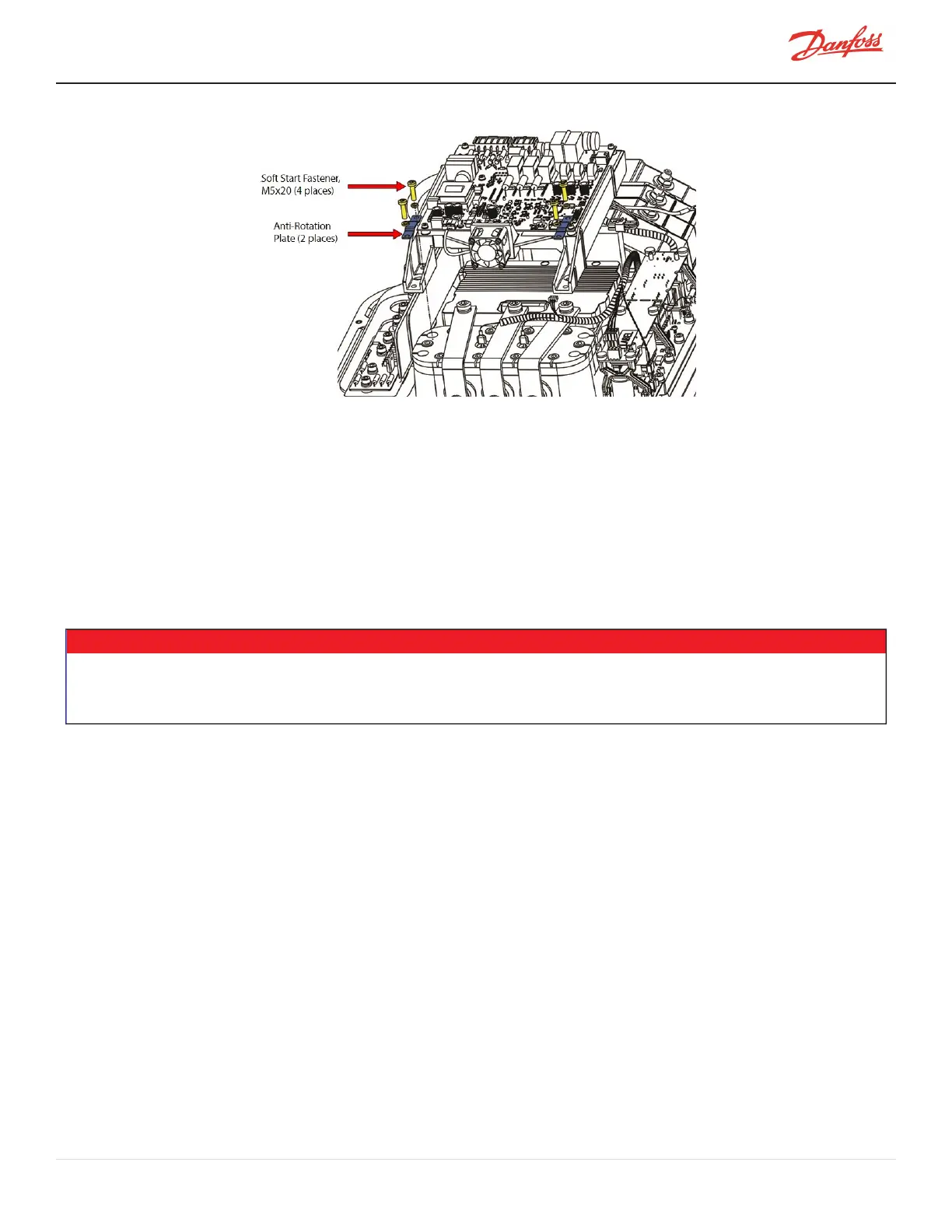Figure 4-110 Open-Top Soft Start Installation
4. InstalltheJ7SoftStartTemperatureSensorconnectorFigure4-104Open-TopSoftStartJ7Connector
onpage120.
5. ConnecttheSoftStartgroundwireandmainsinputgroundwireonthegroundpostonthe
compressorhousingandinstallthespringwasherandnut,thentorquethetopnutto7Nm(62in.lb.).
6. Installthetopcovers.RefertoSection4.1CompressorCoversonpage52.
7. Returnthecompressortonormaloperation.
4.14.8 Soft Start Fan Removal and Installation
NewSoftStartFankitsincludeanadapterboardthatmaynotberequired.Refertothespecificsparepartkit
instructionsforadapterboardusage.
• • • CAUTION• • •
UseoftheadapterboardonOpen-TopSoftStartsandonSoftStartswithrevisionQandlatermaycausethefannottostartleadingtoSoft
Startover-temperaturefaults.NotincorporatingtheadapterboardonSoftStartswithrevisionPandearliermaycauseprematurefailureof
theSoftStartFan.RefertothesparepartinstructionsforSoftStartrevisionidentification.
4.14.9 Soft Start Fan Removal
1. IsolatethecompressorpowerasdescribedinSection1.8ElectricalIsolationonpage22.
2. UnplugtheFanPowerSupplyfromtheSoftStart.RefertoFigure4-114SoftStartFanConnectoron
page125.
l
J5ontheClosed-TopSoftStart
l
J3ontheOpen-TopSoftStart
3. Removethefour(4)mountingfastenerssecuringthecoolingfantotheSoftStartBracket.Becareful
nottodropthefastenersontothecompressorcomponents.RefertoFigure4-111SoftStartWithout
Adapteronpage124.
M-SV-001-EN Rev. H-1/23/2023 Page 123 of 294
