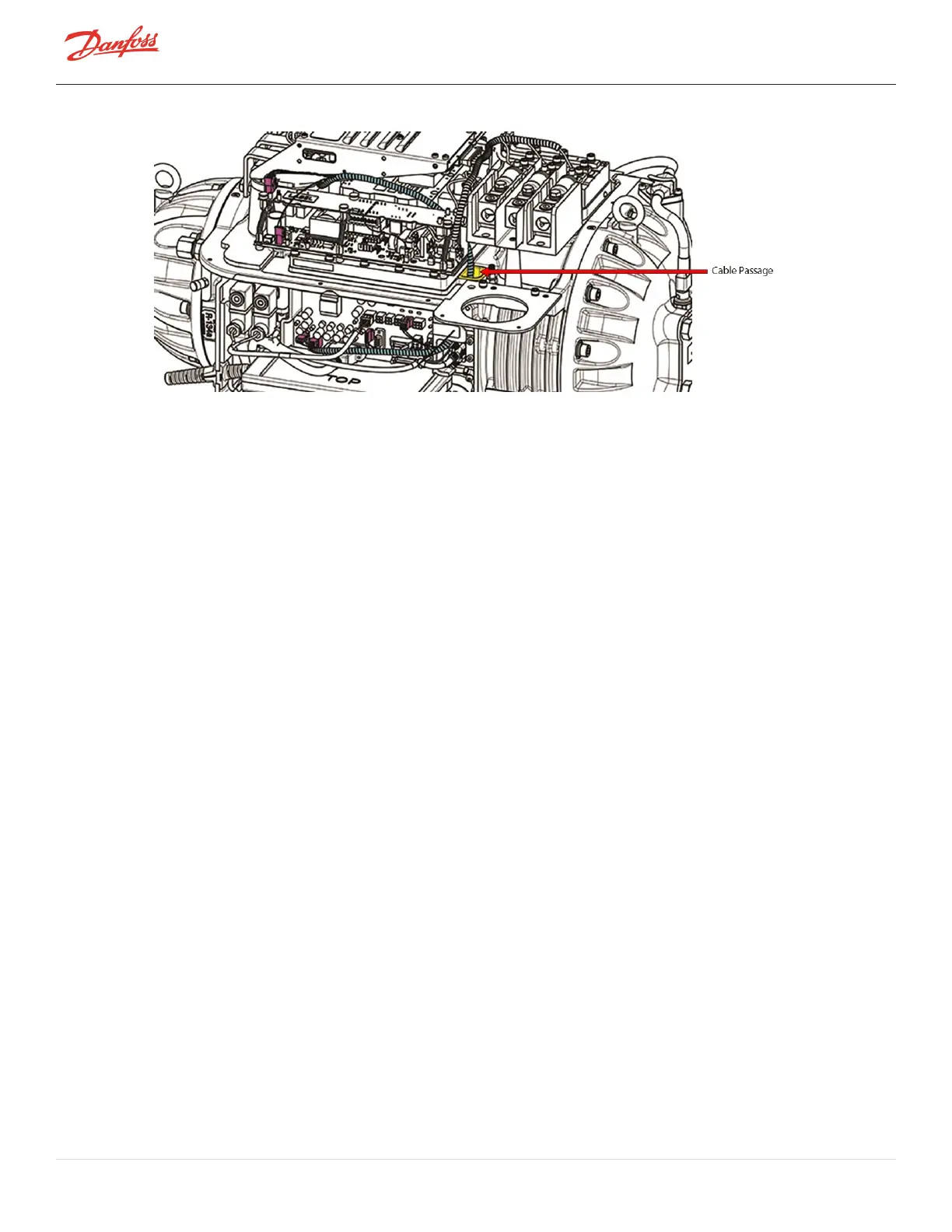Figure 4-236 DC-DC Harness Routing
4.24.5.2 DC-DC Harness Installation
1. Carefullypulltheharnessdownthroughthecablepassage.
2. ConnectJ4,J20,J22,andJ24totheBackplane.RefertoFigure4-238BackplaneConnectionsonpage
212.
3. ConnecttheSoftStartTemperatureHarnessConnectortotheJ9orJ7ontheSoftStart.
4. Connectthe24VDCand250VDCoutputfromtheDC-DC.RefertoFigure4-229PottedDC-DConpage
206andFigure4-230OpenFrameDC-DConpage206forfurtherdetails.
5. Connectthetwo(2)motorthermistorconnectionstotheMotorTopPlate.
6. Installanycabletiesasnecessary.
7. InstalltheServiceSideCover.RefertoSection4.1.3.1ServiceSideCoverRemovalandInstallationon
page54.
8. Installthetopcovers.RefertoSection4.1.2TopCoveronpage53.
9. Returnthecompressortonormaloperation.
Page 210 of 294 - M-SV-001-EN Rev. H 1/23/2023
