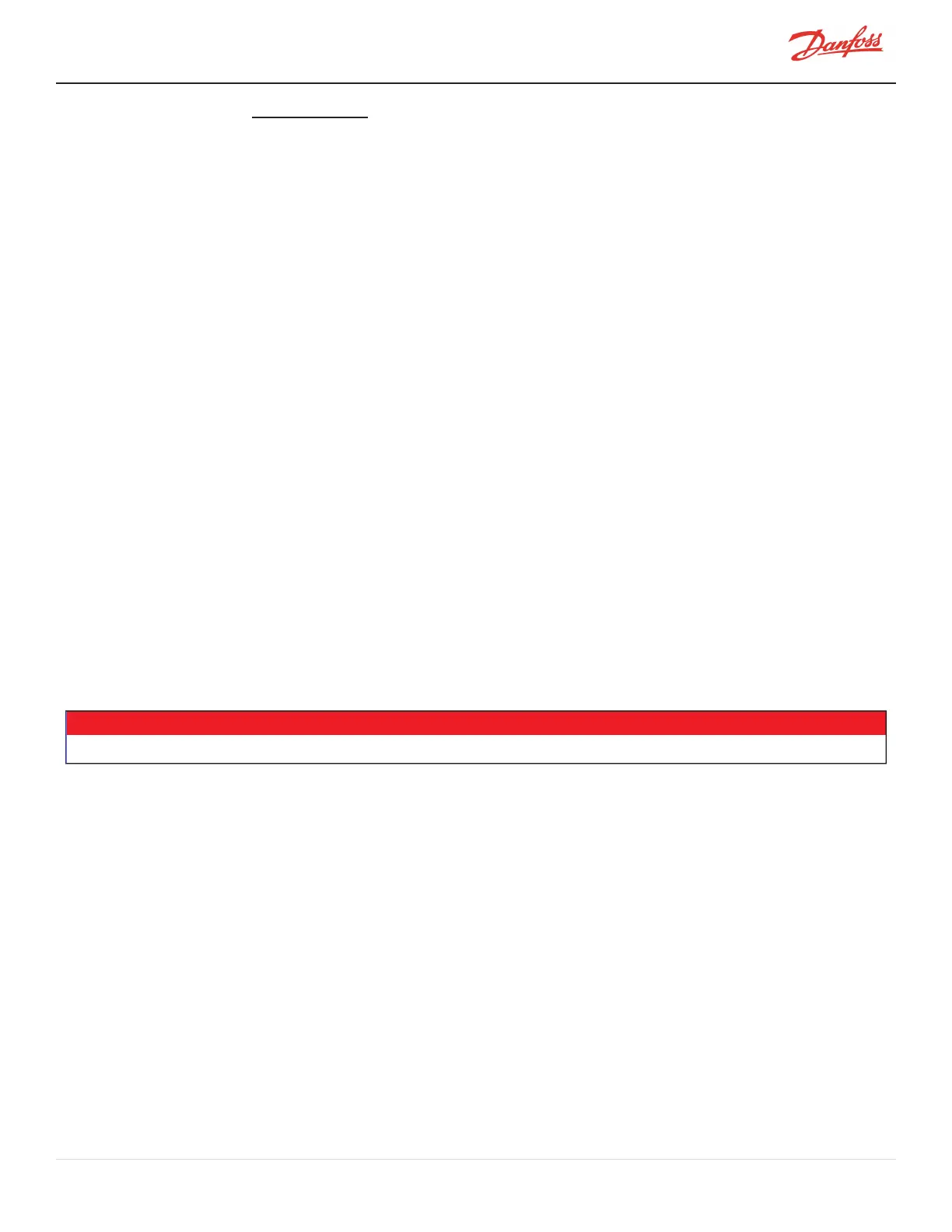ToolsUserManualforuseinstructions.
6. Ifyoucanstillnotconnecttothecompressor,verifytheBackplaneandtheBMCC.
4.3.2.3 Interlock Verification
1. EnsurethecompressorinterfacecableisproperlyattachedtotheBackplaneandtotheCIMandthe
BMCCisproperlyattachedtotheBackplane.
2. RemovetheJ2connectorfromtheI/Oboard.
3. UsingamultimetersetforDCvoltage,measurethevoltagebetweenI/LOCK+andI/LOCK-.
l
Thevoltageshouldbe2.2-3.7VDC.
4. InstalltheJ2connectortotheCIM.
5. EnsurethecircuitconnectedtoI/LOCK+andI/LOCK-ontheCIM(portJ2)isclosed.
6. MeasurethevoltageatI/LOCK-tothecommongroundpoint.
l
ThemeasuredvalueatI/LOCK-shouldbe0VDC.
o
Ifthemeasuredvalueisnot0VDC,locateandremovethesourceofthevoltage.
7. OpentheSMTCompressorMonitortool.
8. Withthesysteminterlockcircuitremainingclosed,verifytheCompressorInterlockStatusstates
“Closed.”
l
IftheCompressorInterlockStatusstates“Open,”theinterlockcircuitisdamagedandtheBMCC
needstobereplaced.
9. Isolatecompressorpower.
10. RemovetheJ2connectorfromtheCIM.
11. Usingamultimeterforresistancemeasurement.PlacethemeterprobesonI/LOCK+andI/LOCK-.
l
Resistanceshouldbe<22.2kΩ;ifnot,theinterlockcircuitisdamagedandtheBMCCneedstobe
replaced.
l
RefertoSection5.5.3TroubleshootinganOpenInterlockonpage273forfurtherdetails.
4.3.3 Compressor Interface Module Removal & Installation
• • •DANGER!• • •
EnsurethereisnosecondarypowersourceconnectedtotheCompressorI/OBoardbeforedisconnectingtheI/Ocable.
4.3.3.1 Compressor Interface Module Removal
1. IsolatecompressorpowerandwaitfortheD9LEDtoturnoffontheCIM.
2. RemoveallexternalconnectionsfromtheCIM.
3. Usingascrewdriver,applyleveragetowardtheleftwhileliftingtherightsideoftheCIM.Referto
Figure4-19RemovingtheCompressorInterfaceModulefromtheDINRailonpage64.
4. RepeattheprocedurefortheothermountingfoottodisengagetheCIMfromtheDINrail.
M-SV-001-EN Rev. H-1/23/2023 Page 63 of 294
