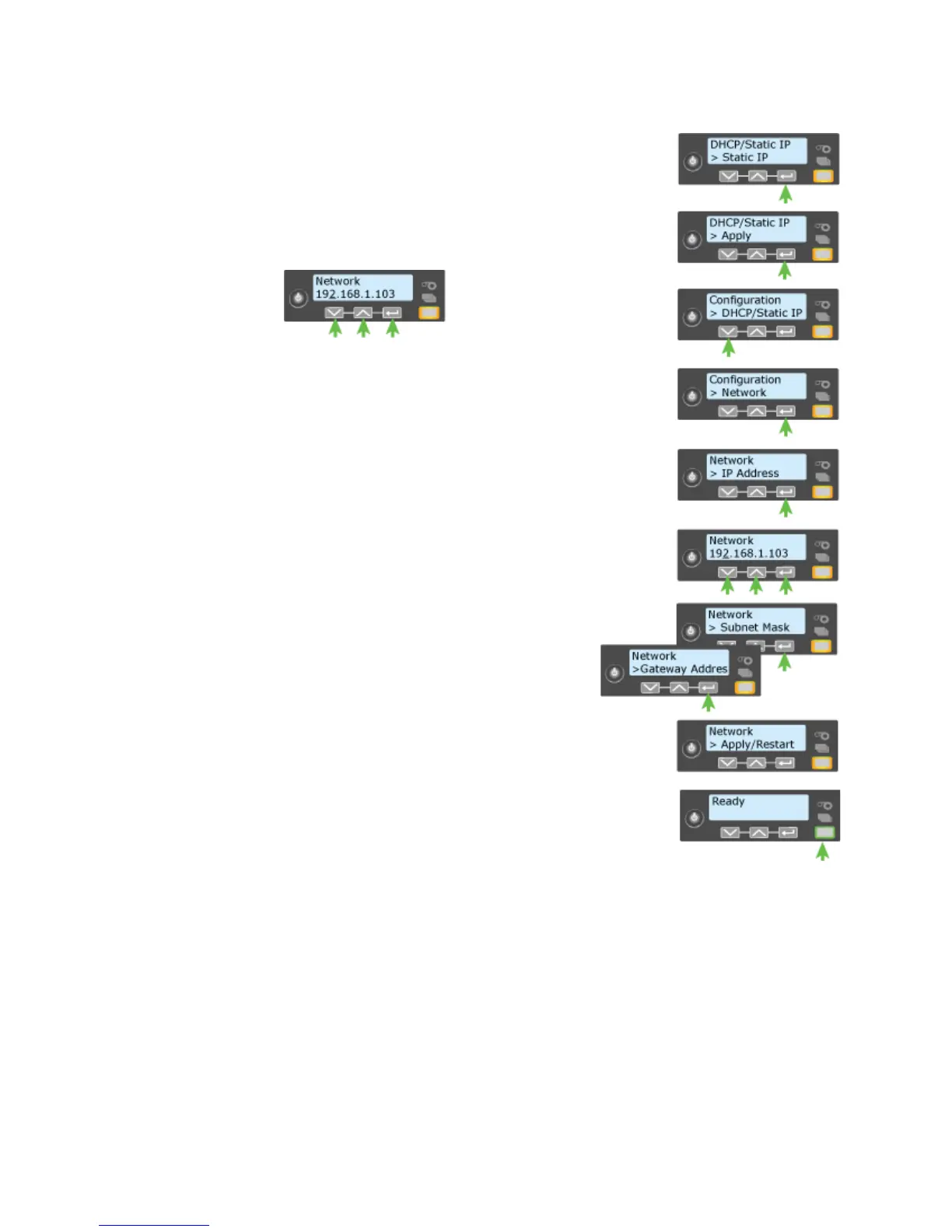191
14. Enter the assigned address:
• The IP Address has 4 bytes, separated by
periods.
• A cu
rser appears under the digit that
will change.
a. Use the arrow keys to change one
digit at a time.
b. Use the E
NTER key to navigate
through the address bytes. The
address byte shows three digits
when it can be changed and the
cursor is under the right-most digit.
c. When all four bytes are correct, pre
ss
the E
NTER key.
15. Repeat Steps 12 through 14 to enter Subnet
Mask and Gateway Address information.
16. Pres
s E
NTER when finished entering all
address information.
17. Press E
NTER to Apply/Restart.
18. Press the U
SER button repeatedly to exit the
menu system. “Ready” is displayed and the
U
SER light glows steady green.