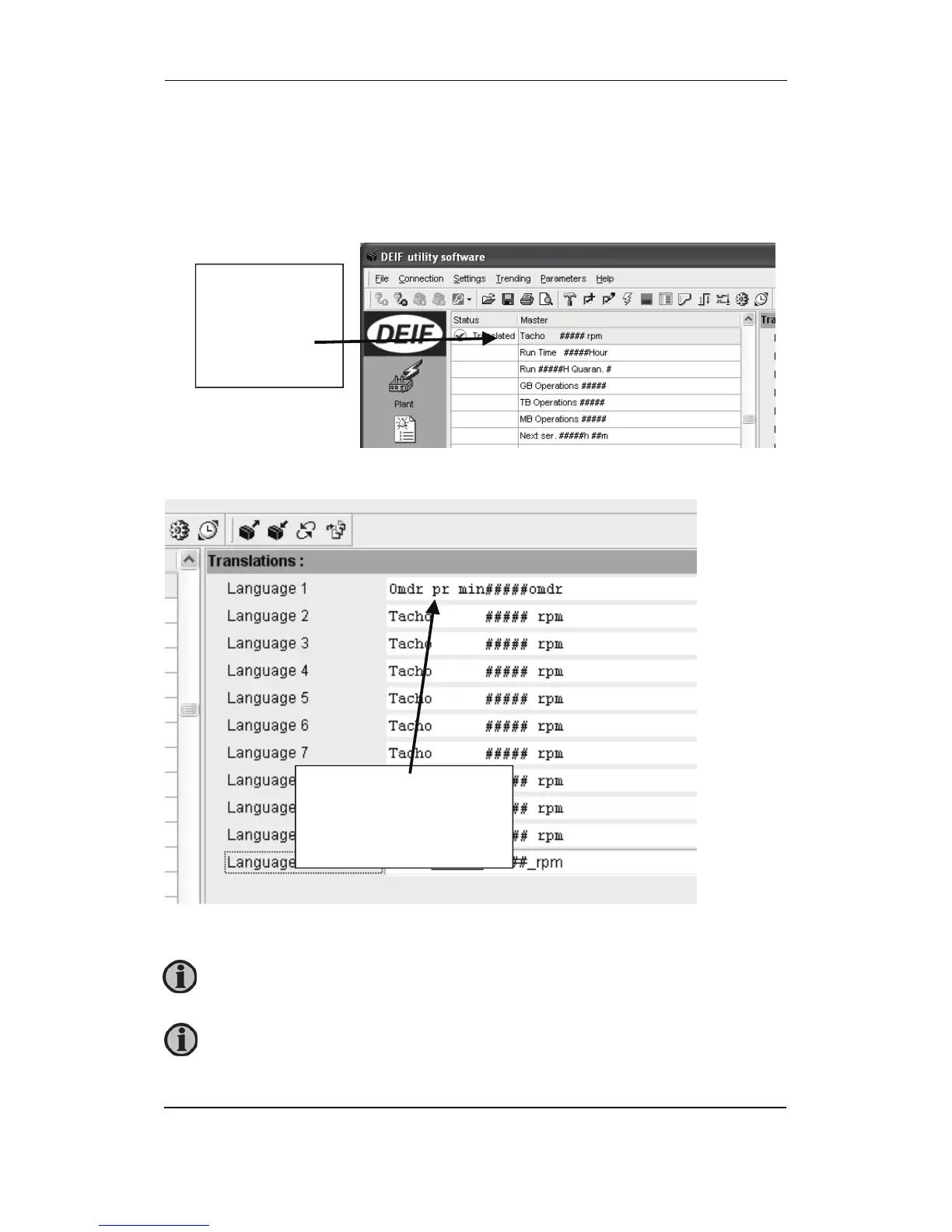AGC Designer’s Reference Handbook
DEIF A/S Page 110 of 168
Language 1 = Danish.
Tacho name is changed in this example:
• ’Tacho’ is changed to ’Omdr pr min’
• ‘RPM’ is changed to ‘Omdr’
Select the line which needs to be edited.
Select language 1 and write the relevant text.
When the relevant texts have been configured, they can be downloaded to the unit.
Select the text to be
configured:
Tacho
Write the relevant text here.
In this example:
Omdr pr min#####omdr
There is a maximum of 20 characters/text. The symbol ##### is included and will
in this case use up 5 characters. It is not possible to change the number of
characters in the measurement symbol (#####).
The symbol ‘#####’ indicates the measured value (in this case the actual RPM).