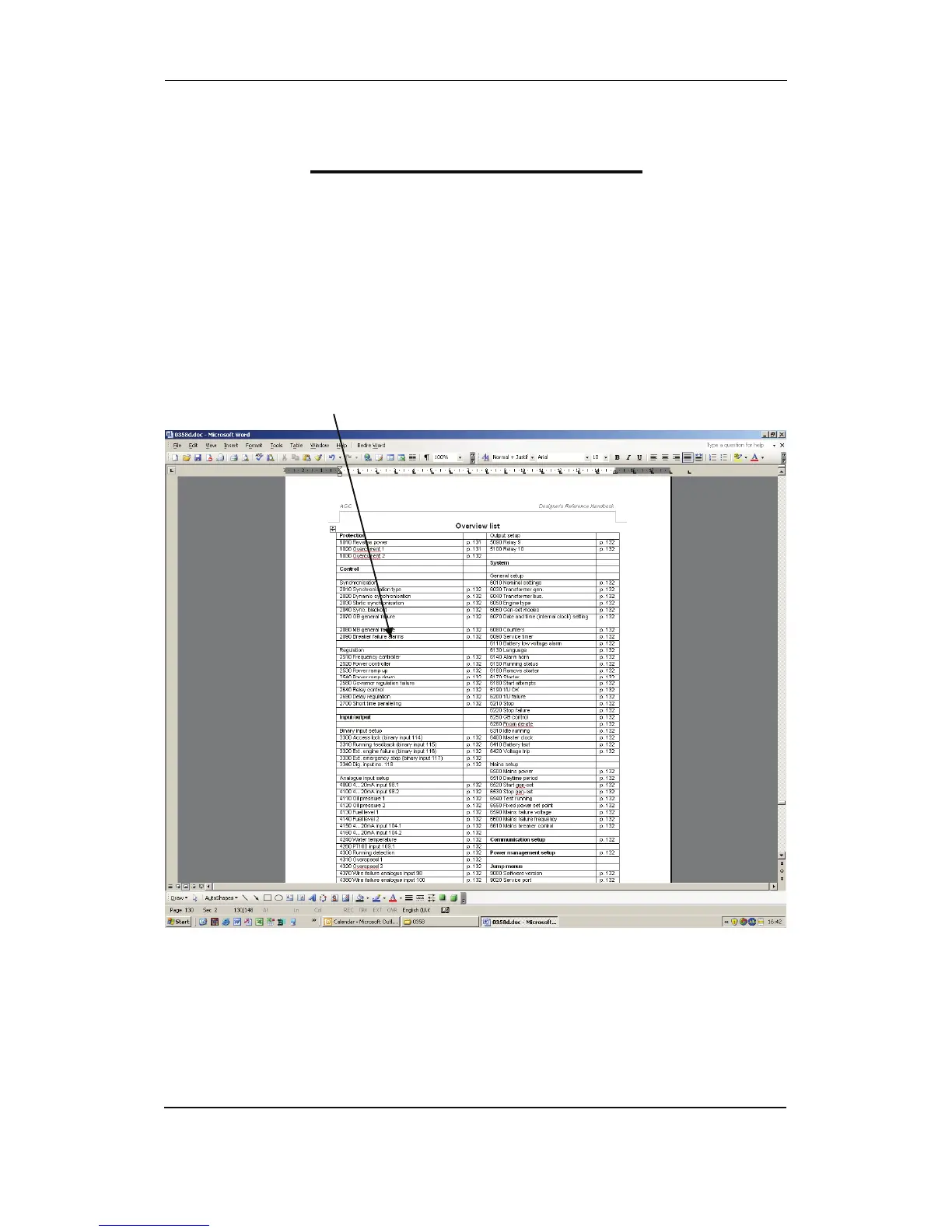AGC Designer’s Reference Handbook
DEIF A/S Page 144 of 168
9. Procedure for parameter setup
This chapter deals with the procedure to be followed when the parameters of the unit are set up
from the initial point of finding the individual parameter description in this handbook to the actual
setup. By use of various illustrations the following will guide the user through the whole procedure
for parameter setup step by step.
Finding the selected parameter
The first step in the parameter setup is finding the correct parameter descriptions. All parameter
descriptions are located in chapter 10 ‘Parameter list’ which is intended for reference purposes.
The descriptions are structured according to their parameter titles and the main parameter group to
which they belong.
Find the individual parameter title in the overview list on page 146.
In the overview list you will find the page location of the parameter description you are looking for.