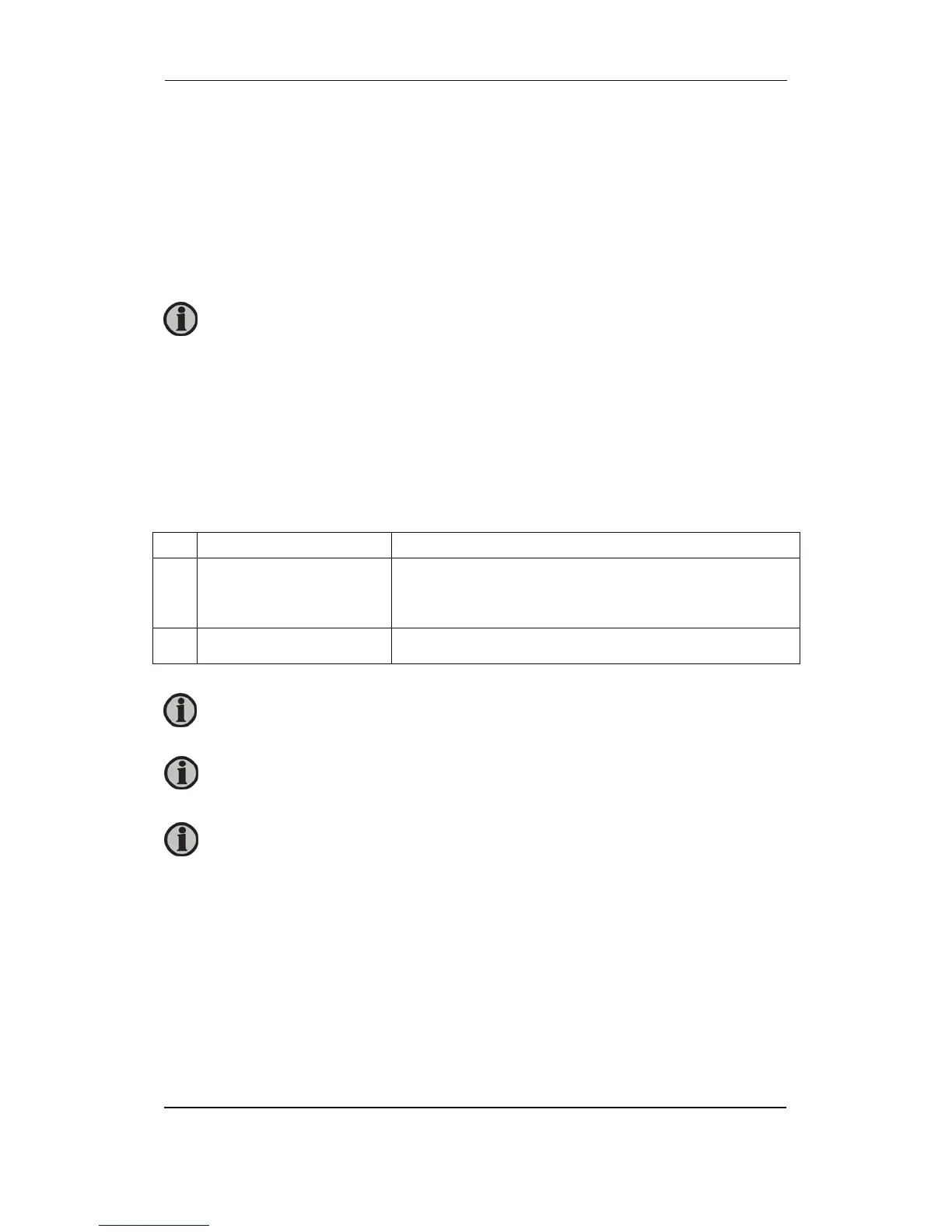AGC Designer’s Reference Handbook
DEIF A/S Page 86 of 168
Idle running
The purpose of the idle run function is to change the start and stop sequences to allow the gen-
set to operate under low temperature conditions.
It is possible to use the idle run function with or without timers. Two timers are available. One
timer is used in the start sequence, and one timer is used in the stop sequence.
The main purpose of the function is to prevent the gen-set from stopping. The timers are
available to make the function flexible.
The function is typically used in installations where the gen-set is exposed to low temperatures
which could generate starting problems or damage the gen-set.
Description
The function is enabled and configured in 6310 Idle running. It has to be noted that the
governor itself must handle the idle speed based on a digital signal from the unit (see the
principle diagram below).
When the function is enabled, two digital inputs are used for control purposes:
No. Input Description
1 Low speed input This input is used to change between idle speed and
nominal speed. This input does not prevent the gen-set from
stopping - it is only a selection between idle and nominal
speed.
2 Temperature control input When this input is activated, the gen-set will start. It will not
be able to stop as long as this input is activated.
The speed governor must be prepared for the idle run function, if this function is
to be used.
The input must be configured through the PC software at commissioning.
One extra relay output must be available on the unit. Notice that this is option
dependent.
Turbo chargers not originally prepared for operating in the low speed area can
be damaged, if the gen-set is running in ‘idle run’ for too long.