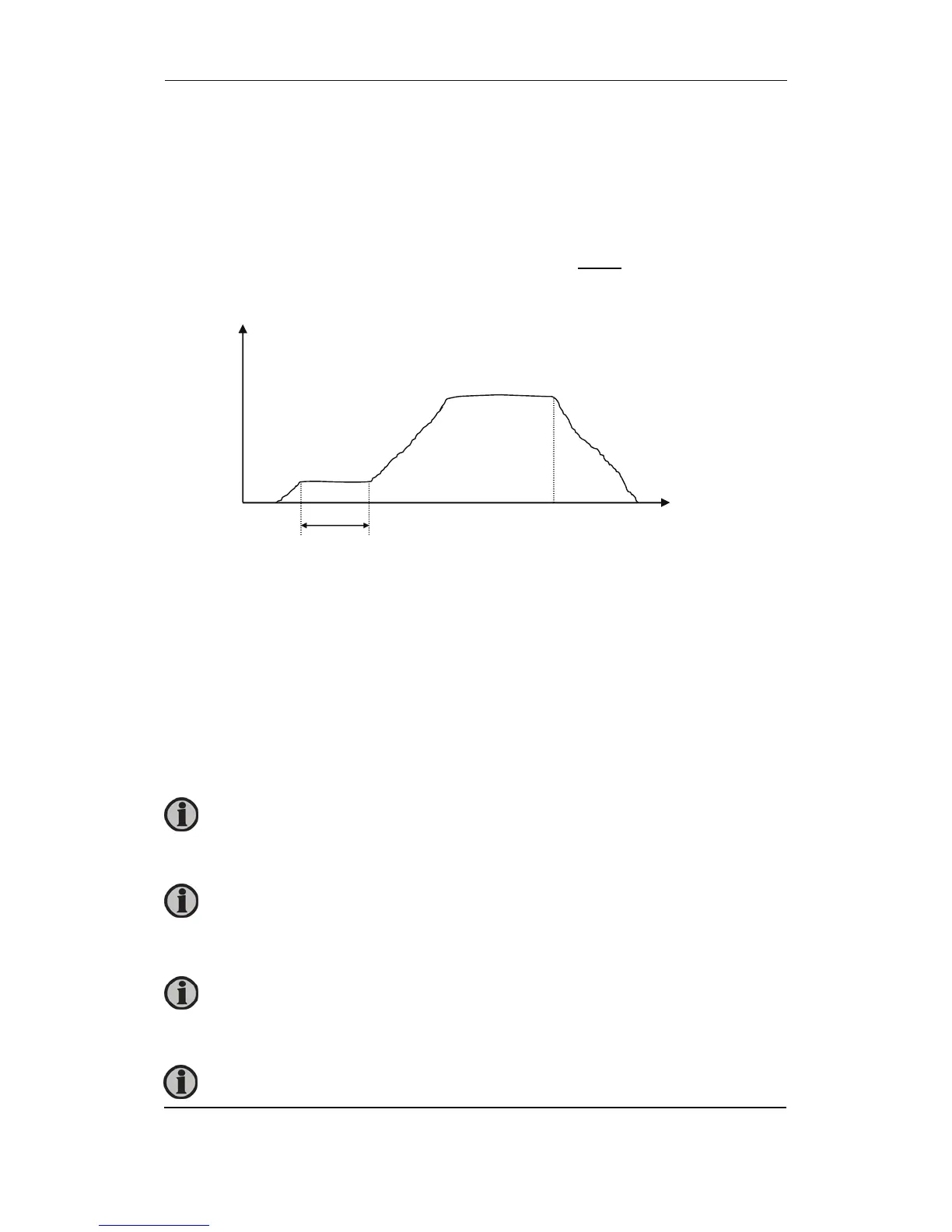AGC Designer’s Reference Handbook
DEIF A/S Page 14 of 168
Fixed power/base load
Auto mode description
The unit automatically starts the gen-set and synchronises to the mains, when the digital input
‘auto start/stop’ is activated. After the generator breaker closure, the unit ramps up the load to
the setpoint level. When the stop command is given, the gen-set is deloaded and stopped after
the cooling-down period. The start and stop commands are used by activating and deactivating
a digital input. If the time dependent start/stop commands are to be used, then the auto mode
must also be used. In this case, the digital input ‘auto start/stop’ cannot
be used.
Diagram, fixed power - principle
Semi-auto mode description
When the generator breaker is closed and the mains breaker is opened, the unit will use the
nominal frequency as the setpoint for the speed governor. If AVR control (option D1) is selected,
the nominal voltage is used as setpoint.
When the generator is paralleled to the mains, the generator power will be increased to the fixed
power setpoint (6550 Fixed power setpoint). If AVR control (option D1) is selected, then the
setpoint will be the adjusted power factor (6550 Fixed power setpoint).
Test mode description
Manual mode description
Block mode description
kW
Start signal
Stop signal
t
RAMP-UP
t
See general semi-auto mode description on page 19.
See general test mode description valid for all gen-set modes on page 20.
See general manual mode description valid for all gen-set modes on page 21.
See general block mode description valid for all gen-set modes on page 21.