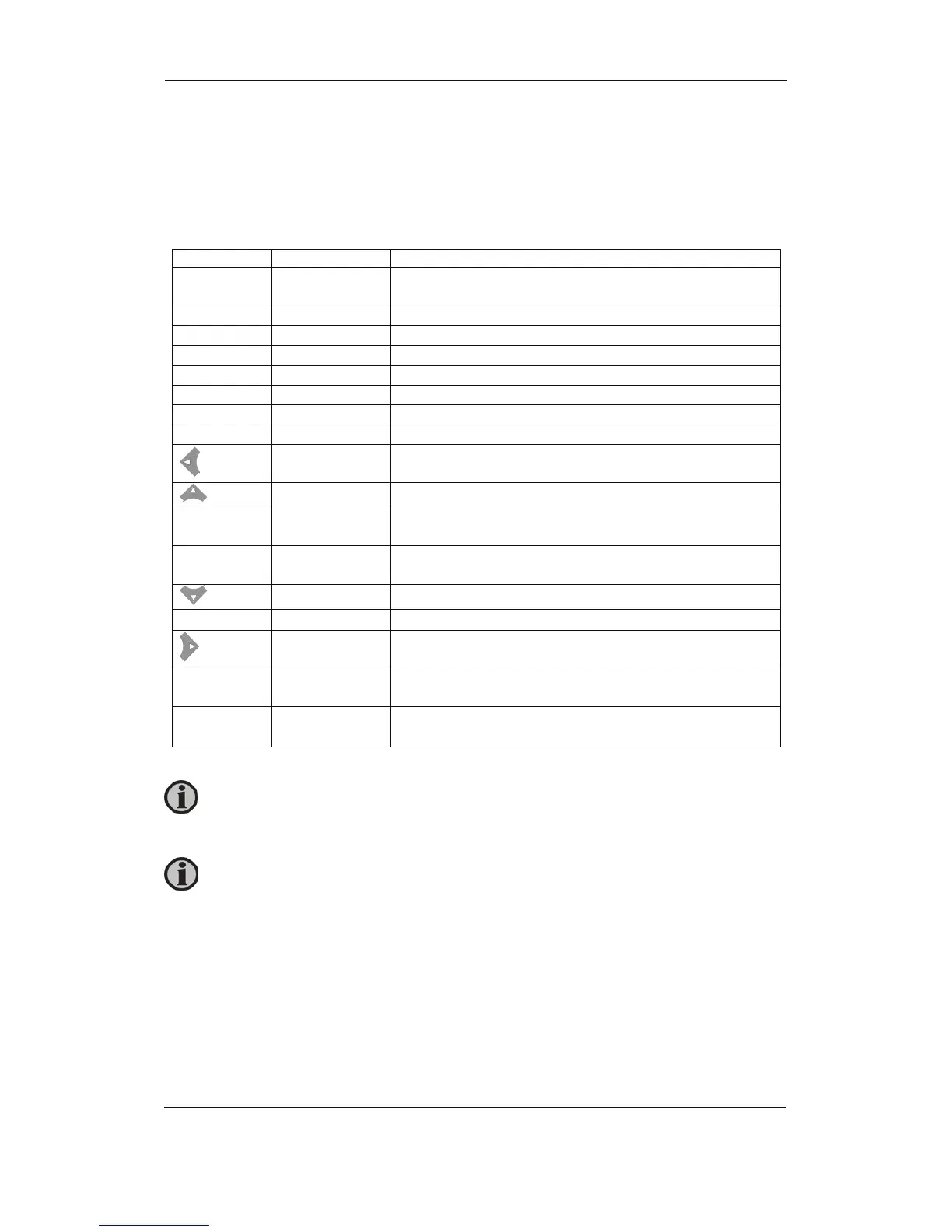AGC Designer’s Reference Handbook
DEIF A/S Page 78 of 168
Access lock
The digital input number 114 is preconfigured to the function ‘access lock’. The purpose of
access lock is to deny the operator the possibility to configure the unit parameters and change
the running modes.
Access lock will typically be activated from a key switch installed behind the door of the
switchboard cabinet.
Button Button status Comment
INFO Active
It is possible to read all alarms, but it is not possible to
acknowledge any of them.
JUMP Not active
START Not active
STOP Not active
GB ON Not active
MB ON Not active
VIEW Active
LOG Active
LEFT
Active
UP
Active
SELECT Not active
If the access lock is activated when the view menu
system is displayed, then the button is not active.
SELECT Active
If the access lock is activated when the setup menu
system is displayed, then the button is active.
DOWN
Active
BACK Active
RIGHT
Active
MODE Active
If the access lock is activated when the view menu
system is displayed, the button is not active.
MODE Active
If the access lock is activated when the setup menu
system is displayed, then the button is active.
After three minutes the display returns to the view menu system. The setup
menu system can only be entered again, if the access lock is deactivated.
The stop push-button is not active in semi-auto mode when the access lock is
activated. For safety reasons it is recommended to install an emergency stop
switch.