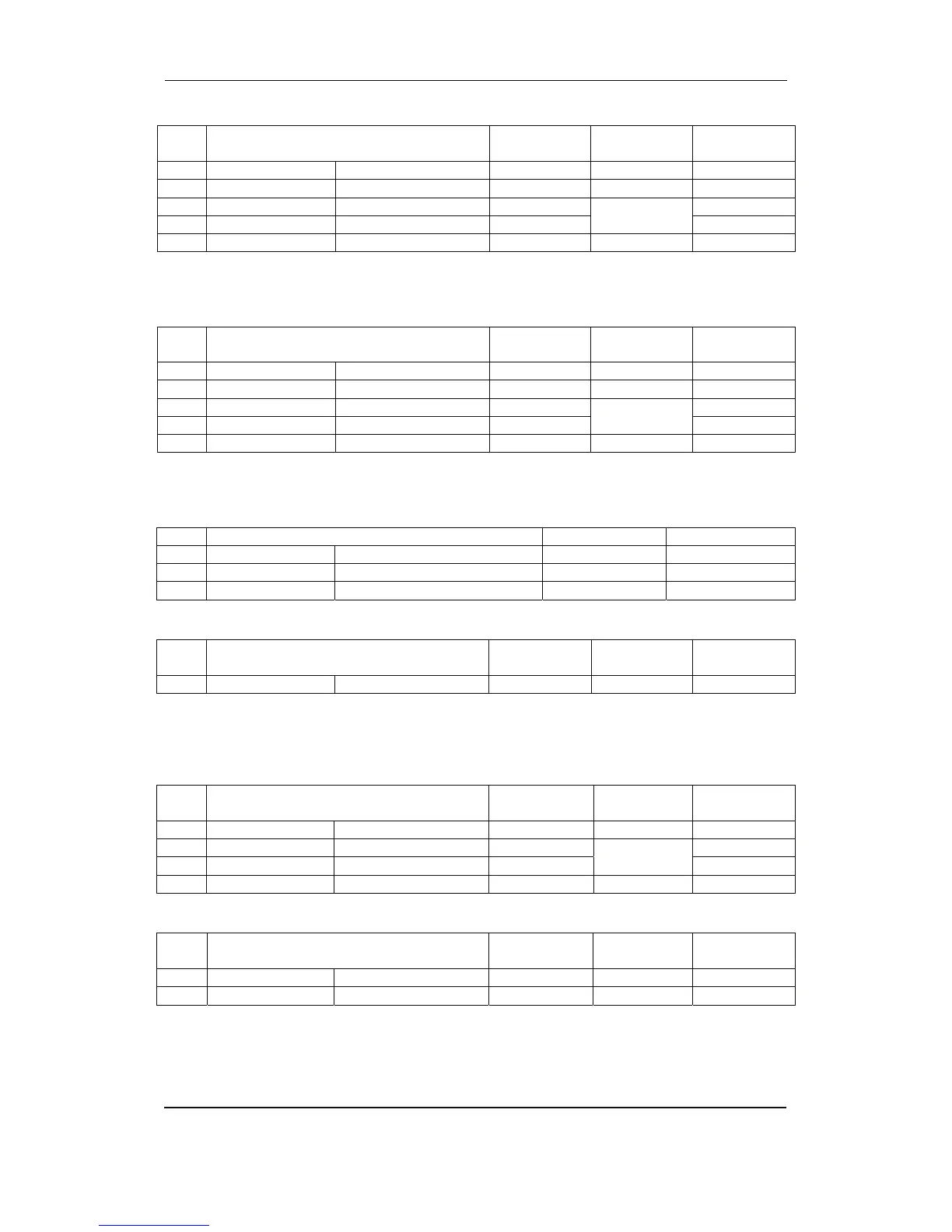AGC Designer’s Reference Handbook
DEIF A/S Page 165 of 168
6110 Battery low voltage alarm
No. Setting Min. setting Max. setting Factory
setting
6111 Battery low V Setpoint 8/15.0V 32.0V 18.0V
6112 Battery low V Timer 0.0 s 999.0 s 1.0 s
6113 Battery low V Relay output A R0 (none) R0 (none)
6114 Battery low V Relay output B R0 (none)
Option
dependent
R0 (none)
6115 Battery low V Enable OFF ON ON
The alarm is for the auxiliary power supply measured on terminal 1 and 2.
6120 Battery high voltage alarm
No. Setting Min. setting Max. setting Factory
setting
6121 Battery high V Setpoint 12.0V 36.0V 30.0V
6122 Battery high V Timer 0.0 s 999.0 s 1.0 s
6123 Battery high V Relay output A R0 (none) R0 (none)
6124 Battery high V Relay output B R0 (none)
Option
dependent
R0 (none)
6125 Battery high V Enable OFF ON ON
The alarm is for the auxiliary power supply measured on terminals 1 and 2.
6130 Language
No. Setting Setting Factory setting
6130 Language Selection display - -
6131 Language English English English
Language 1-11 -
6140 Alarm horn
No. Setting Min. setting Max. setting Factory
setting
6141 Alarm horn Timer 0.0 s 990.0 s 20.0 s
The setting is the maximum time the horn relay activates at an alarm. If the setting is adjusted to
0 s, the horn relay will be activated continuously until the alarm is acknowledged.
6150 Running status
No. Setting Min. setting Max. setting Factory
setting
6151 Run status Timer 0.0 s 300.0 s 5.0 s
6152 Run status Relay output A R0 (none) R0 (none)
6153 Run status Relay output B R0 (none)
Option
dependent
R0 (none)
6154 Run status Enable OFF ON OFF
6160 Remove starter
No. Setting Min. setting Max. setting Factory
setting
6161 Remove starter Setpoint 1 RPM 2000 RPM 400 RPM
6162 Remove starter Number of teeth 0 teeth 500 teeth 0 teeth
