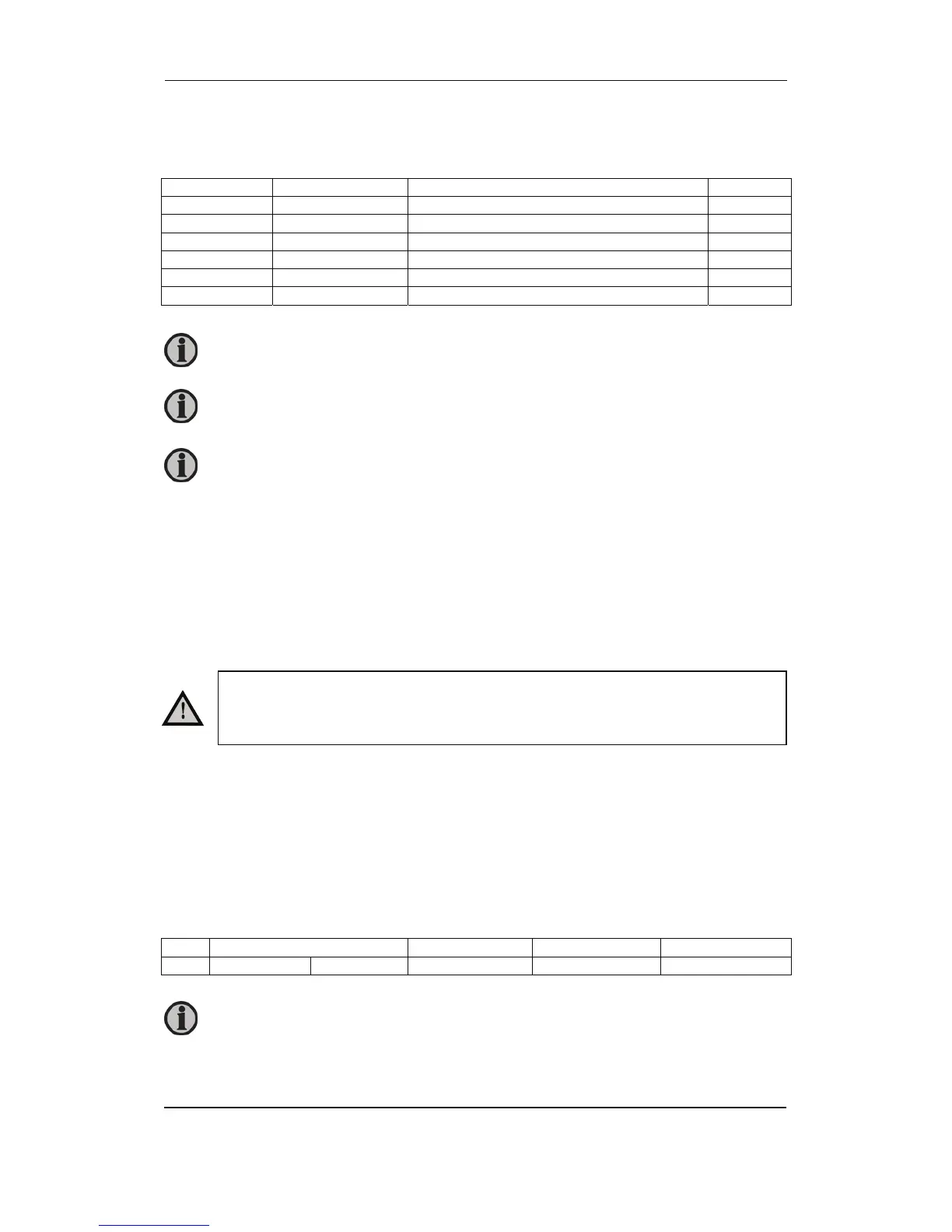AGC Designer’s Reference Handbook
DEIF A/S Page 120 of 168
Serial connection
The serial connection to the GSM modem is done via a straight cable (option J3) (male/female).
Basic parameter settings
Setting no. Name Function Set to
GSM GSM PIN code Set PIN code for GSM modem None
GSM 12345678901 Set phone no. for SMS to cellular phone 1 None
GSM 12345678901 Set phone no. for SMS to cellular phone 2 None
GSM 12345678901 Set phone no. for SMS to cellular phone 3 None
GSM 12345678901 Set phone no. for SMS to cellular phone 4 None
GSM 12345678901 Set phone no. for SMS to cellular phone 5 None
PIN code configuration
After each auxiliary supply power up, the unit will send the required PIN code to the modem, if
this is necessary. The PIN code is adjusted in the PC utility software.
USW communication
It is possible to communicate with the unit via the PC utility software. The purpose is to be able
to remote monitor and control the gen-set application.
Serial connection
The serial connection to the GSM modem is via the null-modem cable (option J3).
Setup
The Modbus protocol type can be changed from RTU to ASCII (9020 Service port
)
. This menu can only be reached using the JUMP push-button. When set to 1, the ASCII
protocol type is used, and the unit will allow for the slower modem communication.
9020 Service port
No. Setting Min. setting Max. setting Factory setting
9021 Service port Setpoint 0 (normal USW) 1 (modem USW) 0 (normal USW)
For calling a foreign number type ‘+ country code’ instead of ‘00’, for example
dial +45 99999999 for a Danish number.
If setting 9020 is set to 1, the PC utility software cannot communicate with the
unit when it is connected directly to the PC and a modem is not used.
The phone number can only be dialed using the PC utility software.
The SIM card used in the cellular telephone must support data transfer.
It is possible to remote control the gen-set from the PC utility software, if a
modem is used. Take precautions that it is safe to remote operate the gen-set
to avoid personal injury or death.