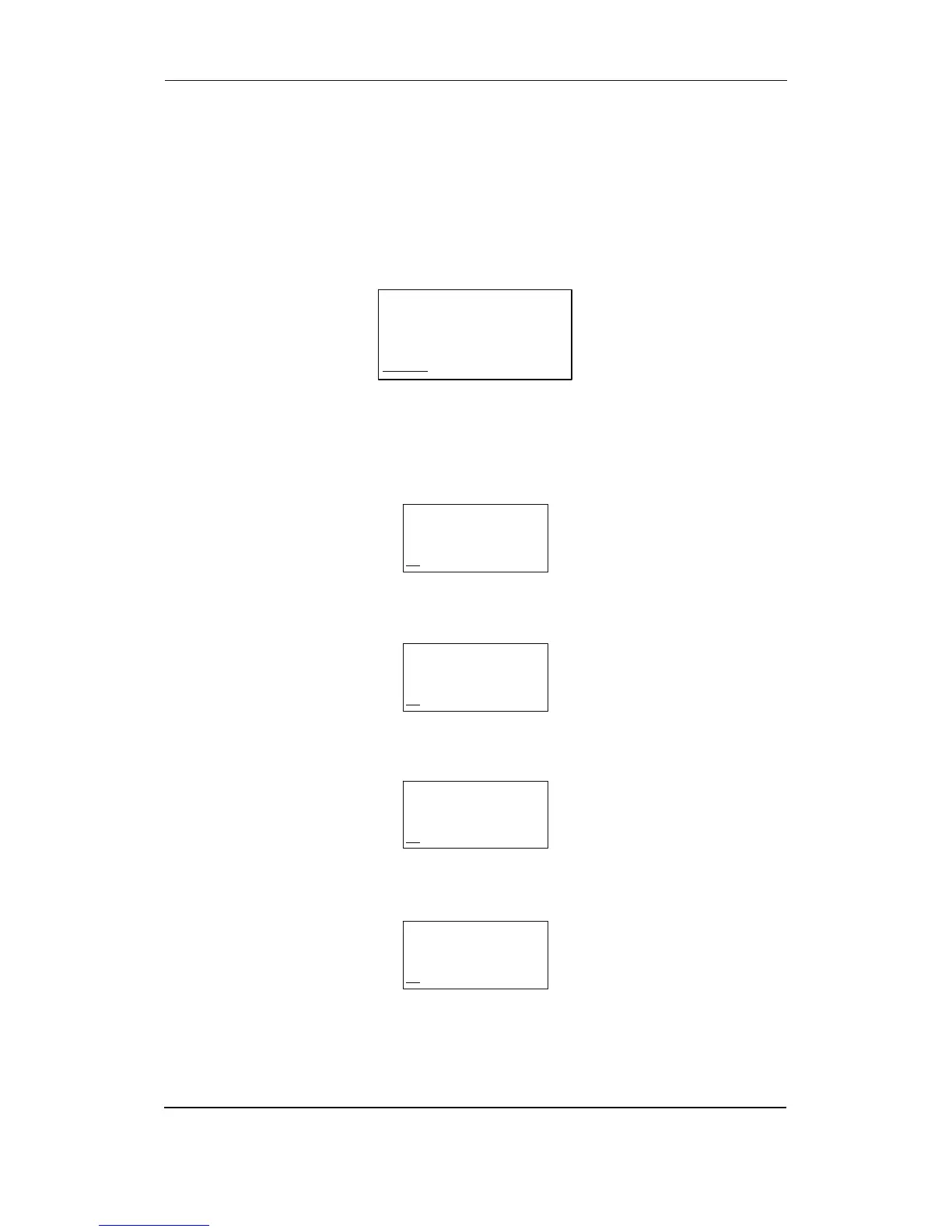AGC Designer’s Reference Handbook
DEIF A/S Page 114 of 168
Service menu
The purpose of the service menu is to give information about the present operating condition of
the gen-set. The service menu is entered using the ‘JUMP’ push-button
(9120 Service menu
)
.
Use the service menu for easy trouble shooting in connection with the event log (see page 50).
Entry window
The entry shows the possible selections in the service menu.
Available selections:
Alarm
Shows the alarm timer and the remaining time. The indicated remaining time is minimum
remaining time. The timer will count downwards when the setpoint has been exceeded.
IN (digital input)
Shows the status of the digital inputs.
OUT (digital output)
Shows the status of the digital outputs.
MISC (miscellaneous)
Shows miscellaneous messages.
G 400 400 400V
9120 Service menu
ALARM
AL ARM IN OUT MISC
G 400 400 400V
1010 Reverse power
Remaining time 10.0s
UP DOWN
G 400 400 400V
Running
Input = ON
UP DOWN
G 400 400 400V
Horn
Output = OFF
UP DOWN
G 400 400 400V
M-logic Enabled
Various = OFF
UP DOWN