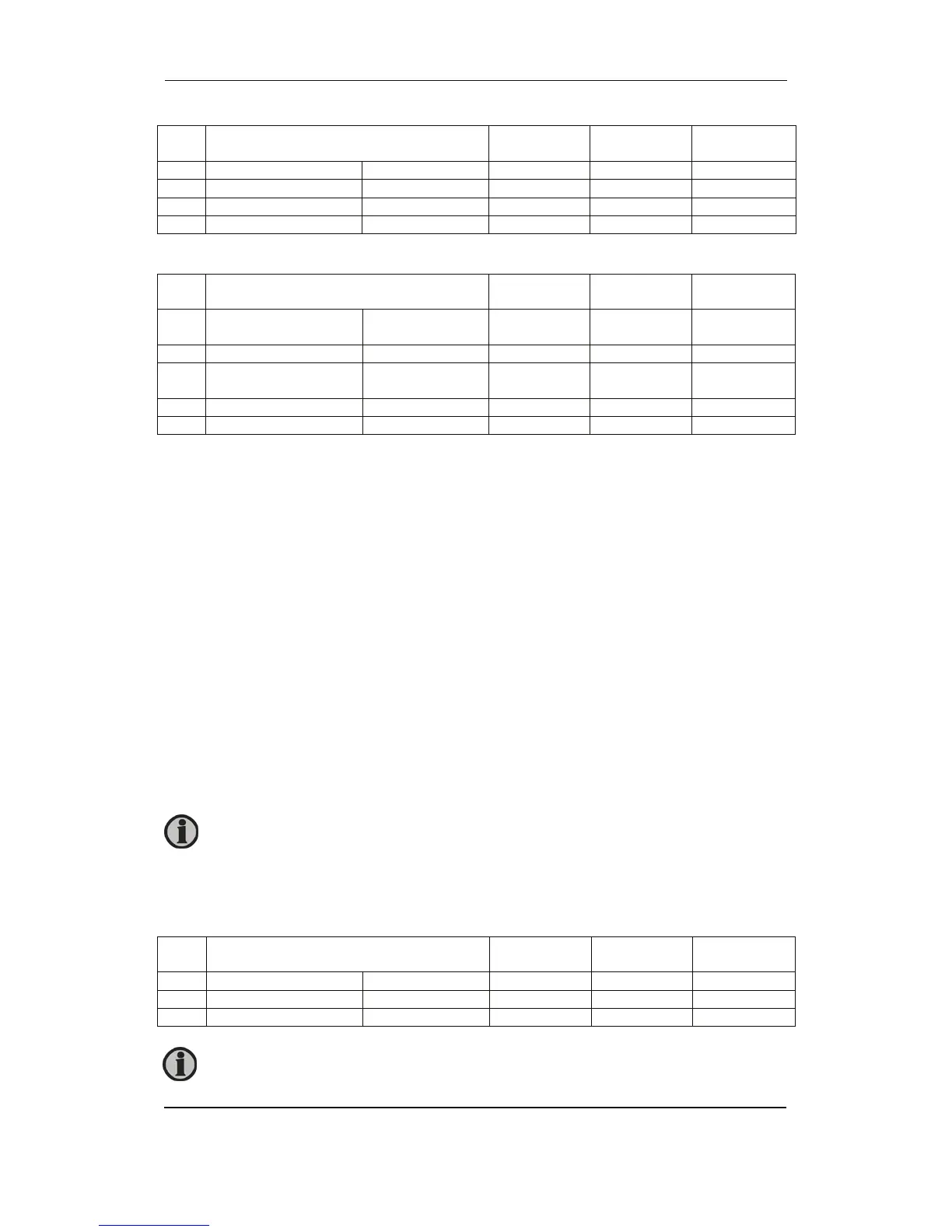AGC Designer’s Reference Handbook
DEIF A/S Page 169 of 168
6600 Mains failure frequency
No. Setting Min. setting Max. setting Factory
setting
6601 Mains failure f Fail. delay 1.0 s 990.0 s 5.0 s
6602 Mains failure f Mains OK delay 10 s 9900 s 60 s
6603 Mains failure f Low frequency 80.0% 100.0% 95.0%
6604 Mains failure f High frequency 100.0% 120.0% 105.0%
6610 Mains breaker control
No. Setting Min. setting Max. setting Factory
setting
6611 MB control Function Mode shift
OFF
Mode-AMF-
Mode
Mode shift
OFF
6612 MB control Timer t
MBC
0.0 s 30.0 s 0.5 s
6613 MB control Back synchroni-
sation
OFF ON OFF
6614 MB control Sync. to mains OFF ON ON
6615 MB control MB load time 0.0 s 30.0 s 0.0 s
Communication setup
No parameters can be adjusted in this menu in a standard unit. If the options G5 or H2-H6 are
selected, menus are available. Please refer to the option descriptions.
Power management setup
No parameters can be adjusted in this menu in a standard unit. If the option G5 is selected,
menus are available. Please refer to the option G5 manuals.
Jump menus
A number of menus can only be entered using the jump menu.
9000 Software version
Information about the actual software downloaded to the unit. Please check this before
contacting DEIF regarding service and support matters.
9020 Service port
The RS232 service port can be set up to use the ASCII communication. The ASCII
communication is used when the utility software is connected through a modem.
911X User password
The user password menu can only be entered using the “JUMP” push-button.
No. Setting Min. setting Max. setting Factory
setting
9116 User password Setting 0 32000 2000
9117 Service password YYYYY Setting 0 32000 2001
9118 Master password XXXXX Setting 0 32000 2002
Selection ‘0’ must be used for cable connection between the AGC and the PC.
Selection ‘1’ must be used for modem connection between the AGC and the PC.
It is recommended to change the password levels of the user, service and
master password, if access to parameter settings must be restricted.
