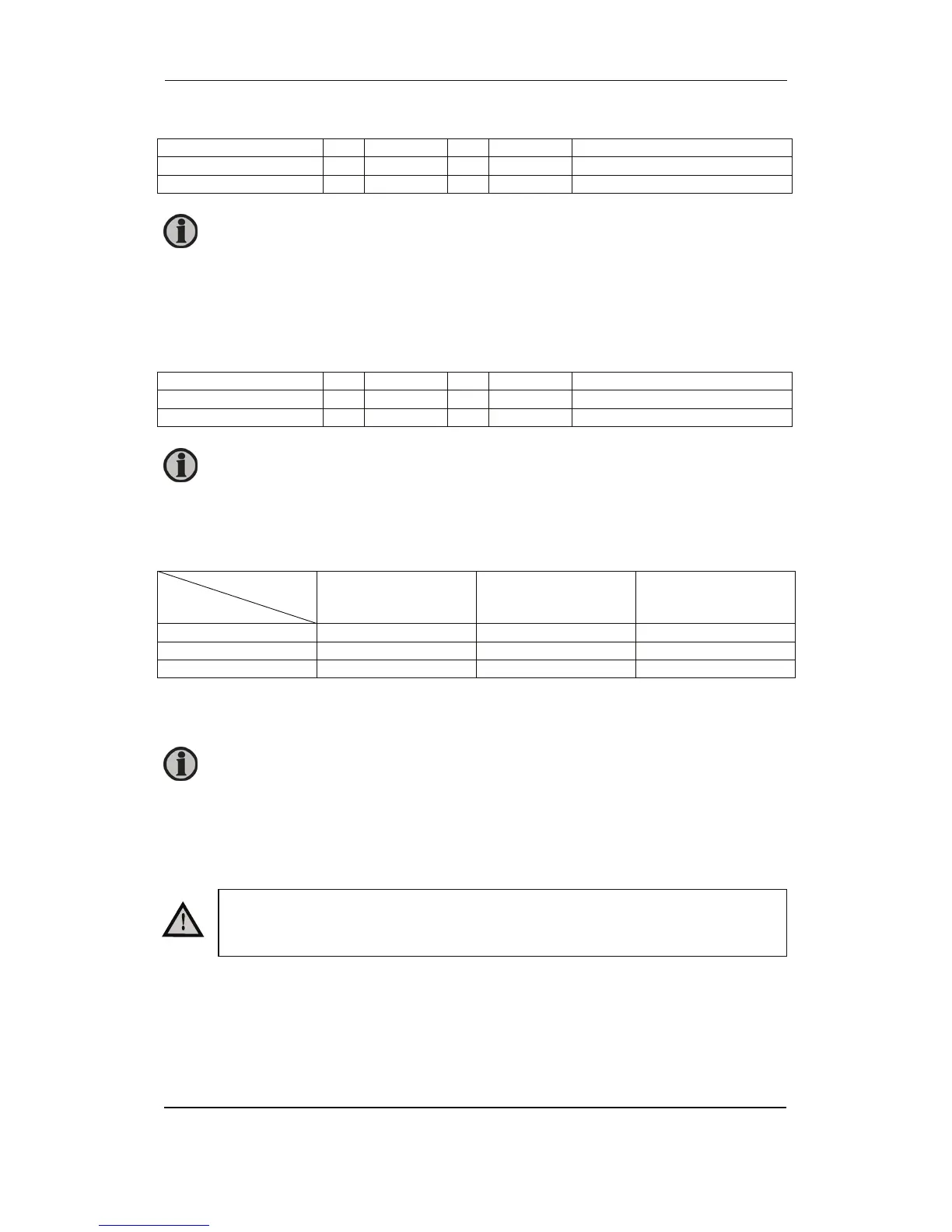AGC Designer’s Reference Handbook
DEIF A/S Page 122 of 168
Event A Event B Event C Output
Dig. input no. 118 or Not used or Not used Set nom. parameter settings 1
Not Dig. input no. 118 or Not used or Not used Set nom. parameter settings 2
AOP
M-logic is used when the AOP is used for switching between the two sets of nominal settings.
Select the required AOP push-button among the input events, and select the nominal settings in
the outputs.
Event A Event B Event C Output
Button07 or Not used or Not used Set nom. parameter settings 1
Button08 or Not used or Not used Set nom. parameter settings 2
Menu settings
In menu 6025 the switching is made between settings 1 and 2 as described in the table:
Nominal value
Menu setting
Nominal settings 1 Nominal settings 2 Available overspeed
protections
OFF X - 4310/4320
1 X - 4310
2 - X 4320
Both setting ‘OFF’ and setting ‘1’ will activate the nominal settings 1. The difference will be the
number of available overspeed settings.
Overspeed protection
When fire pump mode is selected with a digital input, then the overspeed alarm menu 4320
(Overspeed 2) is activated. The overspeed alarm menu 4310 is not active!
See the M-logic Manual for details.
The selection OFF (where two overspeed alarms are active) can only be
performed from the display.
See the M-logic Manual for details.
If the fire pump mode is used with the selection of nominal settings adjusted
to ‘OFF’, then the overspeed alarm 2 (4320) must be used to protect the engine
from overspeeding. Overspeed 1 (4310) is not active.