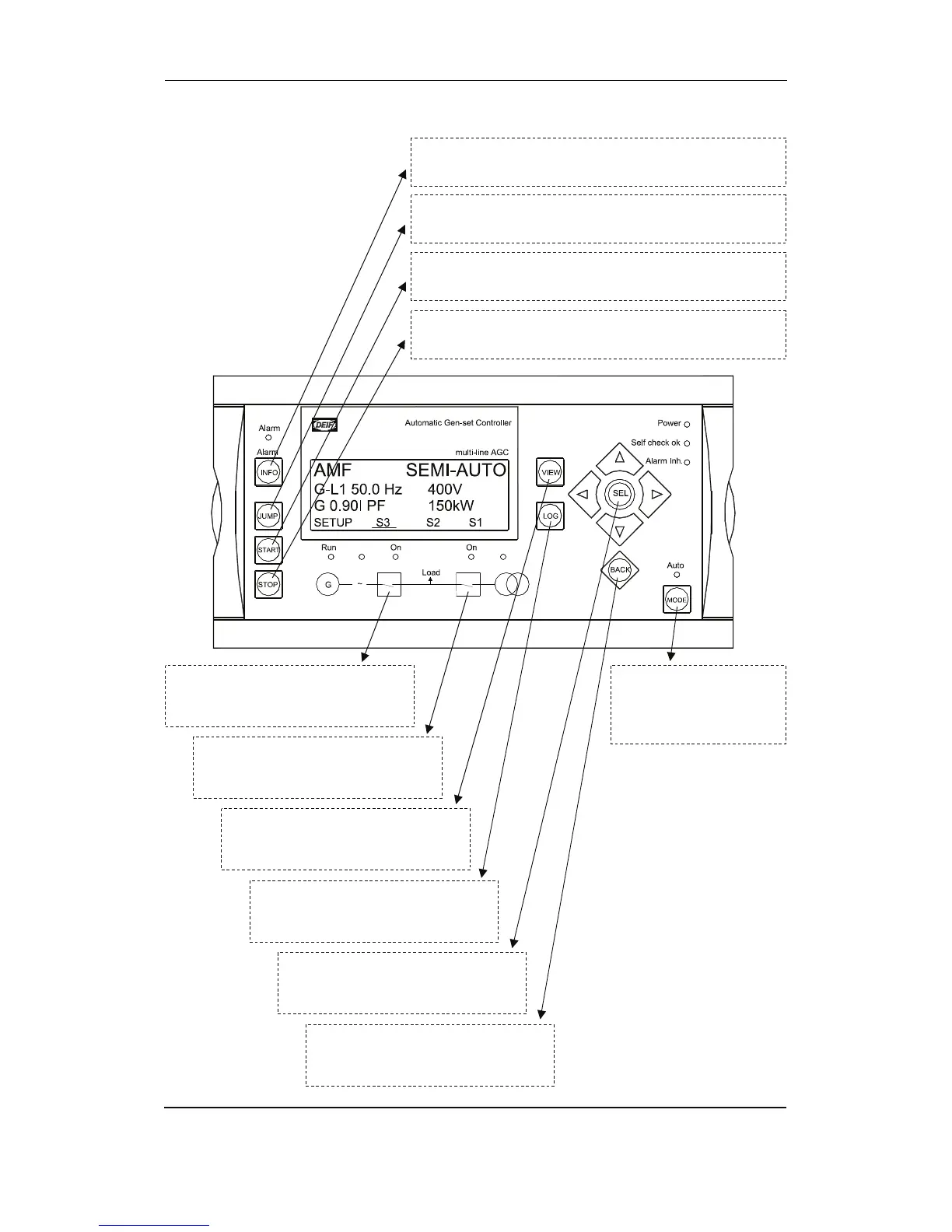AGC Designer’s Reference Handbook
DEIF A/S Page 52 of 168
The push-buttons are placed as follows:
INFO:
Shifts the display three lower lines to show the alarm list.
JUMP:
Enters a specific menu number selection.
START:
Start of the gen-set if ‘SEMI-AUTO’ or ‘MANUAL’ is selected.
STOP:
Stop of the gen-set if ‘SEMI-AUTO’ or ‘MANUAL’ is selected.
GB:
Opens the GB, if it is closed.
Closes (sync.) the GB, if it is opened.
MB:
Opens the MB, if it is closed.
Closes (sync.) the MB, if it is opened.
VIEW:
Shifts the first line displaying in the
setup menus.
LOG:
Shifts the display three lower lines to
show the event and alarm list.
SEL:
Selects the underscored entry in the
fourth display line.
BACK:
Jumps one step backwards in the
menu.
MODE:
Changes the display menu
line (line four) to mode
selection.