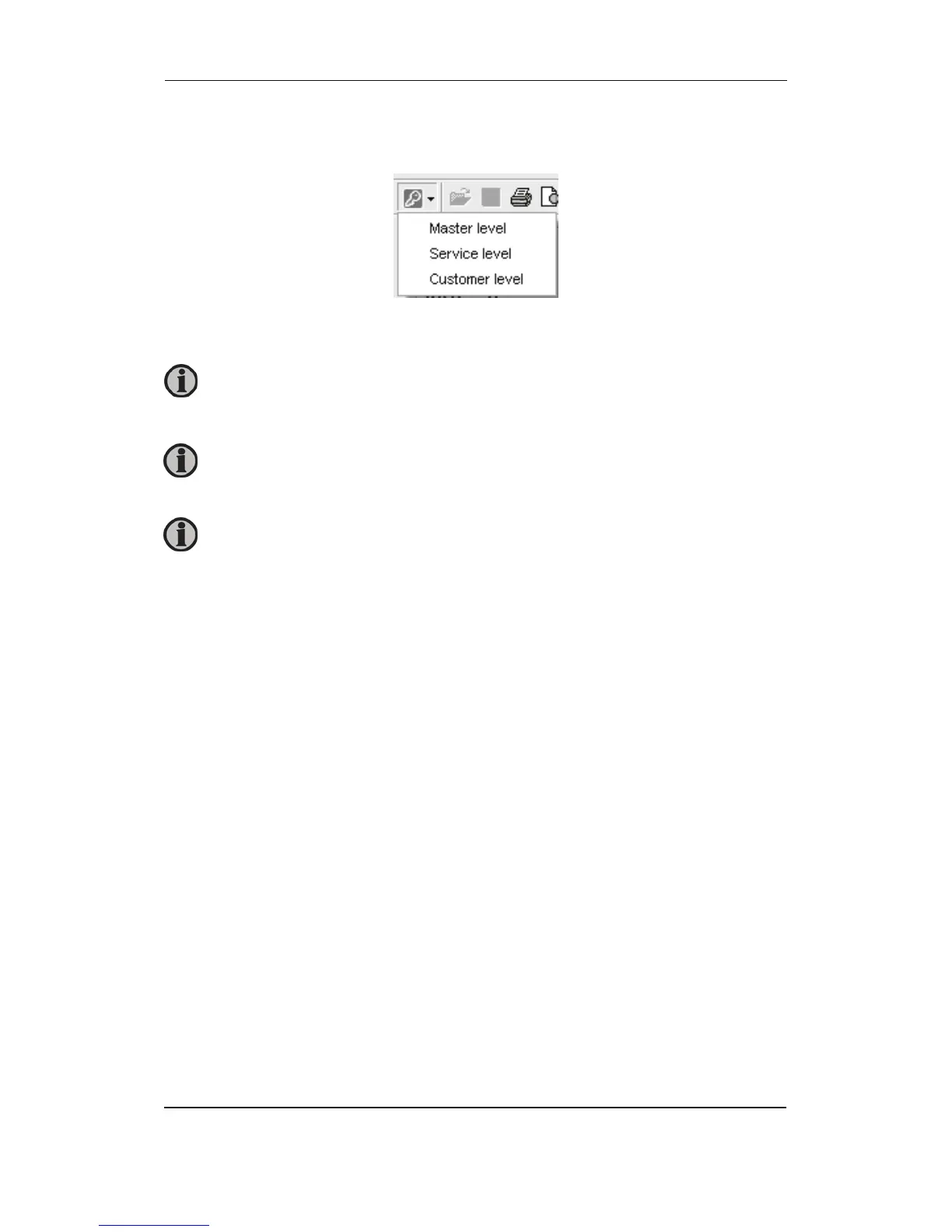AGC Designer’s Reference Handbook
DEIF A/S Page 65 of 168
Parameter access
To get access to adjust the parameters, the password level must be entered:
If the password level is not entered, it is not possible to enter the parameters.
The customer password can be changed in menu 9116 page 167.
The service password can be changed in menu 9117 page 167.
The master password can be changed in menu 9118 page 167.
The factory passwords must be changed, if the operator of the gen-set is not
allowed to change the parameters.
It is not possible to change the password at a higher level than the password
entered.