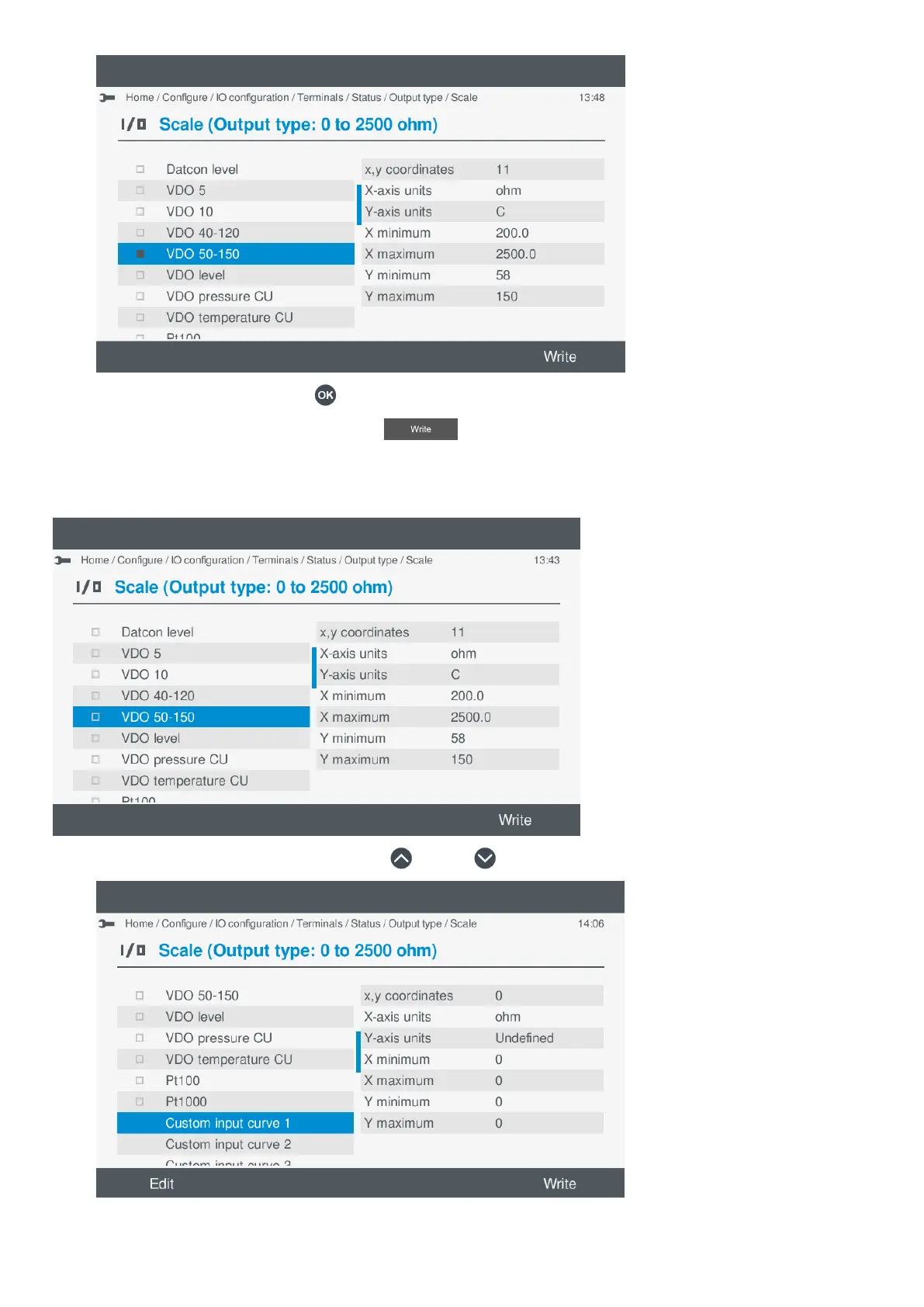•
• To remove the selection, press OK again.
3. To save the settings to the controller, select Write
.
• This only saves the selected settings to the controller. It does not save other I/O settings.
Select a new custom curve
1. Highlight an unused custom curve, by pressing Up or Down .
•
OPERATOR'S MANUAL 4189341099G UK Page 71 of 130