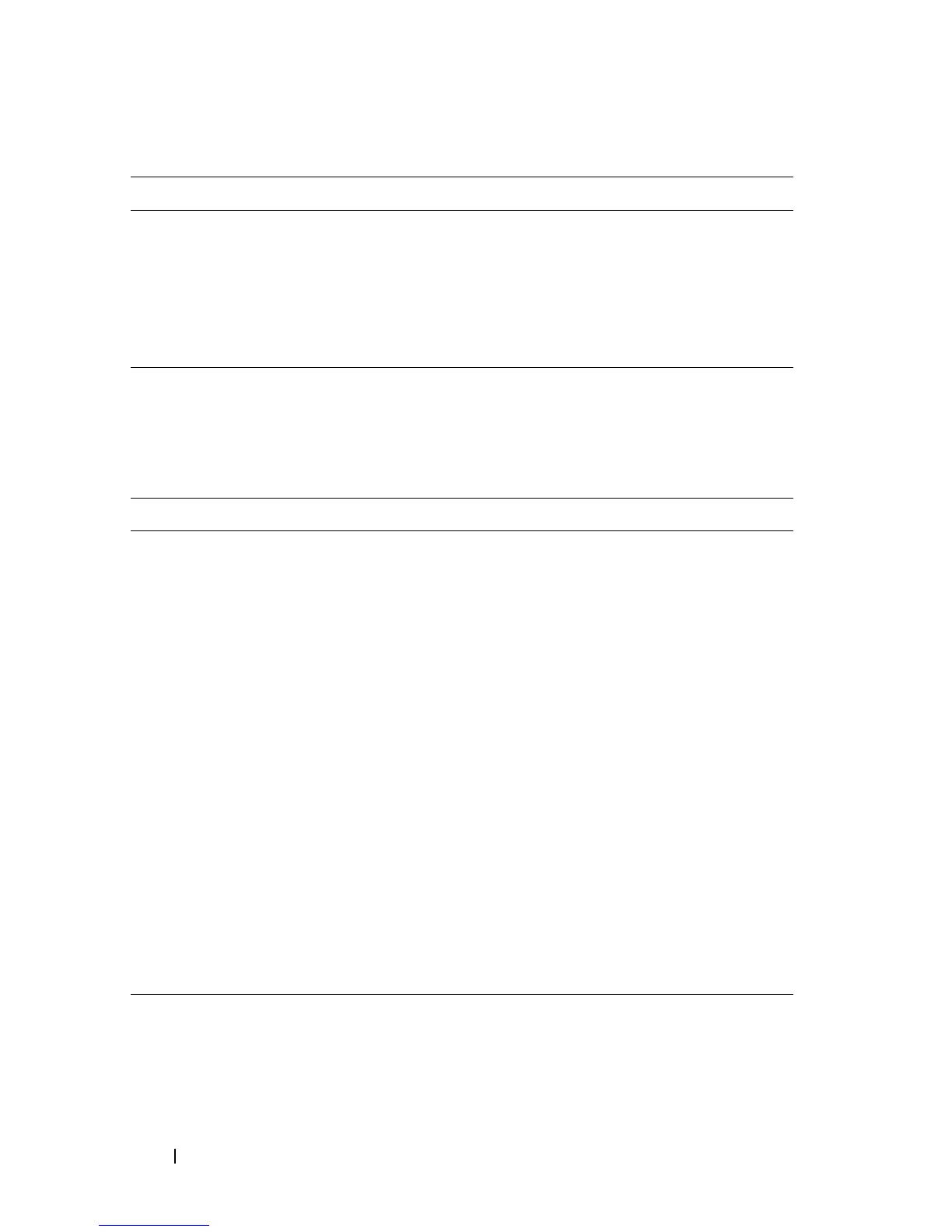1244 Configuring IPv6 Routing
Table 38-2 shows the default IPv6 interface values after a VLAN routing
interface has been created.
IPv6 Router Route Preferences Local—0
Static—1
OSPFv3 Intra—110
OSPFv3 Inter—110
OSPFv3 External—110
Table 38-2. IPv6 Interface Defaults
Parameter Default Value
IPv6 Mode Disabled
DHCPv6 Client Mode Disabled
Stateless Address AutoConfig Mode Disabled
Routing Mode Enabled
Interface Maximum Transmit Unit 1500
Router Duplicate Address Detection Transmits 1
Router Advertisement NS Interval Not configured
Router Lifetime Interval 1800 seconds
Router Advertisement Reachable Time 0 seconds
Router Advertisement Interval 600 seconds
Router Advertisement Managed Config Flag Disabled
Router Advertisement Other Config Flag Disabled
Router Advertisement Suppress Flag Disabled
IPv6 Destination Unreachables Enabled
Table 38-1. IPv6 Routing Defaults (Continued)
Parameter Default Value
