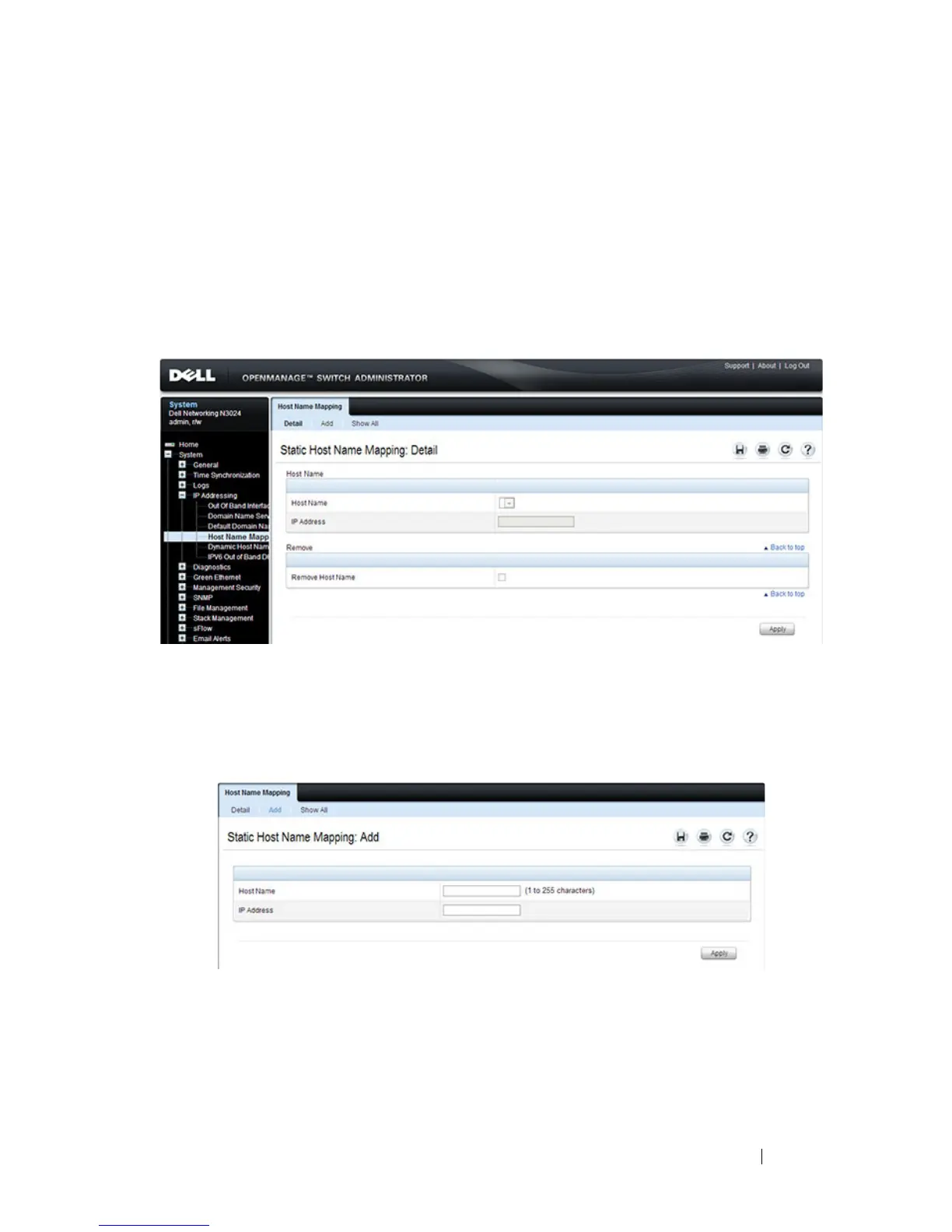Setting Basic Network Information 159
Host Name Mapping
Use the Host Name Mapping page to assign an IP address to a static host
name. The Host Name Mapping page provides one IP address per host.
To display the Host Name Mapping page, click System
→
IP Addressing
→
Host Name Mapping.
Figure 7-8. Host Name Mapping
To map a host name to an IP address, click the Add link, type the name of the
host and its IP address in the appropriate fields, and then click Apply.
Figure 7-9. Add Static Host Name Mapping
Use the Show All link to view all configured host name-to-IP address
mappings.
