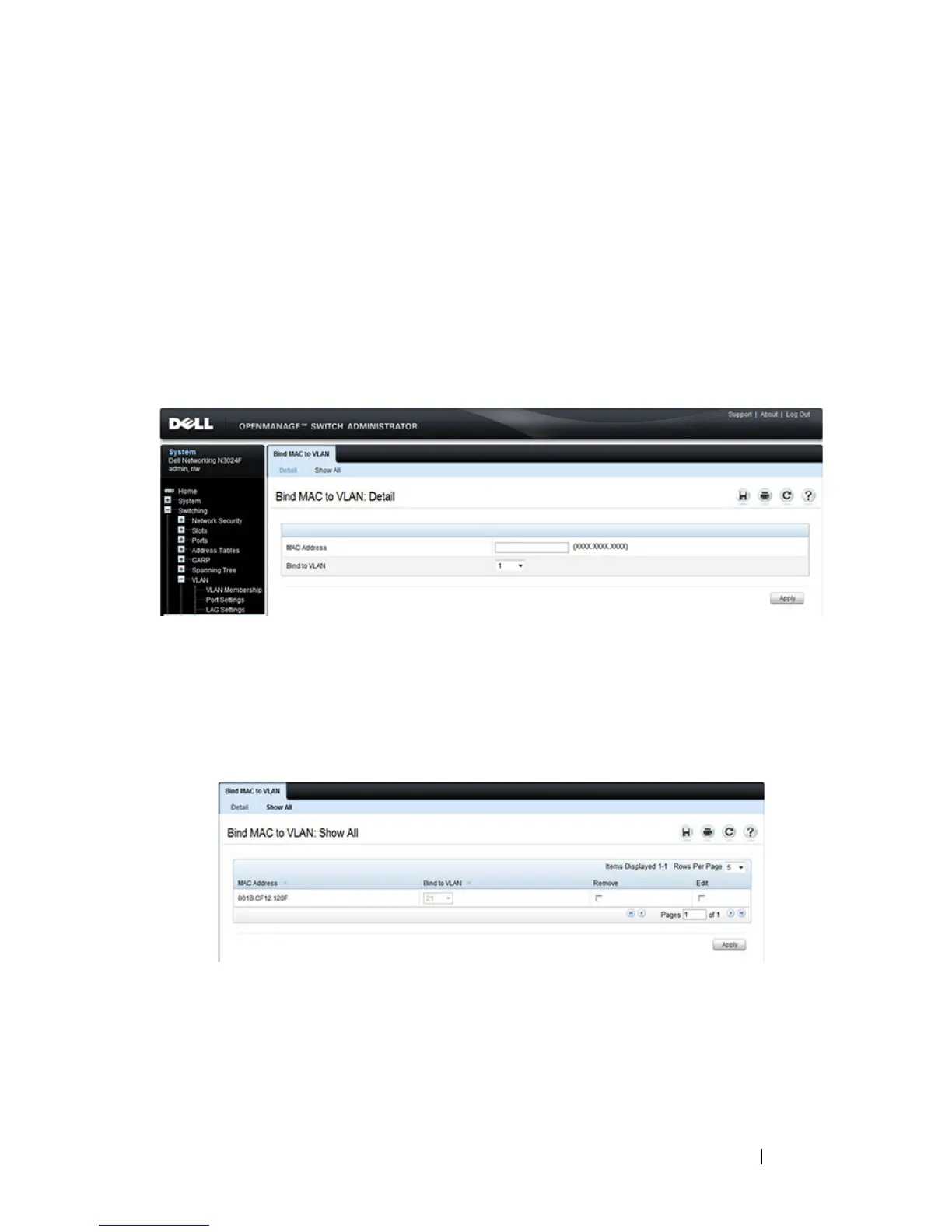Configuring VLANs 671
Bind MAC to VLAN
Use the Bind MAC to VLAN page to map a MAC address to a VLAN. After
the source MAC address and the VLAN ID are specified, the MAC to VLAN
configurations are shared across all ports of the switch. The MAC to VLAN
table supports up to 128 entries.
To display the Bind MAC to VLAN page, click Switching
→
VLAN
→
Bind
MAC to VLAN in the navigation panel.
Figure 21-12. Bind MAC to VLAN
From the Bind MAC to VLAN page, click Show All to see the MAC
addresses that are mapped to VLANs. From this page, you can change the
settings for one or more entries or remove an entry.
Figure 21-13. MAC-VLAN Bind Table
