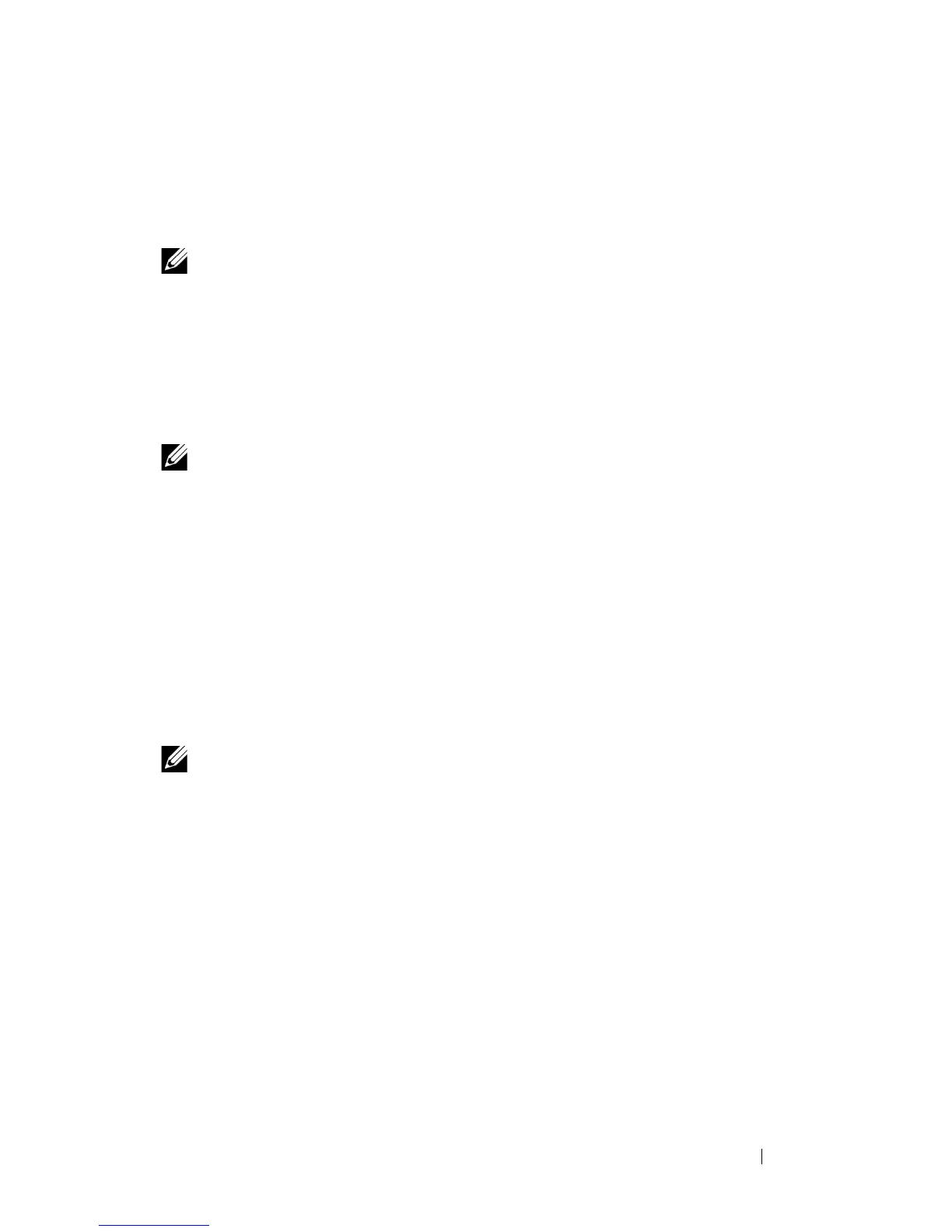Switch Feature Overview 75
has different loss tolerances. Priorities are differentiated by the priority field
of the 802.1Q VLAN header. The N4000 switches support lossless transport of
frames on up to two priority classes.
For information about configuring the PFC feature, see "Configuring Data
Center Bridging Features" on page 983.
Data Center Bridging Exchange (DBCx) Protocol
The Data Center Bridging Exchange Protocol (DCBx) is used by DCB
devices to exchange configuration information with directly connected peers.
The protocol is also used to detect misconfiguration of the peer DCB devices
and, optionally, for configuration of peer DCB devices. For information about
configuring DCBx settings, see "Configuring Data Center Bridging Features"
on page 983. DCBx is a link-local protocol and operates only on individual
links.
Enhanced Transmission Selection
Enhanced Transmission Selection (ETS) allows the switch to allocate
bandwidth to traffic classes and share unused bandwidth with lower-priority
traffic classes while coexisting with strict-priority traffic classes. ETS is
supported on the Dell Networking N4000 series switches and can be
configured manually or automatically using the auto configuration feature.
For more information about ETS, see "Enhanced Transmission Selection" on
page 999.
NOTE: An interface that is configured for PFC is automatically disabled for 802.3x
flow control.
NOTE: This feature is available on the N4000 switches only.
NOTE: This feature is available on the N4000 switches only.
