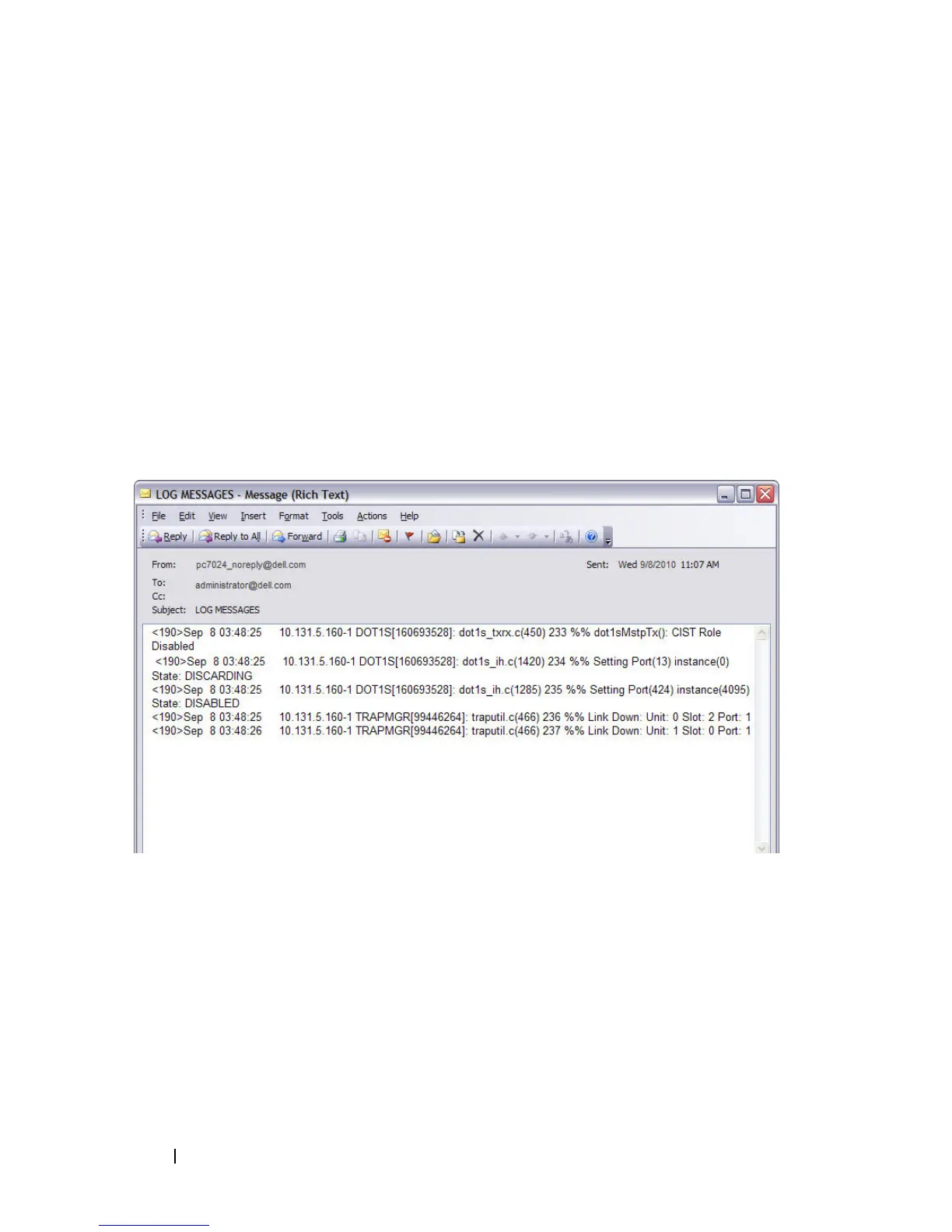276 Monitoring and Logging System Information
Configuring Email Alerting
The commands in this example define the SMTP server to use for sending
email alerts. The mail server does not require authentication and uses the
standard TCP port for SMTP, port 25, which are the default values. Only
Emergency messages (severity level 0) will be sent immediately as individual
emails, and messages with a severity of alert, critical, and error (levels 1-3) will
be sent in a single email every 120 minutes. Warning, notice, info, and debug
messages are not sent in an email.
The email the administrator will in the inbox has a format similar to the
following:
Figure 11-25. Email Alert Message Format
For emergency-level messages, the subject is LOG MESSAGE -
EMERGENCY. For messages with a severity level of alert, critical, and error,
the subject is LOG MESSAGE.
To configure the switch:
1
Specify the mail server to use for sending messages.
console#configure
console(config)#mail-server ip-address 192.168.2.34
