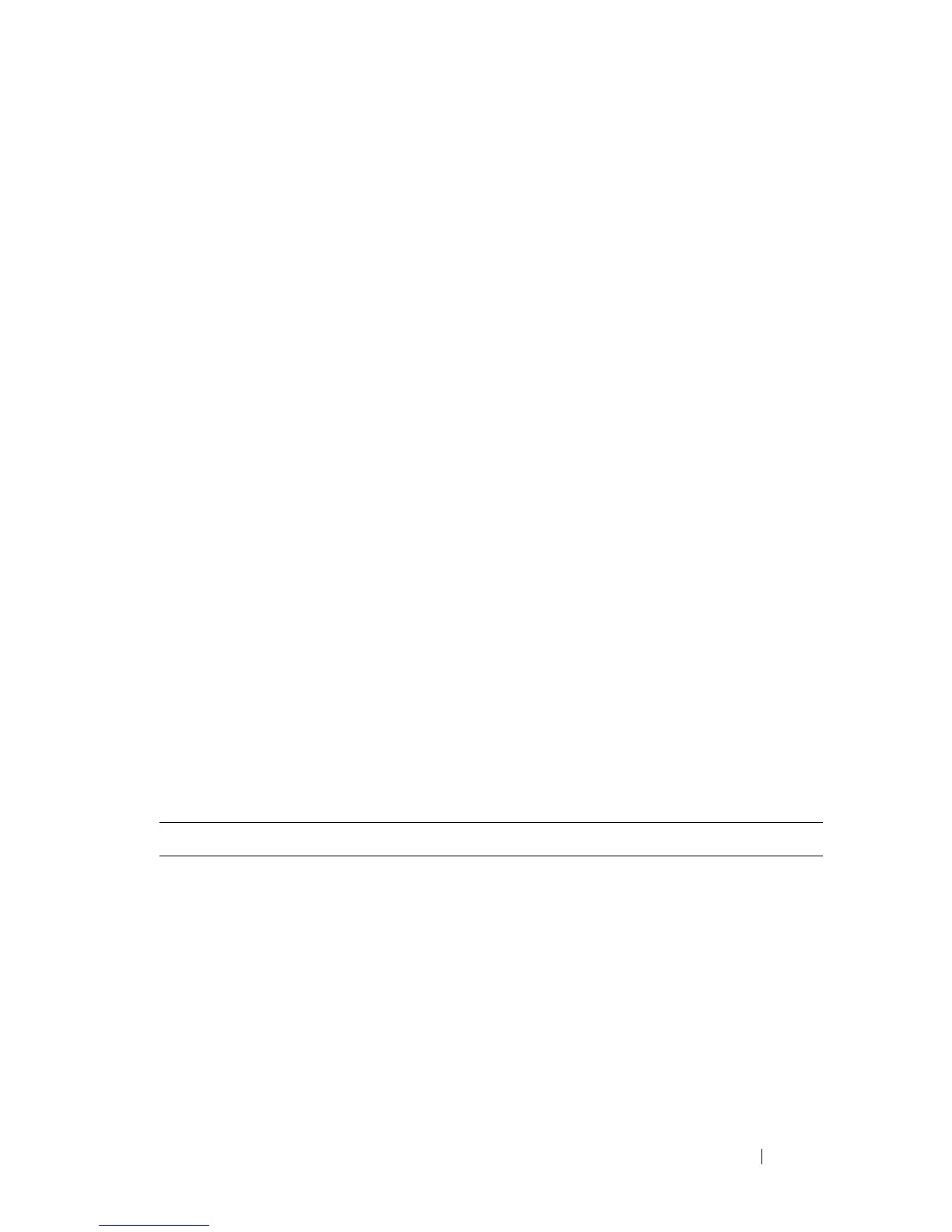Configuring IPv6 Routing 1243
While optional in IPv4, router advertisement is mandatory in IPv6. Router
advertisements specify the network prefix(es) on a link which can be used by
receiving hosts, in conjunction with an EUI-64 identifier, to autoconfigure a
host’s address. Routers have their network prefixes configured and may use
EUI-64 or manually configured interface IDs. In addition to zero or more
global addresses, each IPv6 interface also has an autoconfigured “link-local”
address which is:
• fe80::/10, with the EUI-64 address in the least significant bits.
• Reachable only on the local VLAN — link-local addresses are never routed.
• Not globally unique
Next hop addresses computed by routing protocols are usually link-local
addresses.
During the period of transitioning the Internet to IPv6, a global IPv6 Internet
backbone may not be available. One transition mechanism is to tunnel IPv6
packets inside IPv4 to reach remote IPv6 islands. When a packet is sent over
such a link, it is encapsulated in IPv4 in order to traverse an IPv4 network and
has the IPv4 headers removed at the other end of the tunnel.
Default IPv6 Routing Values
IPv6 is disabled by default on the switch and on all interfaces.
Table 38-1 shows the default values for the IP routing features this chapter
describes.
Table 38-1. IPv6 Routing Defaults
Parameter Default Value
IPv6 Unicast Routing Mode Disabled
IPv6 Hop Limit Unconfigured
ICMPv6 Rate Limit Error Interval 1000 milliseconds
ICMPv6 Rate Limit Burst Size 100
Interface IPv6 Mode Disabled