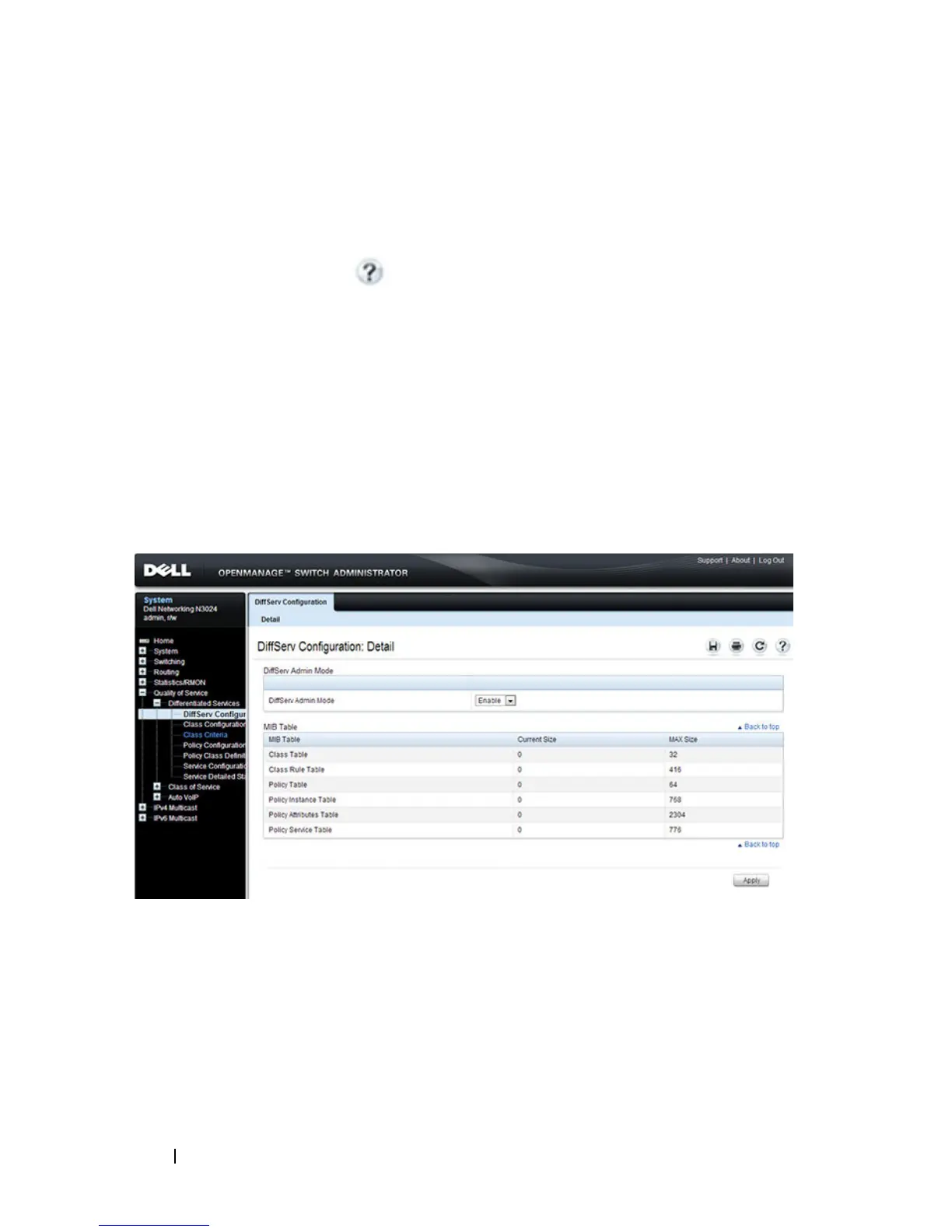1288 Configuring Differentiated Services
Configuring DiffServ (Web)
This section provides information about the OpenManage Switch
Administrator pages for configuring and monitoring DiffServ features on a
Dell Networking N2000, N3000, and N4000 series switches. For details about
the fields on a page, click at the top of the page.
DiffServ Configuration
Use the
DiffServ Configuration page to display the DiffServ administrative
mode setting as well as the current and maximum number of rows in each of
the main DiffServ private MIB tables.
To display the
page, click Quality of Service
→
Differentiated Services
→
DiffServ Configuration in the navigation panel.
Figure 40-1. DiffServ Configuration
